Adc – input circuits – 2N M2M Solution 2N SmartCom - User Manual 1.9.0 User Manual
Page 38
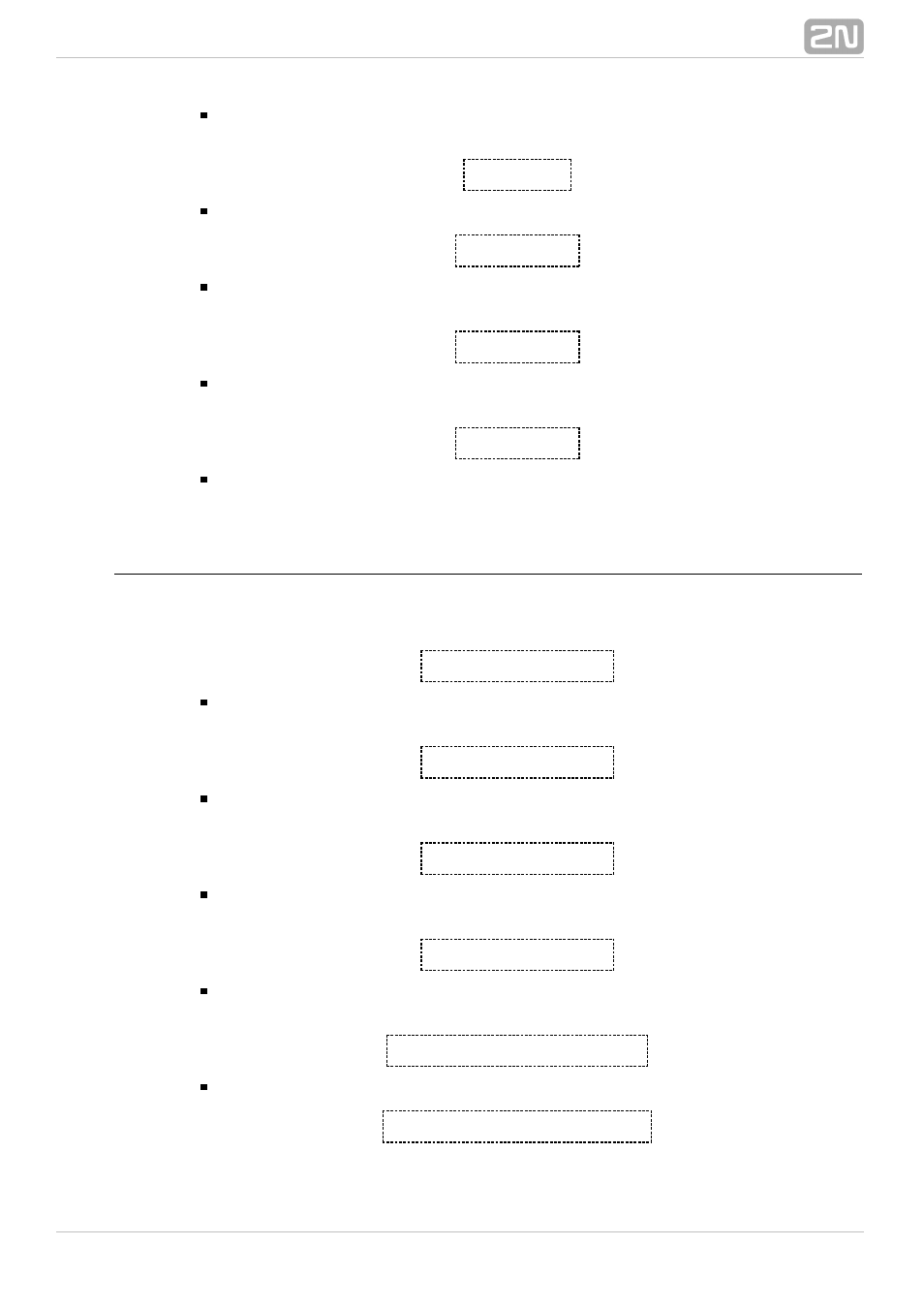
38
Enter the command to change the status of relay 2. The relay will be in the
position as before restart after the terminal restart.
at^screl2=1
Enter the command to change the status of relay 2.
at^screl2=1,0
Enter the command to change the status of relay 2. The relay will be in the
opposite position after restart.
at^screl2=1,1
Enter the command to change the status of relay 2. The relay will be in this
position after restart.
at^screl2=1,2
Enter the command to change the status of relay 2. The relay will be in the
position as before restart after the terminal restart.
ADC – Input Circuits
These commands help control the input circuits, set calibration and make
measurements.
at^scadc1="get_value"
Enter the command to measure the value of the selected port and send the
measured value.
at^scadc1="adc_value"
Enter the command to make the measurement and return the A/D converter
value.
at^scadc1="calib_min"
Enter the command to make automatic port calibration according to the currently
measured value.
at^scadc1="calib_max"
Enter the command to make automatic port calibration according to the currently
measured value.
at^scadc1="threshold_low",200
Manual calibration setting (minimum values). Setting options: 0 – 960.
at^scadc1="threshold_high",250
