Setting options – 2N M2M Solution 2N SmartCom - User Manual 1.9.0 User Manual
Page 130
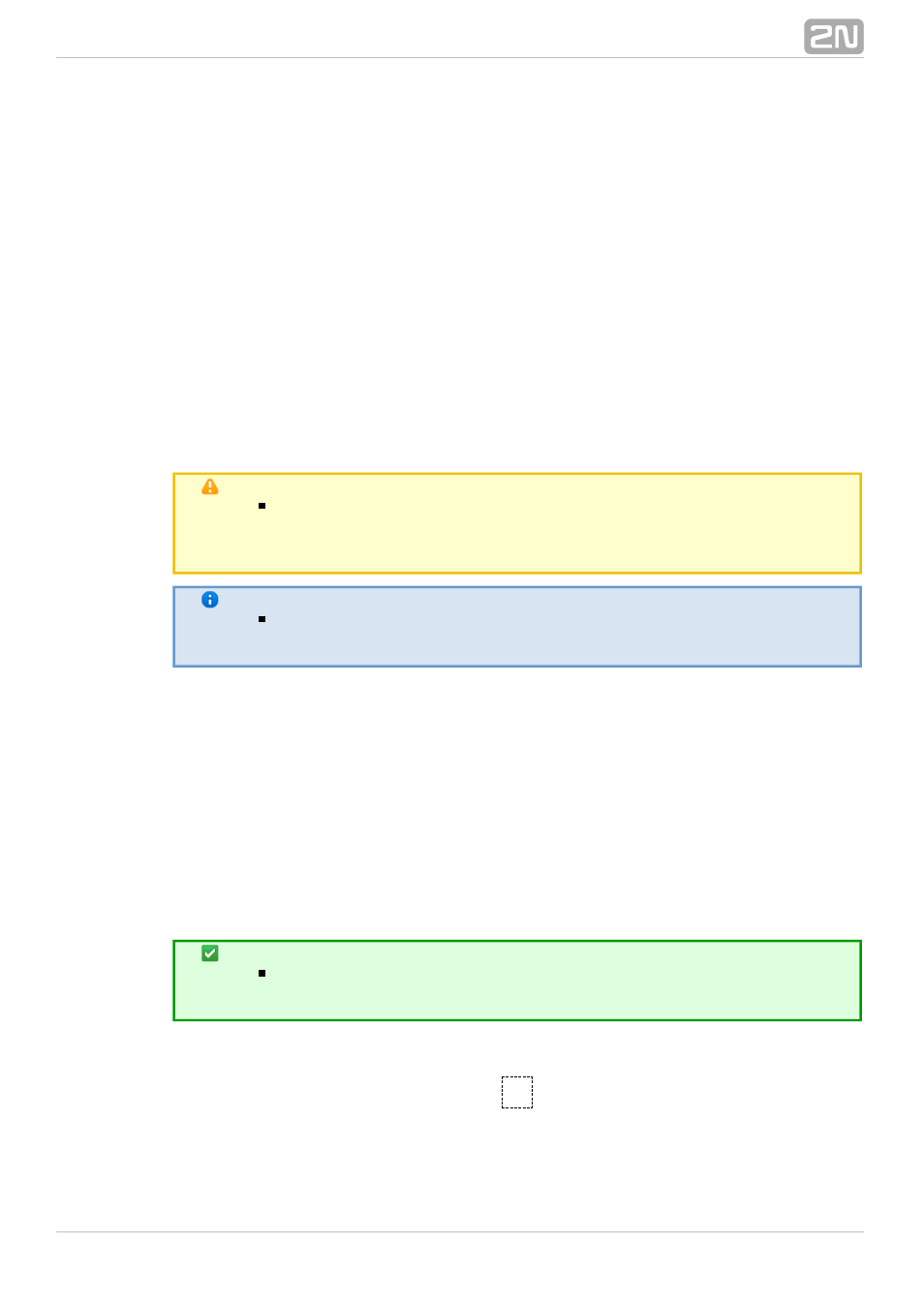
130
running, the database cannot be imported and the program signals an error. Stop the
server using the following command:
C:\Program Files\2N TELEKOMUNIKACE\2N SmartCOM\SC
®
®
Server\sc_config.exe –cStopServer
To import the database, enter the –cImportDatabase parameter and set the absolute
path to the file.
C:\Program Files\2N TELEKOMUNIKACE\2N
SmartCOM\SC
®
®
Server\sc_config.exe –cImportDatabase "C:\ProgramData\2N
®
TELEKOMUNIKACE\2N SmartCOM\SC
®
Server\db–20120221095921–export.xml"
When you enter this command, all the database tables will be imported one after
another. A successful import of each table is always confirmed after completion.
Caution
The path to the file with the exported database must always be given
in brackets as if no path is found, the current database will be deleted
and replaced with a new blank one.
Note
If the database contains a high number of users and terminals, the
import of tables will take a rather long time, typically a few minutes.
Restart the server upon successful import. Enter the following command:
C:\Program Files\2N TELEKOMUNIKACE\2N SmartCOM\SC
®
®
Server\sc_config.exe –cStartServer
Setting Options
The sc_config program offers further server parameter settings. See below for the long
list.
Tip
These parameters are set as program parameters, i.e. program
name
General commands
–l
