S0 – pulse counting – 2N M2M Solution 2N SmartCom - User Manual 1.9.0 User Manual
Page 41
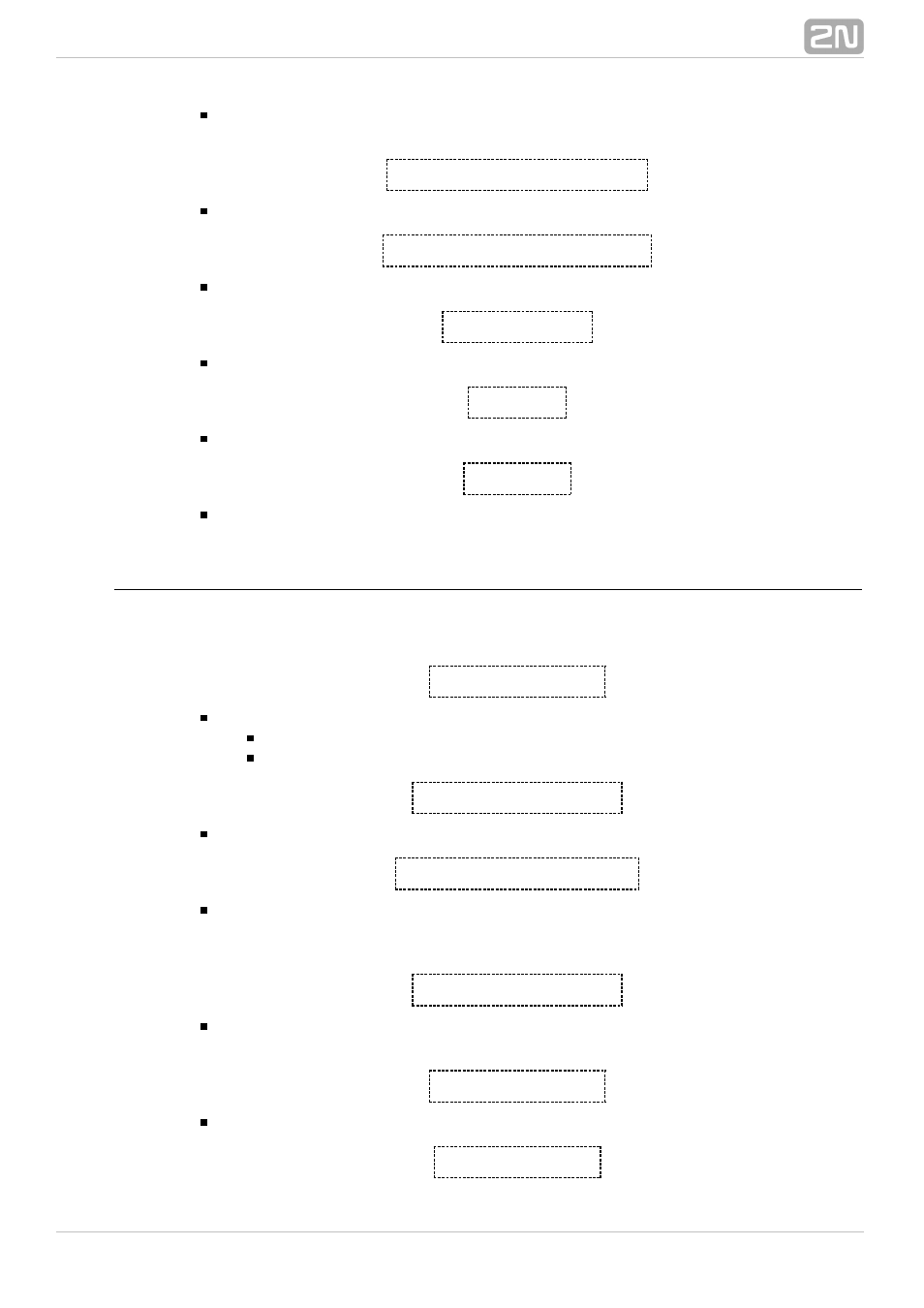
41
Enter the command to make automatic port calibration according to the currently
measured value.
at^scdin2="threshold_low",500
Manual calibration setting (minimum values). Setting options: 0 – 960.
at^scdin2="threshold_high",550
Manual calibration setting (maximum values). Setting options: 0 – 960.
at^scdin2="save"
Enter the command to save the changes.
at^scdin2?
Enter the command to display the currently set port values.
at^scdin2=?
Enter the command to display the port setting options.
S0 – Pulse Counting
The commands below are used for pulse counter state setting and reading out on S0
inputs.
at^scpulse1="state"
Enter the command to know the current states of the input 1 counter.
COUNTING- counting in progress
STOPPED- counting stopped
at^scpulse1="get_value"
Enter the command to read out the counter state.
at^scpulse1="set_value",100
Enter the command to set the count of counter pulses in case you do not want to
start from 0. In this case, 100 will be set. The available range is 0 –
4294967295.
at^scpulse1="stimer",60
Enter the command to define the intervals in seconds for storing the counter
value in the EEPROM. The available range is 5 – 10000s.
at^scpulse1="start"
Enter the command to enable pulse counting on input 1.
at^scpulse1="stop"
