Why does my archive contain duplicate messages – Google Message Security Troubleshooting Guide User Manual
Page 31
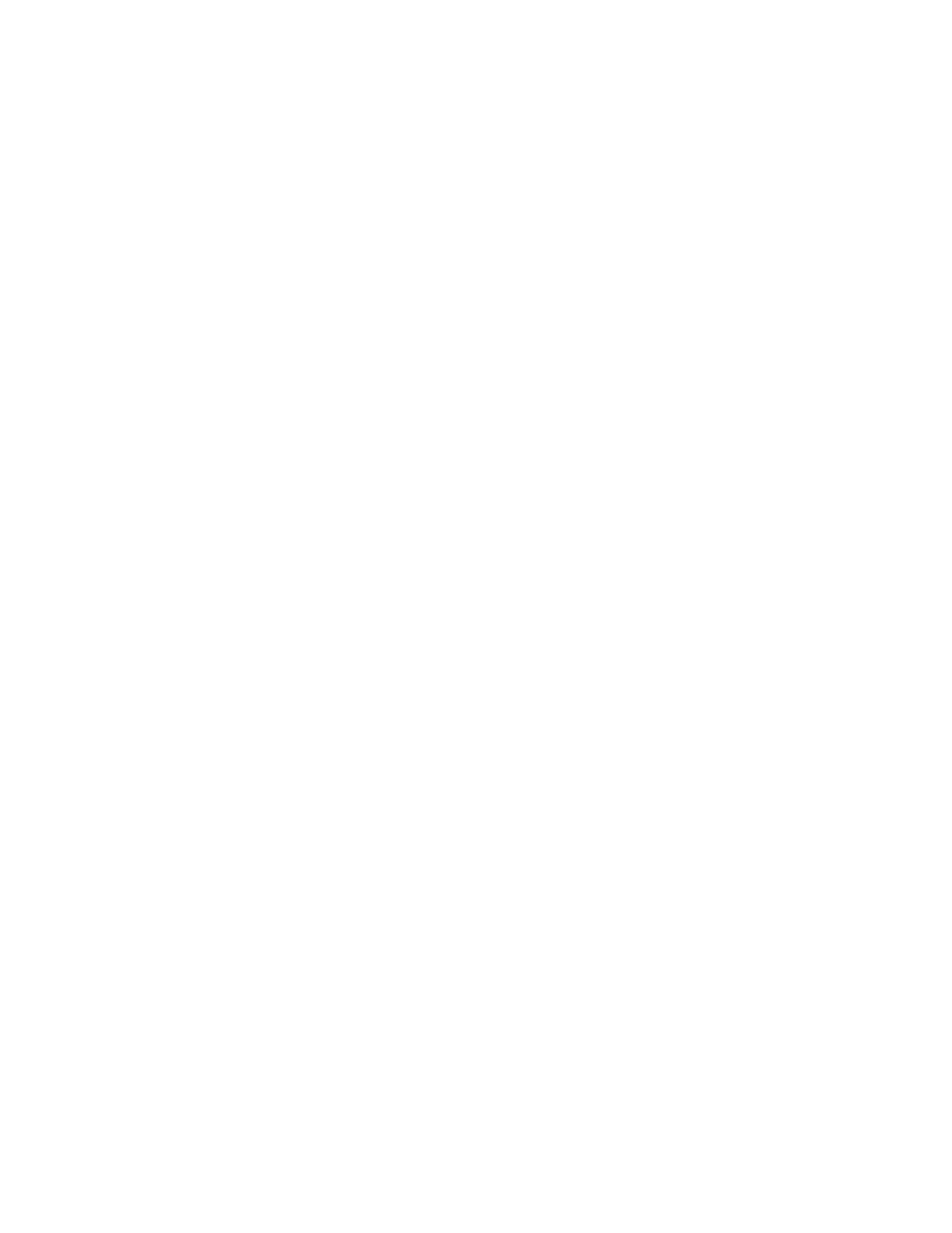
32 Message Security Troubleshooting Guide
Why can I not find a specific message in the archive?
If you can't find a specific message in the archive, the reason might be one of the
following:
•
The date range on the search panel is incorrect.
•
There's a typographical error in the search text you entered.
•
The search text you entered includes only parts of words instead of complete
words.
•
The message hasn't been archived yet—it may take 30-60 minutes for a
message to appear in the archive.
How do I recover (export) messages from the archive?
In your search results list, do the following:
1.
Select the check box for one or more messages.
2.
In the Actions menu (at the upper-left side of the page, select Export Selected
Messages.
3.
In the dialog box that appears, select Email as attachments.
Why does my archive contain duplicate messages?
Message Archiving does not check for duplicate journaled messages received
from your email server. In most cases, your email server journals only one copy of
any message. For example, Microsoft Exchange Server journals only one copy
any message that a user sends to multiple recipients or that multiple users
receive. For details about duplicate message handling during the journaling
process, refer to your email server’s documentation and support resources.
Note:
If you set up journaling on two or more email servers, multiple servers might
journal a separate copy of the same message. In this case, Message Archiving
would store multiple copies of the message.
