How do i access my message archive, How do i search for messages, Who can search for messages in my archive – Google Message Security Troubleshooting Guide User Manual
Page 30: How do i view messages in the archive
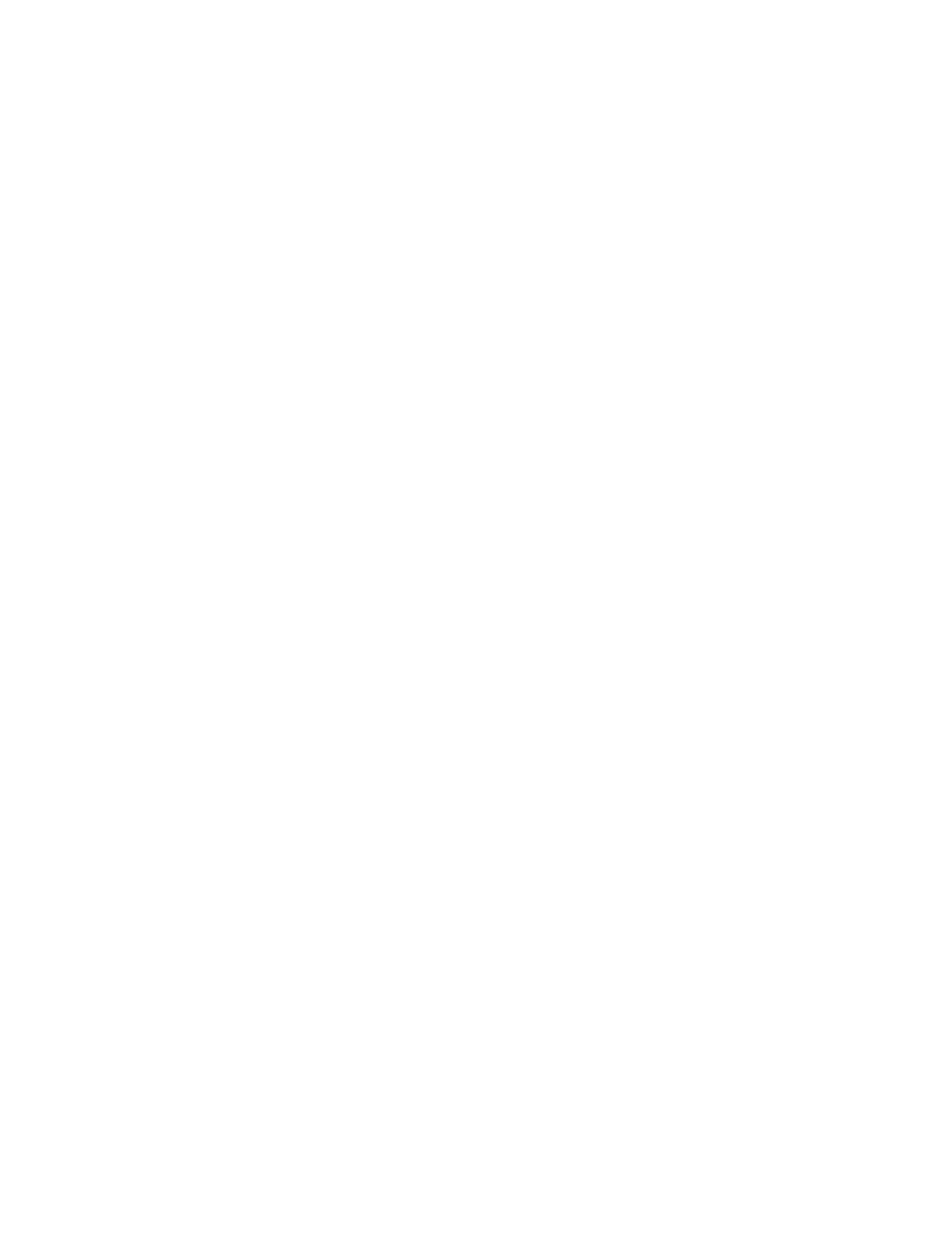
Frequently Asked Questions 31
How do I access my message archive?
To access your archive, you'll need your user name and password for your email
security service. When activating your service, you provided this user name (the
email address you use to log in to your email account) and set your password.
1.
Go to https://login.postini.com
2.
Log in to your email security service.
3.
Select System Administration.
4.
Select the Orgs and Users > Orgs.
5.
Select a user organization in your organization hierarchy.
6.
On the Organization Management page, under Organization Settings, select
Archiving.
7.
On the Archive Settings page, select Message Archiving.
How do I search for messages?
To search for messages, you enter the search criteria on a search panel. For
example, you can enter a date range, the email address of the sender or recipient,
and text that appears in the message subject line or body. The more criteria you
enter, the smaller the set of messages Message Recovery retrieves. For more
information, see .
Who can search for messages in my archive?
Initially, one user account has access to the archive. This account is the
administrator account that you set up when activating your email security service.
However, this administrator can grant the archive "search" privilege to other users
who have accounts on your service, by creating an authorization record. For more
information, see
How do I view messages in the archive?
After you retrieve messages from the archive, Message Recovery presents the
results as a list of message summaries. To view the content of a message in the
list, click its subject link.
