Google Apps Directory Sync Administration Guide User Manual
Page 95
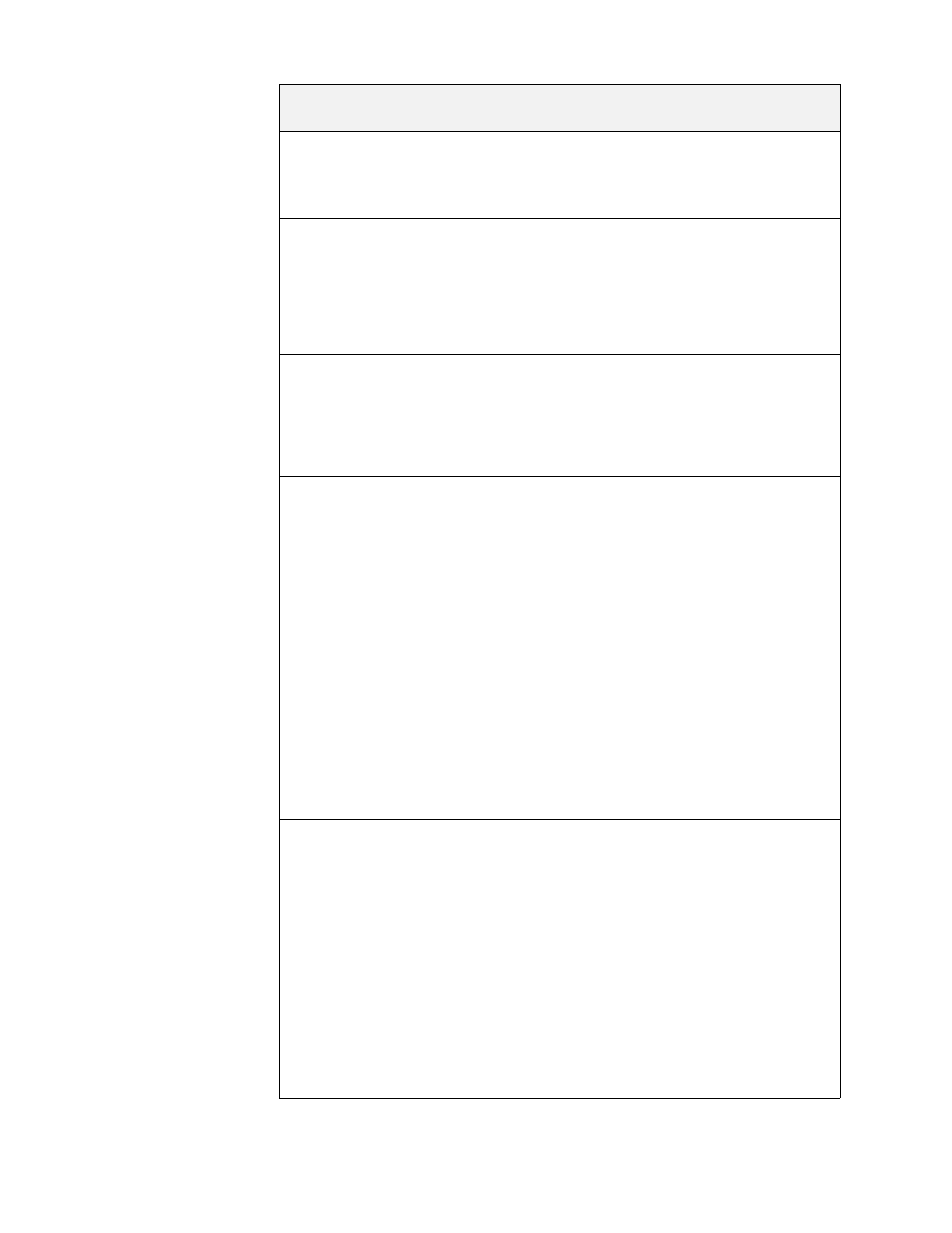
Configuration
95
Group Display Name
Attribute
An LDAP attribute that contains the display name of
the group. This will be used in the display to describe
the group, and does not need to be a valid email
address.
Group Description
Attribute
An LDAP attribute that contains the full-text description
of the group. This will become the group description in
Google Apps.
This field is optional.
Example:
extendedAttribute6
User Email Address
Attribute
An LDAP attribute that contains users’ email
addresses. This is used to retrieve the email
addresses of group members and owners given their
DN
Example:
Dynamic (Query-
based) group?
If checked, all mailing lists matching this search rule
are treated as dynamic (query-based) groups, and the
value of the Member Reference Attribute is treated
as the query that specifies the membership of the
group.
Check this box if your search rule is for Exchange
dynamic distribution groups.
Note: If you manually enable
DYNAMIC_GROUP_SYNC
in
your XML config file but leave out
INDEPENDENT_GROUP_SYNC
, make sure your dynamic
group search rule is the first group search rule.
Otherwise, you may encounter issues with group
membership resolution. Such a configuration isn't
recommended; we suggest enabling
INDEPENDENT_GROUP_SYNC in your configuration.
See
Member Reference
Attribute
(Either this field or
Member Literal
Attribute is required.)
If Dynamic (Query-based) group is not checked, this
should be an LDAP attribute that contains the DN of
mailing list members in your LDAP directory server.
Google Apps Directory Sync looks up the email
addresses of these members and adds each member
to the group in Google Apps.
If Dynamic (Query-based) group is checked, this
should be an LDAP attribute that contains the filter that
GADS uses to determine group membership.
Example (non-dynamic):
memberUID
Example (dynamic):
msExchDynamicDLFilter
LDAP Group Rule
Setting
Description
