Google Apps Directory Sync Administration Guide User Manual
Page 86
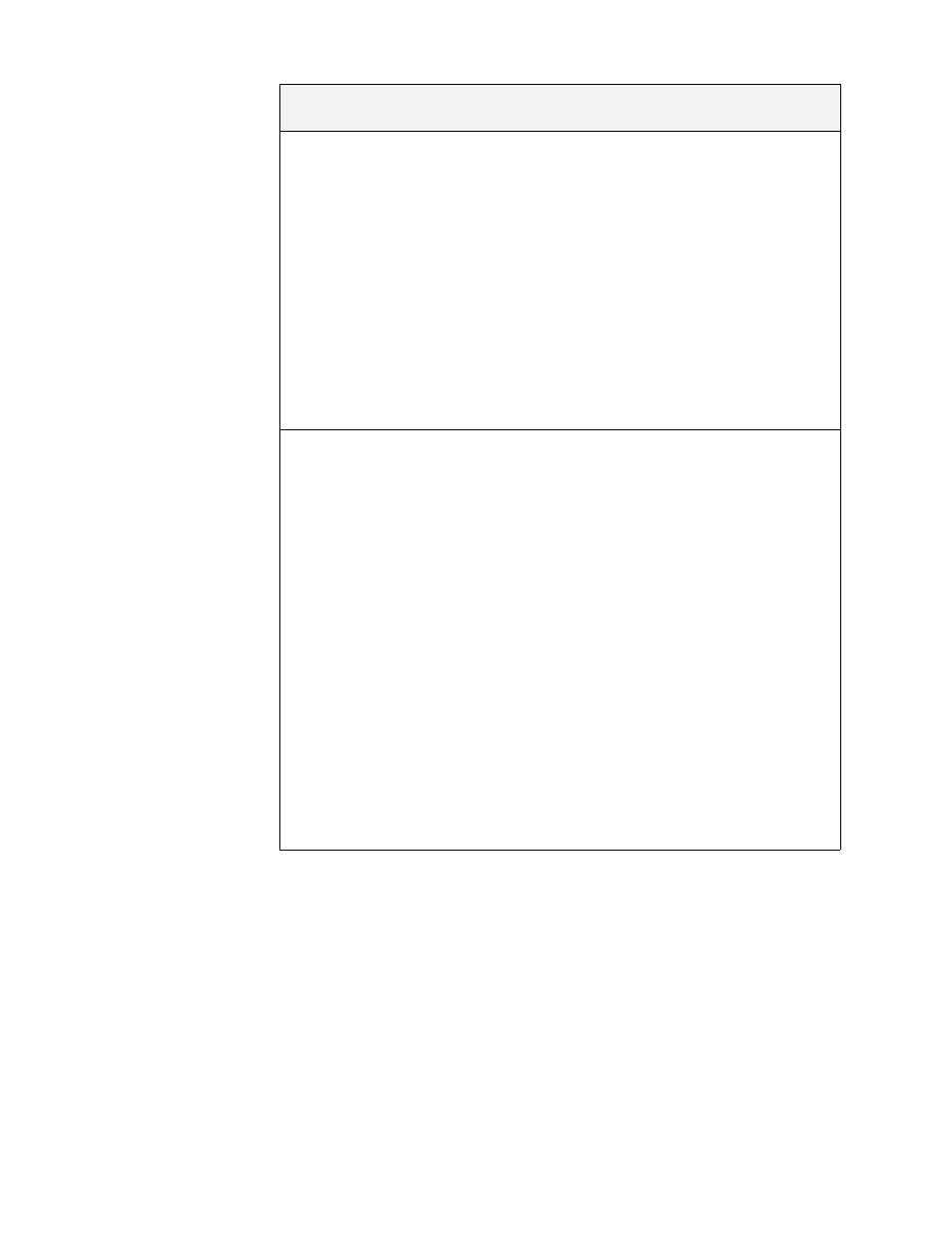
86
Release 4.0.2
Suspend these
users in Google
Apps
Suspend all users that match this LDAP user sync rule.
Directory Sync suspends users that already exist in
Google Apps. User data is retained.
Directory Sync will add new users that do not yet exist
in Google Apps. The new users are added as
suspended users, and are not active users.
Suspended users will not show up in your Global
Address List.
Use for an LDAP query that returns deleted or
suspended users on your LDAP directory server.
If you are importing active users with this rule, leave
this unchecked.
Scope
This determines where in the LDAP directory this rule
applies.
Choose which option to use:
•
Sub-tree: All objects matched by the search, and
anything under those objects, recursively. Sub-
tree gives the broadest search, but for very large
organizations this can be load-intensive and cause
system problems.
•
One-level: All objects matched by the search, and
anything one level underneath them. Does not look
further than one level. One-level provides a limited
search that will avoid causing extreme load for
very large organizations.
•
Object: Only objects directly matched by the
search. No recursion of any kind.Object is rarely
used except with very complex LDAP searches. It
allows a search only on the specified object.
Example: Subtree
LDAP User Sync
Setting
Description
