Google Apps Directory Sync Administration Guide User Manual
Page 14
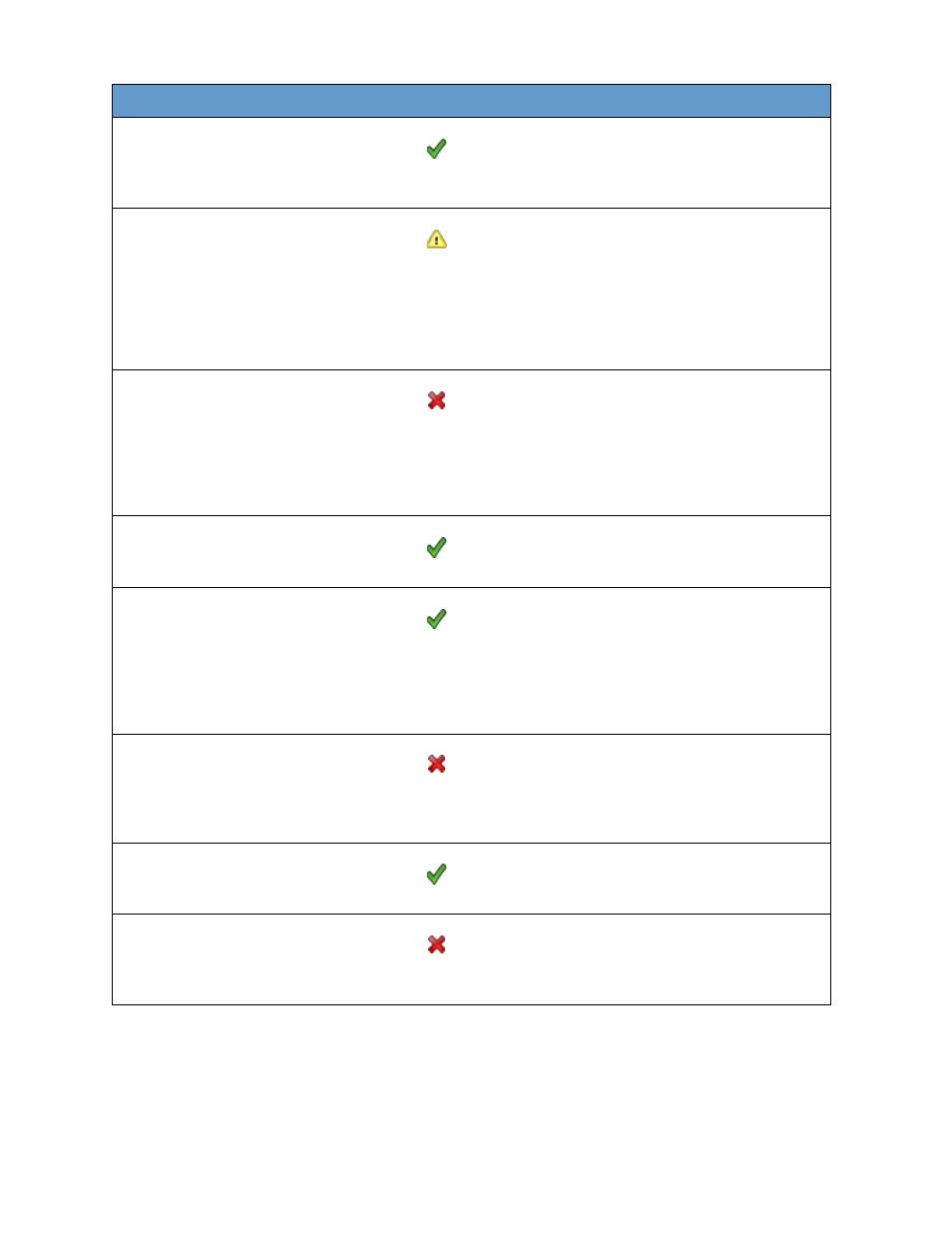
14
Release 4.0.2
User Aliases
Nicknames
Other email addresses also used by a given
primary address. Each user can have multiple
nicknames in Google Apps, and these can
come from multiple LDAP alias attributes.
Passwords
Passwords
GADS can only synchronize passwords that
are stored in SHA-1 or MD-5 format with no
salted hashes. Alternatively, passwords can
be managed separately, or authentication can
be handled by SSO (Single Sign-On).
For more information on Passwords, see
“Passwords” on page 32.
Messages and
Calendar Data
Messages and calendar data are not migrated
with GADS. If you need to migrate your legacy
messages and calendar data, use a migration
tool, such as Google Apps Migration for Lotus
Notes, or Google Apps Migration for Microsoft
Exchange (which also migrates data for other
IMAP servers.)
Rooms
Calendar
Resources
Calendar resources, like rooms and
projectors, can be synchronized from your
LDAP directory into Google Apps.
Contacts
Shared
Contacts
An LDAP Contacts list corresponds to Google
Apps Shared Contacts. Shared Contacts are
visible as autocomplete options when users in
Gmail start typing an email address. Personal
contacts are not synchronized. Shared
Contacts appear in autocomplete about 24
hours after synchronization.
Personal Contacts
Personal
Contacts
GADS does not synchronize personal
contacts. If your users wish to import personal
contact information, they can use client-based
migration tools like Google Apps Migration for
Microsoft Outlook.
Extended User
Information
User Profiles
Extended LDAP information, like phone
numbers and addresses, can be synchronized
into Google Apps as rich User Profiles.
Shared Folders
None
Google Apps does not include an equivalent
to shared folders. Users typically share
information in Google Apps through Groups or
by sharing docs in Google Drive.
LDAP
Google Apps
Synchronizes
Notes
