Add group exclusion rule, User profiles, User profiles 101 – Google Apps Directory Sync Administration Guide User Manual
Page 101
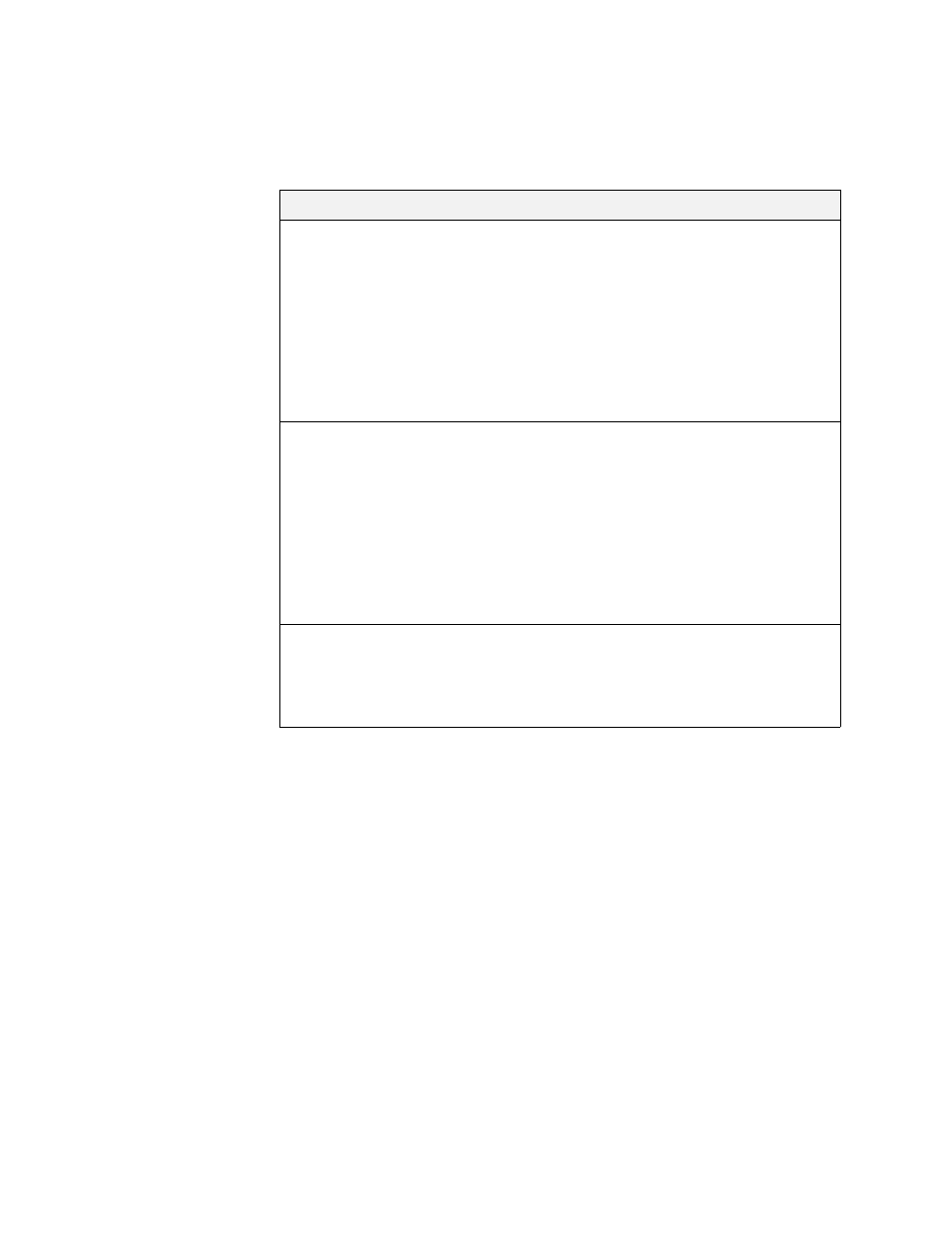
Configuration
101
Add Group Exclusion Rule
Click Add Exclusion Rule to prevent an address from being treated as a mailing
list, and specify the following:
User Profiles
Set up synchronization for Google Apps user profiles in the User Profiles page.
User Profiles contain extended information about users, such as phone number
and title.
The User Profiles section configures how Google Apps Directory Sync generates
user profile information from your LDAP directory server. You may need to collect
information from your LDAP directory server before you can enter details in this
section.
Exclusion Rule Setting
Description
Exclude Type
Sets the type of exclusion filter to create:
•
Group Name: Do not sync any group that has a
name that matches the rule.
•
Group Address: Do not sync any group that has
an email address that matches the rule.
•
Member Address: Do not sync the membership of
any user whose primary email address matches
this rule from any groups.
Match Type
The type of rule to use for the filter.
•
Exact Match: The address or organization name
(minus domain name) must match the rule exactly.
•
Substring Match: The address or organization
name must contain the text of the rule as a
substring.
•
Regular Expression: The address or organization
must match the regular expression specified.
Exclusion Rule
The text of the match or regular expression to
compare.
Addresses that meet the requirements for an exclusion
filter will not be added as Google Apps groups.
