How to use shared contacts – Google Apps Directory Sync Administration Guide User Manual
Page 110
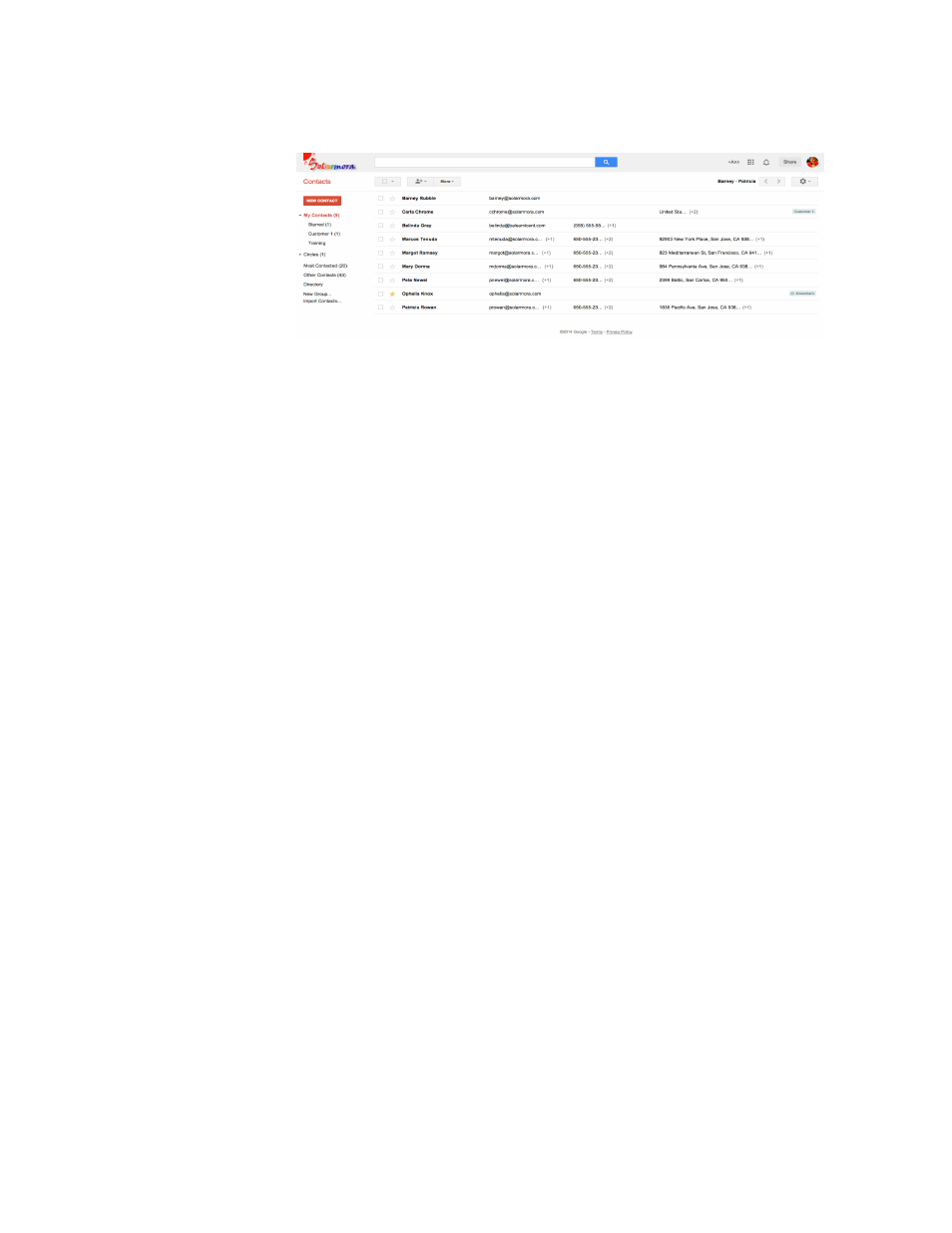
110
Release 4.0.2
You can see Shared Contacts in Google Apps by going to your Inbox and clicking
the Contacts link.
The Shared Contacts section configures how Google Apps Directory Sync
generates shared contacts information from your LDAP directory server. You may
need to collect information from your LDAP directory server before you can enter
details in this section.
How to use Shared Contacts
Shared Contacts information is similar to a Global Address List in a directory
server. Your Shared Contacts in Google Apps is a domain-wide repository of
contacts, available to all users.
Shared Contacts are visible to a Google Apps user in three places:
•
Autocomplete. While a user types a recipient address in Google Apps Mail,
autocomplete will suggest possible addresses that match what the user has
typed. This list of possible recipients comes from three places: addresses that
the user has mailed before, users (but not groups) in the domain, and Shared
Contacts. Adding Shared Contacts means that users will see the address in
the suggestion list even if they have not mailed that contact before.
•
Chooser. When a user click on the To field while composing a Google Apps
Mail message, the Chooser will present a list of possible recipients, similar to
an address list. This list of possible recipients comes from three places:
addresses that the user has mailed before, users (but not groups) in the
domain, and Shared Contacts.
•
Contacts information. Shared contacts, even those external to your domain,
appear in the 'Directory' label when users navigate to Contacts in the Gmail
web interface or contacts.google.com..
