Org unit mappings, Org unit mappings 67 – Google Apps Directory Sync Administration Guide User Manual
Page 67
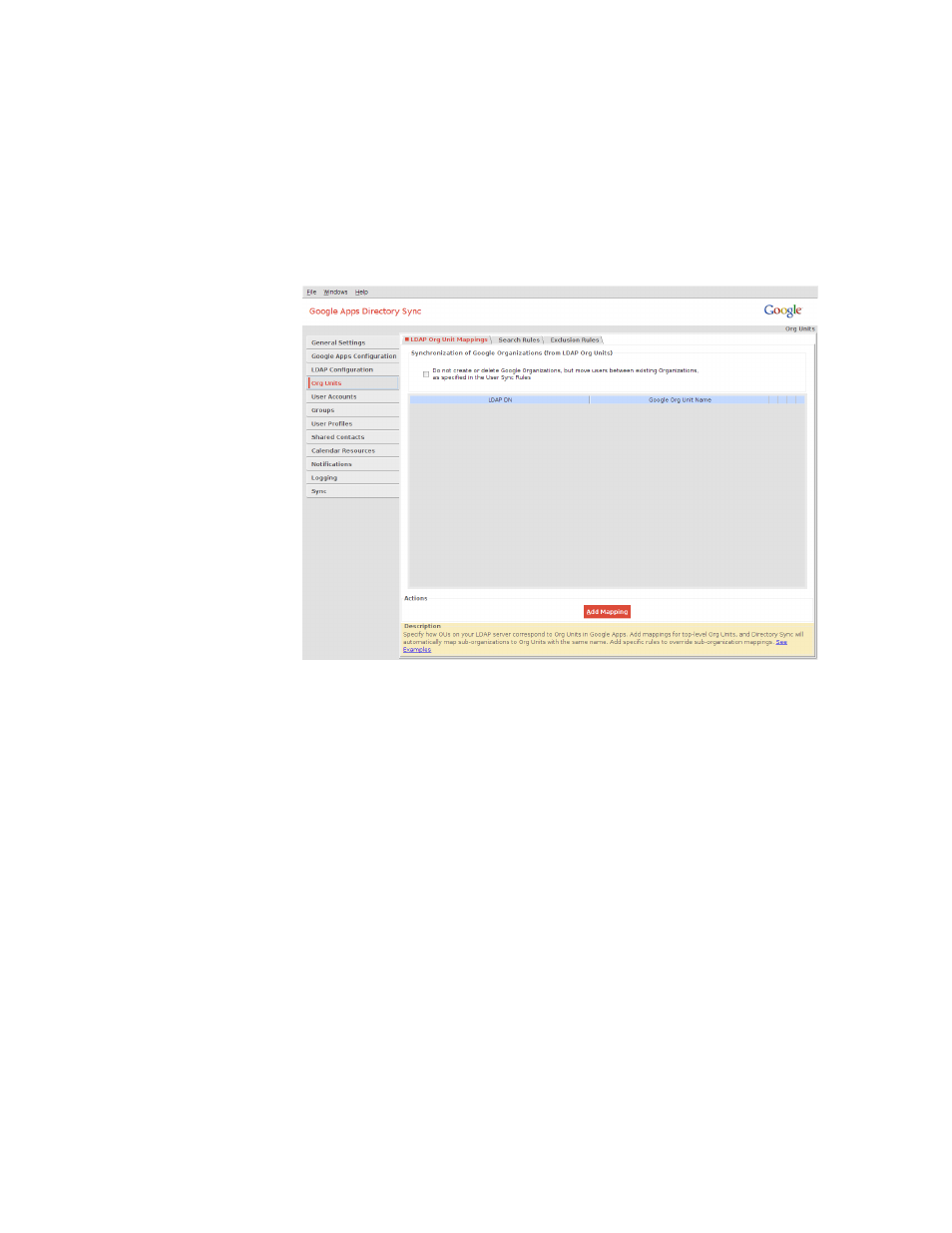
Configuration
67
Org Unit Mappings
This shows a list of rules used when generating the LDAP org units.
Specify how OUs on your LDAP server correspond to Org Units in Google Apps.
Add mappings for top-level Org Units, and Directory Sync will automatically map
sub-organizations on your LDAP directory server to Google Apps Org Units with
the same name. Add specific rules to override sub-organization mappings.
.
If the Do not create or delete Google Organizations... checkbox isn’t checked,
GADS will add and delete organizations in Google Apps to match your LDAP
organization structure according to the mappings you specify. If the checkbox is
checked, Google Apps organizations aren’t synced with your LDAP server, but
users can still be added to existing Google Apps organizations as specified in
your user search rules.
In a new configuration, this page is an empty list. To add a mapping, click Add
Mapping.
On the list of mappings, you can change existing mappings:
•
Reorganize: Click the up arrow or down arrow icon to change the order of
mappings.
•
Edit: Click the notepad icon to edit the settings of a mapping.
•
Delete: Click the X icon to delete a mapping.
Mappings are processed in the order listed. If you would like one mapping to take
priority over another, move that mapping up using the up arrow icon on this page.
If two rules contradict each other, the first rule takes precedence.
