Calendar resource exclusion rules, Calendar resource exclusion rules 123 – Google Apps Directory Sync Administration Guide User Manual
Page 123
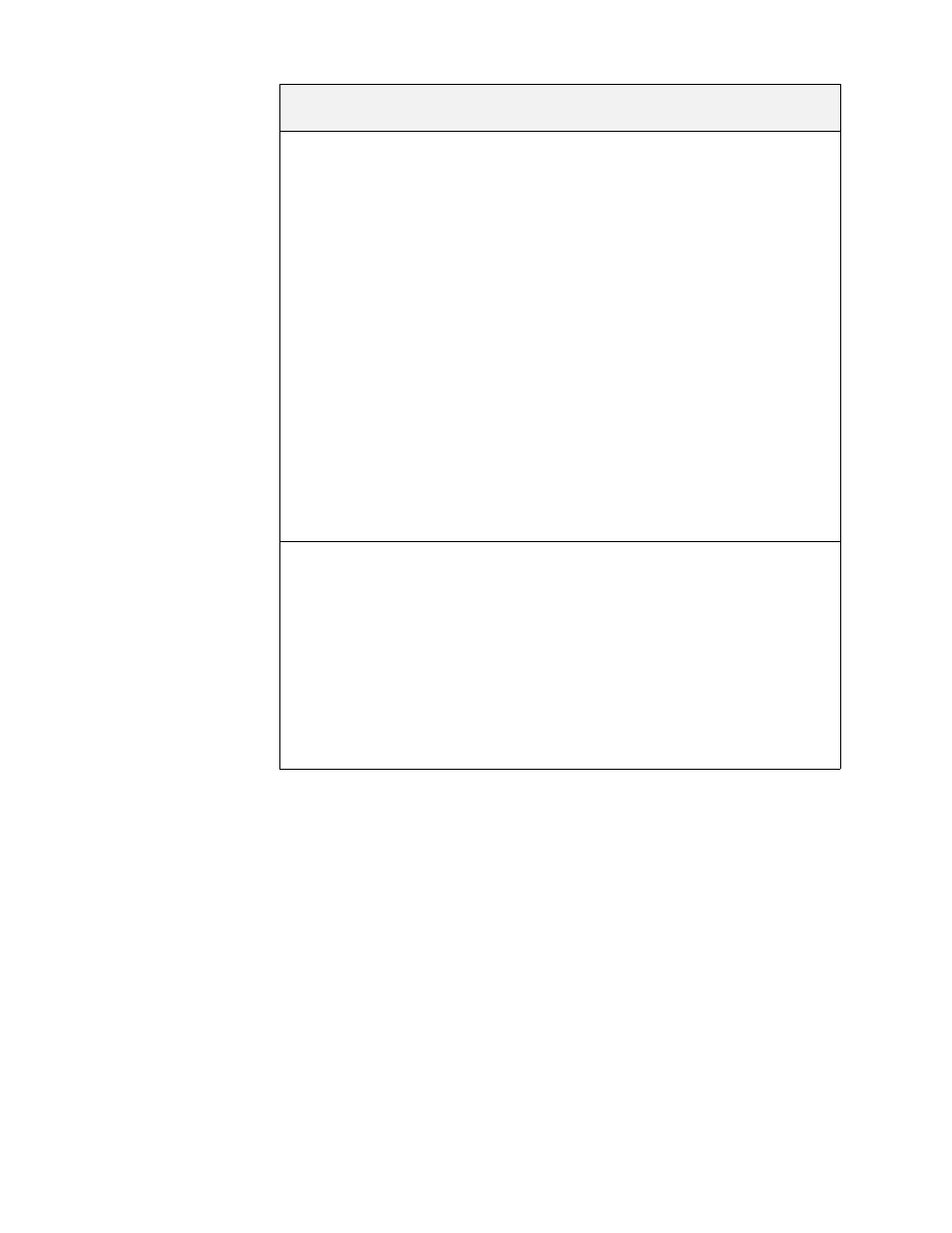
Configuration
123
Calendar Resource Exclusion Rules
If you have any entities on your LDAP directory server that match your calendar
resource search rules but should not be added to Google Apps as calendar
resources, add an LDAP user exclusion rule.
Some examples of reasons for LDAP user exclusion rules:
•
User accounts that seem to match calendar resource query patterns
•
Printers, computers, and other non-calendar resources
•
Test resources on your LDAP directory server
•
Obsolete calendar resources that are still listed in your LDAP directory
Rule
The search rule for calendar resources sync to match.
This rule is a standard LDAP query, and allows
sophisticated logic and complex rules for searching.
For more information about LDAP search filters, see
“About LDAP Queries” on page 41.
Example 1: To match all objects (this may cause load
problems):
objectclass=*
Example 2: To match all users:
•
For OpenLDAP:
(objectClass=inetOrgPerson)
•
For Active Directory:
(objectClass=person)
•
for Lotus Domino:
(objectClass=dominoPerson)
Base DN
The Base DN (Distinguished Name) to use for this
search rule. This will override the default Base DN you
specified in LDAP Connection.
This field is optional. If your calendar resources are
sorted in a particular OU, this may be a helpful field to
use. If you want this rule to use a different Base DN
than the default, specify an alternate base DN.
Example:
ou=Rooms,ou=melbourne,dc=ad,dc=example,dc=com
LDAP User Sync
Setting
Description
