6 500 hour - lsi ugm calibration check, 12 hand held analyzer (2505h & 25.5), 1 analyzer usage – JLG G5-18A Service Manual User Manual
Page 152: Hand held analyzer (2505h & 25.5), 500 hour - lsi ugm calibration check, Analyzer usage
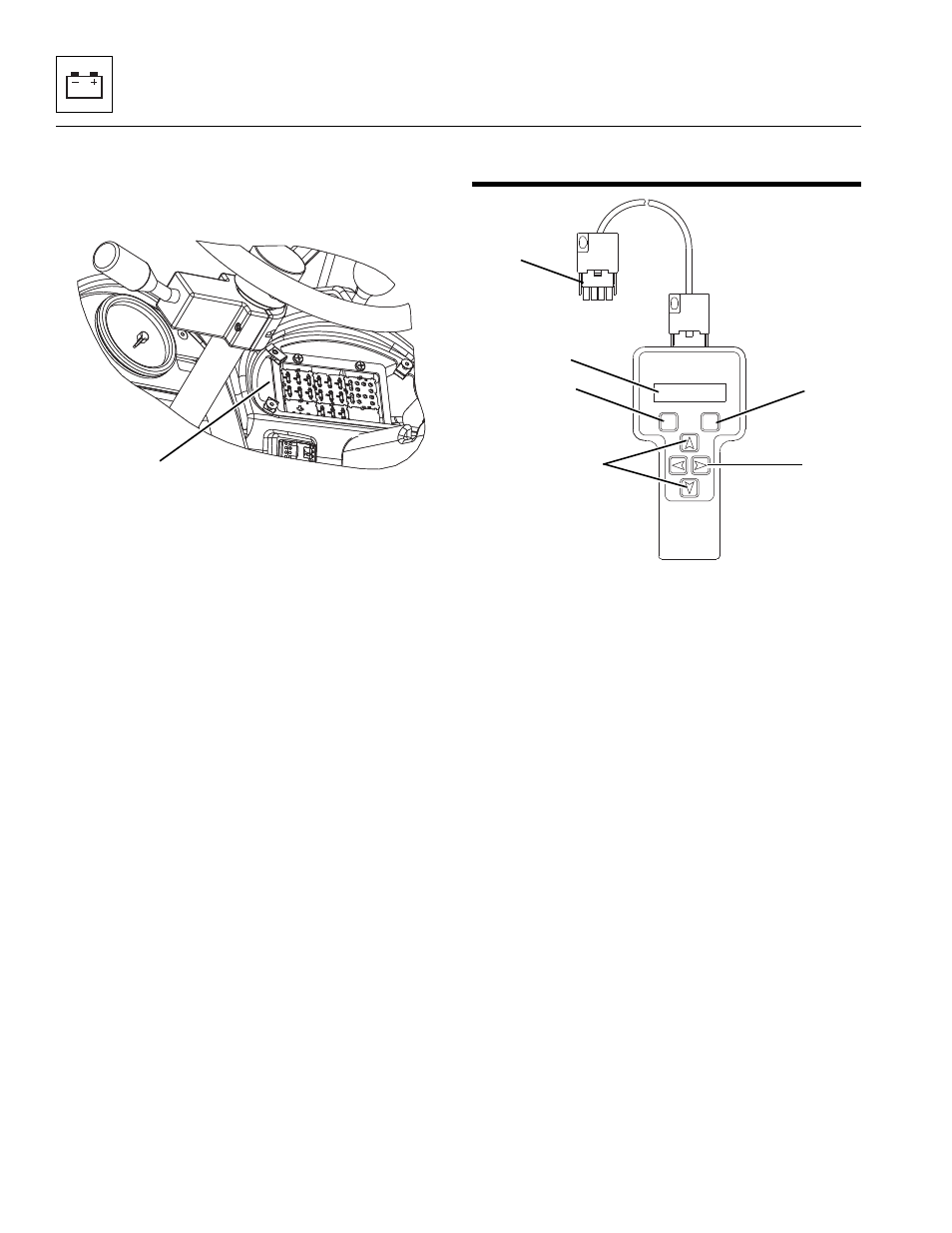
Electrical System
9-32
G5-18A, 2505H, 25.5
9.11.6
500 Hour - LSI UGM Calibration Check
1. The machine must be on a level surface, wheels
steered straight and park brake ON.
2. Start machine.
3. Connect the analyzer cable connector to the
connector behind the access panel on the right side
of the dash (8).
4. Press the “C” and “OK” buttons simultaneously on
the analyzer.
5. Go to “ACCESS LEVEL 3” and press “OK”.
6. Enter the proper access code and press “OK”.
7. “ACCESS LEVEL 2” is now visible.
8. Go to “OPERATOR TOOLS” menu, press “OK”.
9. Scroll to “LSI_CAN SYSTEM CHECK”.
10. “PERFORM LSI_CAN SYSTEM CHECK?”, use the
arrow keys to change “NO” to “YES”.
11. Follow and execute the screen instructions:
a. “Remove Weights and Attachments”, press “OK”.
b. “TELESCOPE IN and FULLY LIFT UP”, press
“OK”.
c. “STOP, WAIT ONE MINUTE”, wait at least one
minute and press “OK”.
d. “PRESS ENTER TO START TEST”, press “OK”.
e. Screen will show: “PRESS ENTER TO START
TEST: PASS”.
f. Must receive a “PASS”.
g. Press “C” for approximate two seconds to return
to normal display screen.
h. LSI UGM Calibration Check is now complete.
12. Remove the analyzer.
13. Return machine to service.
9.12
HAND HELD ANALYZER (2505H &
25.5)
1. Cable Connector.
2. Analyzer Display Screen.
3. Escape Key: To return home or access previous
menu.
4. Enter Key: Stores and selects Top Level, Sub Level
and Items Menus.
5. Up/Down Arrow Keys: Change adjustable values.
6. Left and Right Arrow Keys: Used to move between
Top Level, Sub Levels and Item Menus.
9.12.1
Analyzer Usage
Help messages can be viewed using the Analyzer
(P/N 2901443). The Help messages can be accessed by
pressing the ENTER key while viewing the current Help
message. The Help message shall be EVERYTHING OK
when no fault is present. The Analyzer cable plugs into
the connector located behind the access panel on the
right side of the dash.
For more information, contact the local JLG Dealer.
MY2480
8
MY8200
ESC
ENTER
1
2
3
5
4
6
