Galaxy® co2 sensor setup — instructions – Eppendorf Galaxy Gas Analyzer User Manual
Page 7
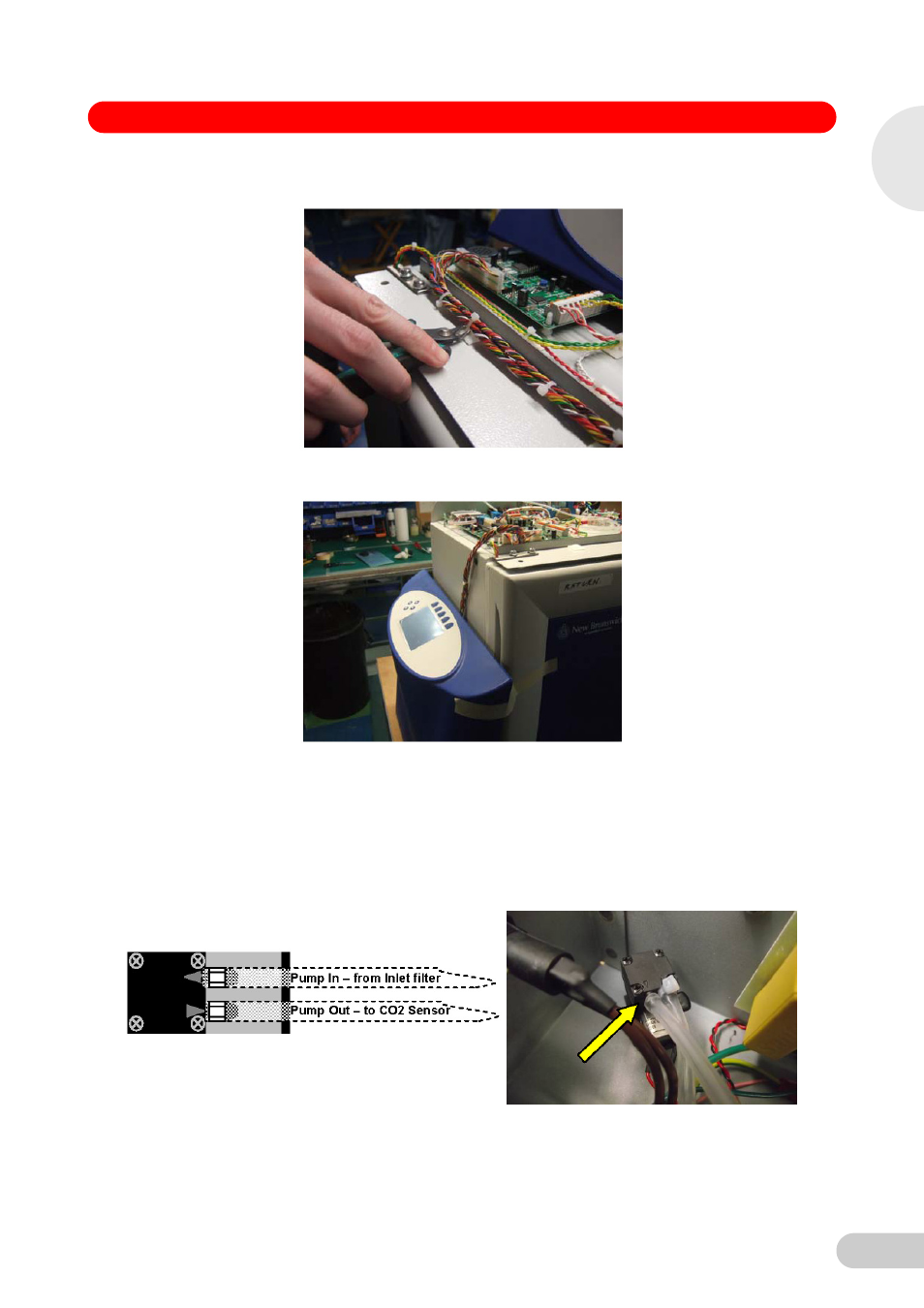
7
Galaxy® CO2 Sensor Setup — Instructions
Carefully snip zip ties.
Secure top cover as shown.
Re-secure top cover when complete.
NOTE: Now procede to step 7 for 48 R.
6. On the 170 R locate the Auto-Zero Pump and disconnect the tubing leading to the CO
2
Sensor from the Auto-Zero Pump (see “Pump Out” in diagram below). The tubing is fixed to
the pump barbs using cable zip ties. Trace the tubing back to where it enters the Cover Plate
access hole area and cut the tubing back to this point using the side cutters; a new length of
tubing will be fitted later.
1
Galaxy 170 R / 48 R 120 V / 230 V CO
2
Incubators
See also other documents in the category Eppendorf Equipment:
- epMotion 96 (76 pages)
- epMotion 5070 (100 pages)
- epMotion 5075 (130 pages)
- Centrifuge 5427 R (104 pages)
- Centrifuge 5427 R (64 pages)
- White Paper 14 (8 pages)
- Rolling Cabinet (34 pages)
- Mastercycler nexus (118 pages)
- Mastercycler nexus (142 pages)
- Concentrator plus (New Design) (48 pages)
- Concentrator plus (43 pages)
- Easypet 3 (38 pages)
- Xplorer (74 pages)
- Xplorer Adjustment (26 pages)
- AF2200 Plate Reader (78 pages)
- AF2200 Plate Reader (72 pages)
- G0.5 µPlate (32 pages)
- BioSpectrometer basic (104 pages)
- BioSpectrometer kinetic (106 pages)
- BioSpectrometer fluorescence (102 pages)
- Micro Test Tubes (5 pages)
- Microplates (10 pages)
- PiezoXpert (34 pages)
- Eporator (38 pages)
- MiniSpin (20 pages)
- MiniSpin (25 pages)
- Centrifuge 5702 (32 pages)
- 5702 Centrifuge (27 pages)
- 5702 Centrifuge (32 pages)
- C5702 RH Centrifuge (32 pages)
- 5418 Centrifuge (80 pages)
- 5418 Centrifuge (48 pages)
- 5424 Centrifuge (71 pages)
- 5424 Centrifuge (44 pages)
- 5430 Centrifuge (88 pages)
- 5430 Centrifuge (130 pages)
- 5804 Centrifuge (127 pages)
- 5804 Centrifuge (129 pages)
- 5804 Centrifuge (95 pages)
- TransferMan4 r (102 pages)
- TransferMan4 m (96 pages)
- InjectMan 4 (100 pages)
- InjectMan NI 2 (60 pages)
- InjectMan NI 2 (16 pages)
- PatchMan NP 2 (53 pages)
