5 program the shaker, 1 timer only, 2 programmed steps – Eppendorf Biological Shakers Innova 44R User Manual
Page 45: 3 create a program, Program the shaker 9.5.1, Timer only, Programmed steps, Create a program, Ng (see program the shaker on p. 45), En (see fig. 28 on p. 45) t
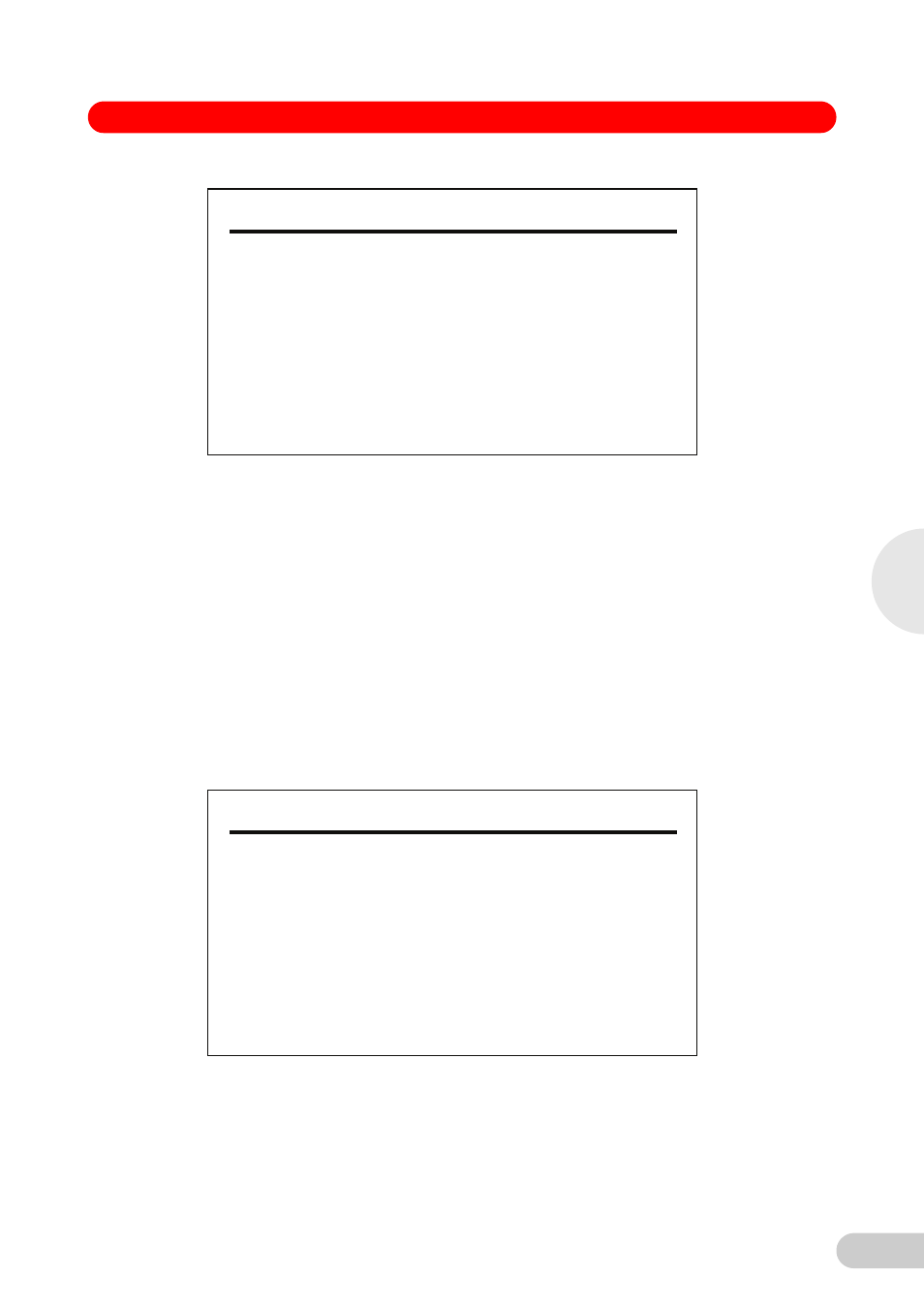
45
Biological Shakers Innova® 44/44R — Operating manual
Abb. 28:
Programs Screen
Fig. 28:
Programs Screen
9.5
Program the shaker
9.5.1
Timer only
By setting an HRS setpoint in the DISP or SUMM screen, the shaker may be set to automatically
stop after a preset time period of 0.1 to 99.9 hours.
If the time is set to 0.0, the shaker will operate continuously until either the door is opened or the
Start/Stop button is pushed.
9.5.2
Programmed steps
The resident software for the Innova 44/44R can store up to four programs, each having as many
as 15 steps. Each step can be programmed in one-minute increments, for total periods of one
minute up to 99 hours 59 minutes each.
To enter the programming mode, use the Control Knob to select the PROG screen (see Fig. 29
on p. 45). At this point, you can Run a program, Edit a program, generate a New program or turn
a program Off. Off is the default mode.
Abb. 29:
Programs Screen
Fig. 29:
Programs Screen
9.5.3
Create a program
To write a New program:
1. Use the Control Knob to highlight the mode of Program 1 (in our sample screen, (see Fig. 29
on p. 45), it is Off), then click the Knob in.
The selected field begins to flash.
PROGRAMS
Program 1 :
Off
Program 2 :
Off
Program 3 :
Off
Program 4 :
Off
PROG Th 16:23
PROGRAMS
Program 1 :
Off
Program 2 :
Off
Program 3 :
Off
Program 4 :
Off
PROG Th 16:23
9
Operation
