23 rpm, 23 hrs, Disp – Eppendorf Biological Shakers Innova 44R User Manual
Page 38: We 13:44
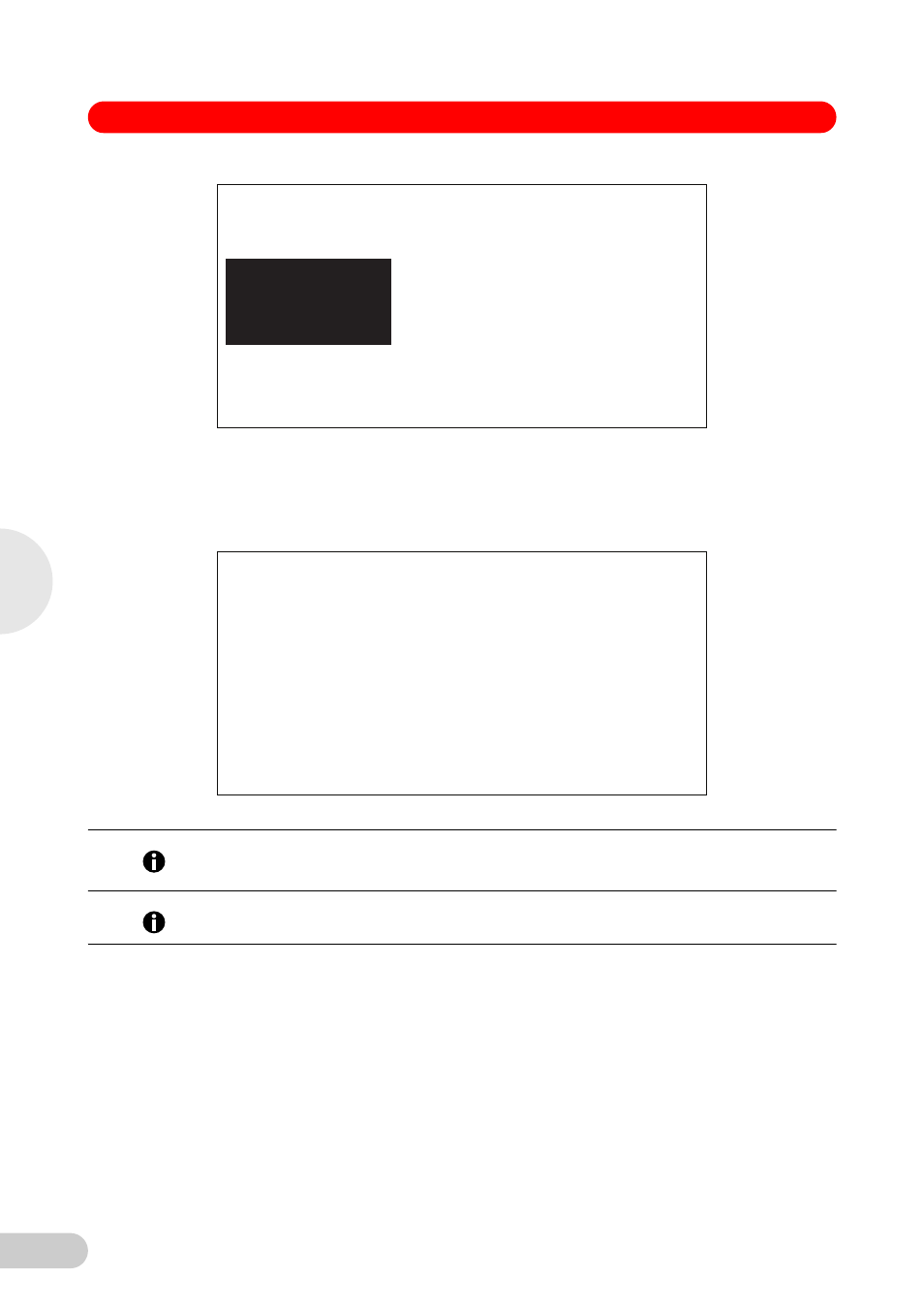
Biological Shakers Innova® 44/44R — Operating manual
38
Abb. 20:
Changing Display Parameter
Fig. 20:
Changing Display Parameter
2. Click the Control Knob in. RPM will flash.
3. Turn the Knob until the desired parameter appears in the highlighted field. For this example,
we will select HRS.
4. Click the Knob in to set and save the parameter (see Fig. 21 on p. 38).
Abb. 21:
Changed Display Parameter
Fig. 21:
Changed Display Parameter
You can also use this screen to verify a setpoint, even though the values displayed here are
actual (current) values. To view a setpoint:
1. Use the Control Knob to highlight the value (in this example, we will view the temperature
setpoint, so we will highlight the current °C, which is 23).
2. Click the Knob in to display the current setpoint, which will flash.
At this point you can modify the setpoint or click the Knob in again to return to the normal display,
which will be the actual temperature.
To modify a setpoint in this screen:
1. Use the Control Knob to highlight the current value (we will continue to use the temperature
as our example, so we will select 23).
2. Click the Knob in to display the current setpoint (in this example, 38.5 (see Fig. 22 on p. 39),
which will flash.
ºC
23
RPM
120
DISP
We 13:44
ºC
23
HRS
0.0
DISP
We 13:44
Hint!
If you highlight an item, change it, but do not save your selection, after a few seconds the screen
will revert to its previous setting.
Hint!
“UV” (UV Germicidal lamp) and “GRO” (photosynthetic growth lamps) will appear in this screen
with the word “NONE” if your shaker is not equipped with these optional features.
9
Operatio
n
