4 display icons, Display icons, Fe at ure s – Eppendorf Biological Shakers Innova 44R User Manual
Page 29
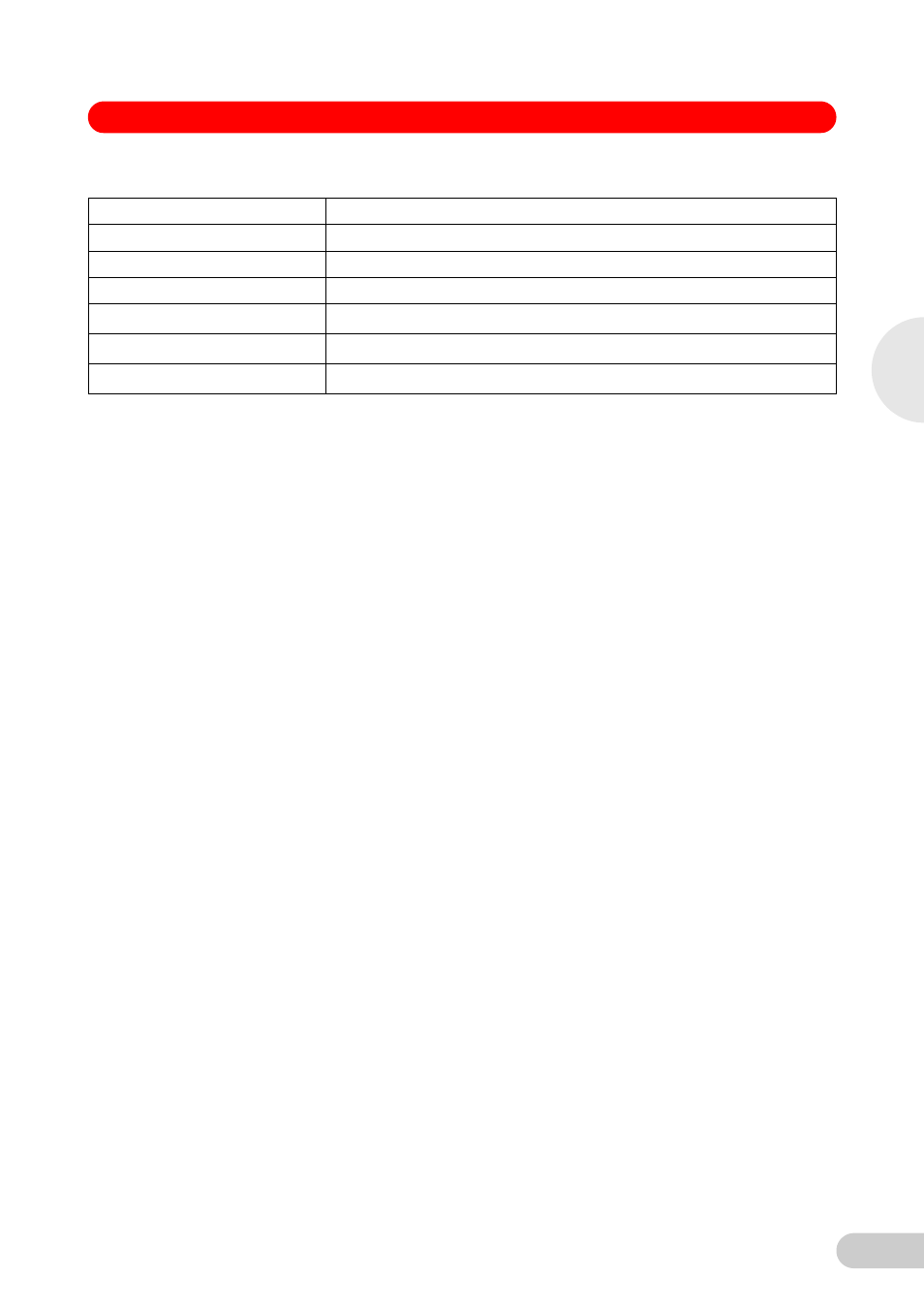
29
Biological Shakers Innova® 44/44R — Operating manual
Tab. 2:
Display Screen Parameters
1
Optional
7.4
Display icons
There are six icons that help identify operating conditions (see table below, Display Icons). Five
of these icons are located at the bottom of the display, and they are visible, when applicable, in
any screen you are viewing, except the Program subscreens. The sixth appears, when
applicable, next to °C whenever the temperature is onscreen.
Parameter Name
Meaning
RPM
Shaking speed, in revolutions/minute
°C
Chamber temperature, in degrees Celsius
HRS
Programmed time remaining, in hours
%RH
1
Relative Humidity, in percent.
UV
1
Status of Ultraviolet germicidal lamp
GRO
1
Status of Photosynthetic growth lamps
7
Fe
at
ure
s
This manual is related to the following products:
