3 changing screens, Changing screens, Disp we 13 : 44 – Eppendorf Biological Shakers Innova 44R User Manual
Page 27
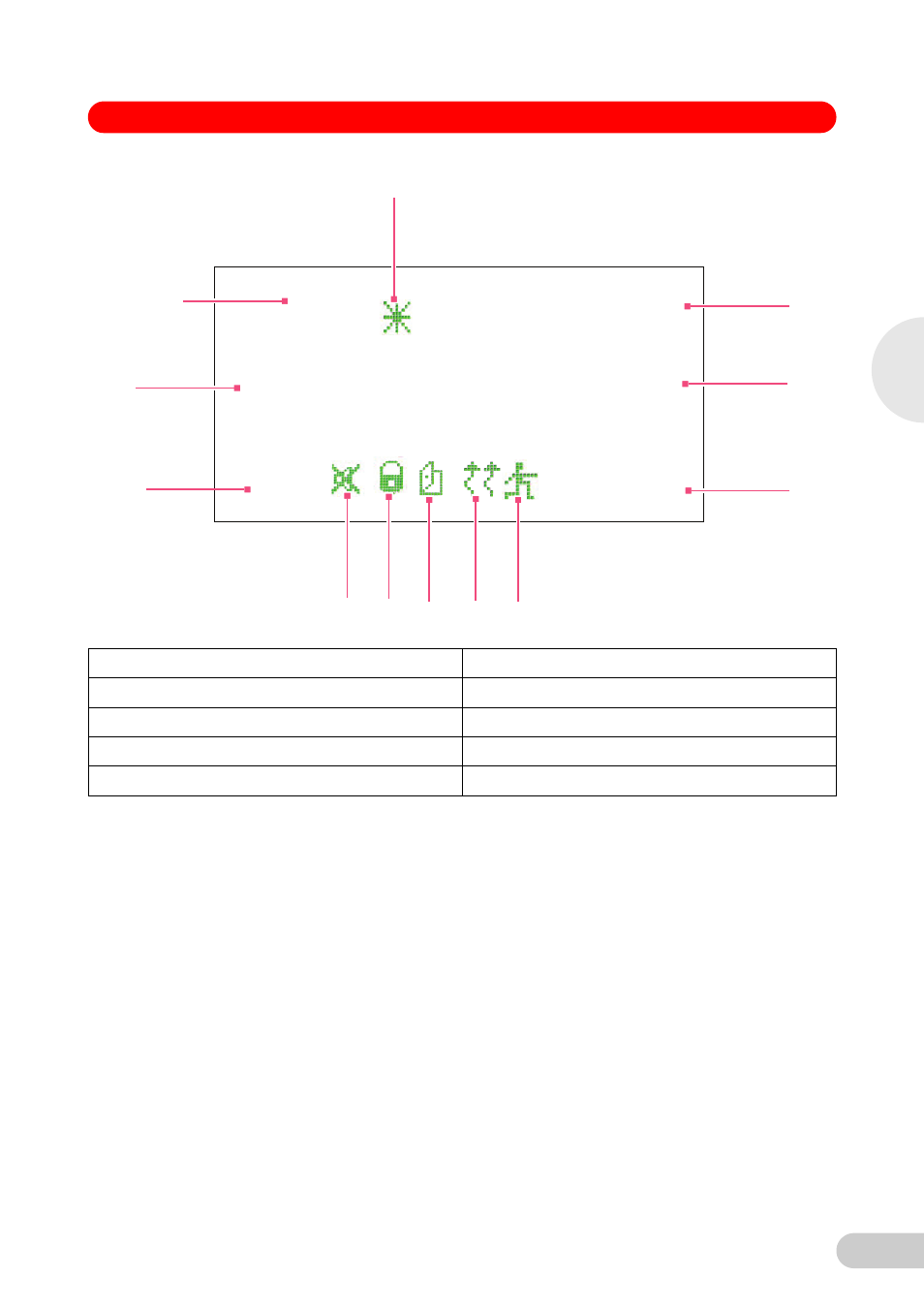
27
Biological Shakers Innova® 44/44R — Operating manual
Abb. 13:
Display Screen
Fig. 13:
Display Screen
•
For an explanation of the icons on the display screen, (see Display icons on p. 29).
•
Turning the Control Knob will highlight functions and/or values that can be changed.
•
Whenever you turn the Control Knob, the chamber light will go on (see Interior light(s) on
p. 31).
For more information on working in the Display Screen, (see Using the LCD screens on p. 37).
7.3
Changing screens
You can change screens displayed by highlighting the screen name field in the lower left corner,
pressing the Control Knob in until it clicks, rotating the Knob left or right (which also makes
clicking sounds) to the desired screen and clicking the Control Knob in again. The table below
describes the various screens:
1 Actual Parameter values
2 Day and 24-Hour Time
3 Program Running
4 Heater On
5 Door Open
6 Parameters Locked
7 Audible Alarm Muted
8 Screen Name
9 Parameters
10 Temperature Offset
ºC
23
RPM
120
DISP
We 13 : 44
1
1
2
3
4
5
6
7
8
9
9
10
7
Fe
at
ure
s
