Apple Motion 2 Getting Started User Manual
Page 63
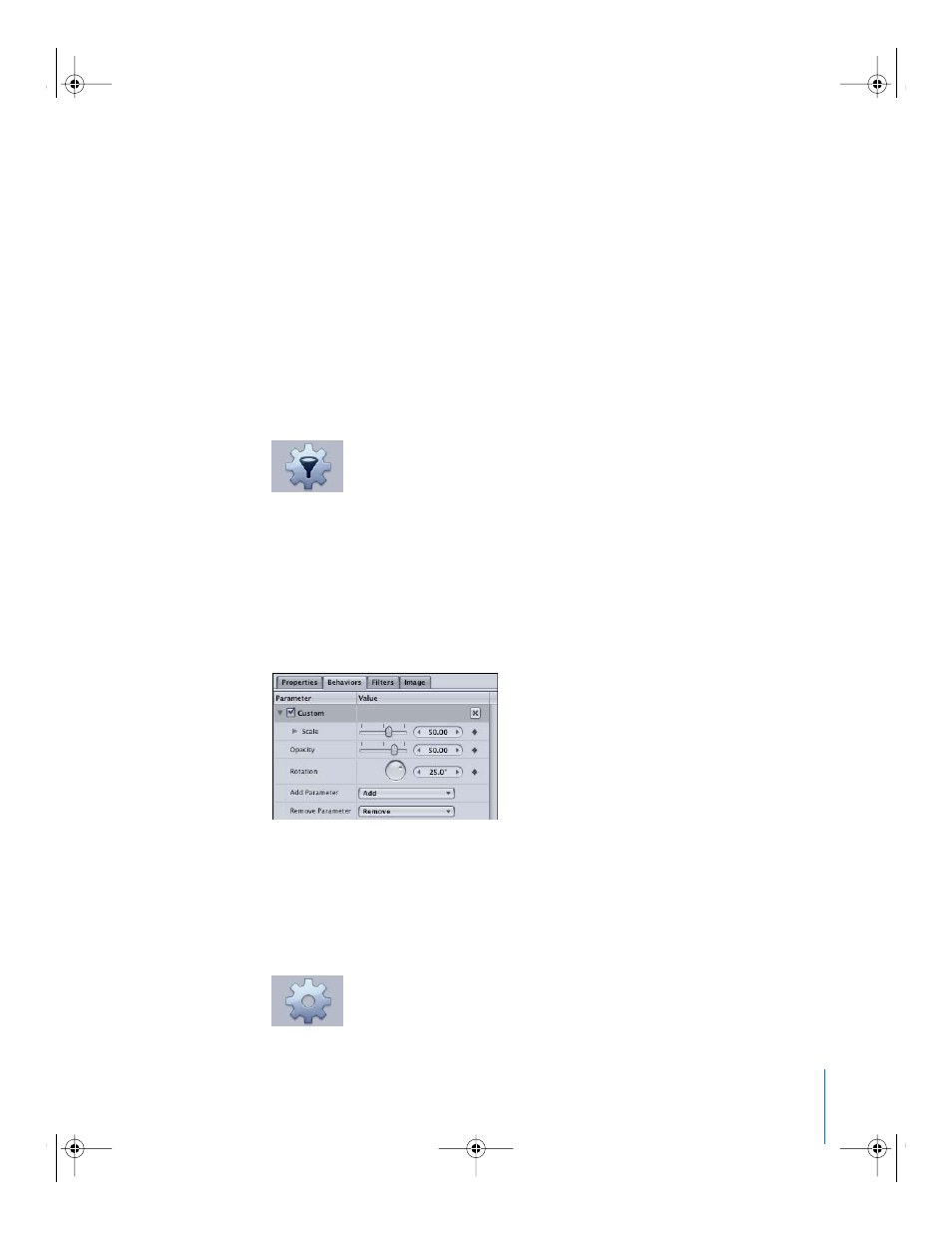
Chapter 2
The Playground
63
Parameter behaviors: Parameter behaviors can be applied to any object parameter,
and their effects are limited to just that parameter. For example, you can apply the
Oscillate parameter behavior to the Opacity parameter of an object to make the object
rhythmically flash on and off. The same Parameter behavior can be added to different
parameters, resulting in completely different effects. If the Oscillate behavior is applied
to the Rotation parameter of an object, the object rocks back and forth. Parameter
behaviors can also be applied to filter parameters, generator parameters, or the
parameters of particle systems. If you really want to go nuts, you can apply a Parameter
behavior to the parameters of other behaviors.
Notice that the Parameter behavior icon includes an image of a funnel (or a martini,
depending on your mood). The funnel represents the “channeling” of individual
parameters.
There is also a Custom behavior in the Parameter behaviors category, which works a bit
differently from the rest of the Parameter behaviors. (There is always that one different
kid in class, who later turns out to be your best friend.) The Custom behavior allows you
to design your own behavior—you hand pick and keyframe a set of parameters to
create a completely custom behavior. Once you have created your Custom behavior,
you can name and save the behavior to use on other objects or in future projects. For
more information, see Chapter 5, “Using Behaviors,” in Motion Help.
Particle behaviors: There is a single Particle behavior called Scale Over Life. When
applied to a particle cell, the Scale Over Life behavior affects the rate of scale over the
lifetime of the particle.
Custom behavior with animated Scale,
Opacity, and Rotation parameters
2505.book Page 63 Wednesday, June 30, 2004 5:58 PM
