Creating a custom particle system – Apple Motion 2 Getting Started User Manual
Page 142
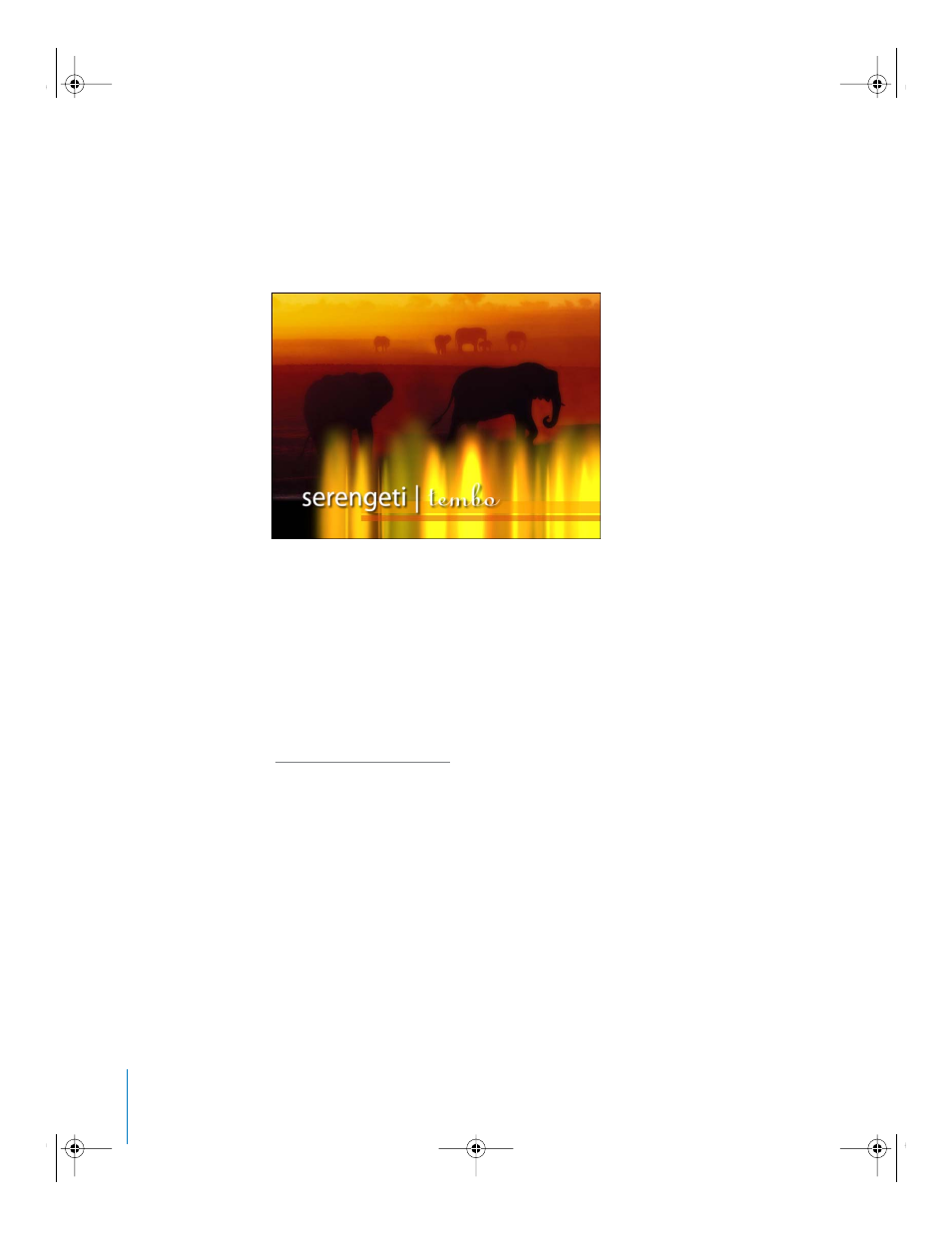
142
Chapter 4
Arts and Letters
The selected particle system is added to your project at the center of the Canvas. If no
layer is selected when the particle emitter is added to a project, a new layer is created
for the particle system in the Layers tab and Timeline. If a layer is selected when the
emitter is added, the particle system is added to the selected layer.
m
Drag the particle system to the Canvas at the position where you want it to appear.
The particle system appears in its own layer in the Layers tab and Timeline.
m
Drag the particle system to the Layers tab or Timeline.
The particle system appears at the center of the Canvas.
Common elements for a particle system include an emitter, one or more particle cells,
and behaviors applied to the particle cells.
Once a particle system is added from the Library, it appears exactly as it appeared in
the Library preview. You can modify a particle system’s emitter and cell parameters in
the Dashboard or Inspector to better suit your project. For more information, see
“
Creating a Custom Particle System
Although the Motion Library has many particle presets to choose from, you often just
want to do your own thing and create something entirely new. To create a custom
particle system, you add a particle emitter to your project and apply an object as a
source for new particle cells. You can apply multiple objects to the same particle
emitter as cell sources. Most objects can be used as a source for a particle cell,
including images, image sequences, text, or shapes created in Motion.
If an object is selected when you add an emitter to your project, the selected object
becomes the cell source and the particle cell. If multiple objects are selected when an
emitter is added, all selected objects become emitter sources and particle cells for that
single emitter. Once an object is added to an emitter as a source, the original reference
object is disabled in the Layers tab.
2505.book Page 142 Wednesday, June 30, 2004 5:58 PM
