Apple Motion 2 Getting Started User Manual
Page 152
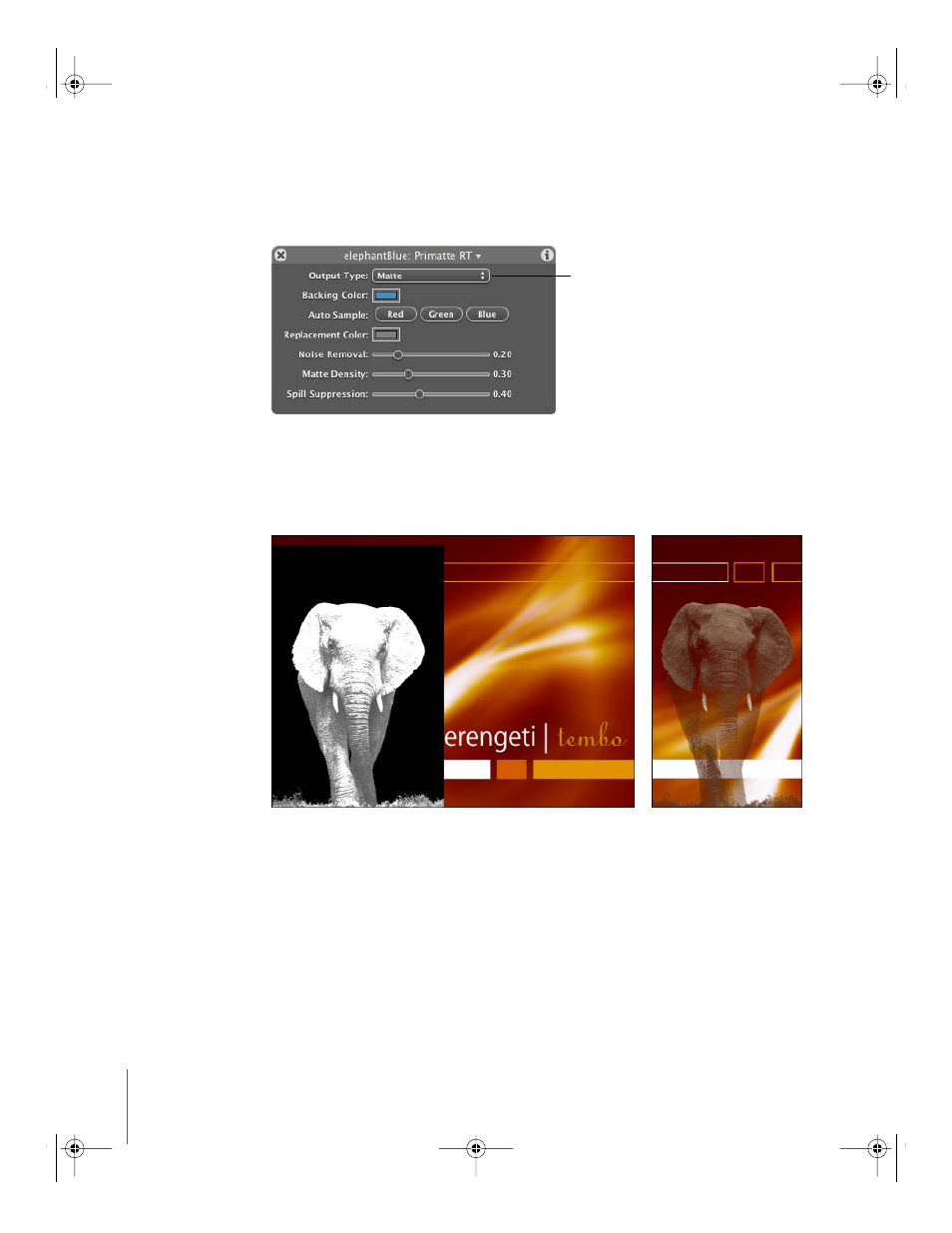
152
Chapter 5
Extra Credit
Adjust the Primatte RT parameters:
1
In the Primatte RT Dashboard, or the Inspector > Filters tab, choose Matte from the
Output Type pop-up menu.
The matte is displayed in the Canvas. When the Primatte RT filter is first applied to the
image, it automatically starts to pull the key. However, often the matte is not clean—
there are many gray areas. Any dark areas of the matte result in transparency in the
areas that should be opaque.
2
Clean up the matte in the Primatte RT parameters:
a
In the Auto Sample parameter, click Blue. If using a green screen shot, click Green.
When the Primatte RT filter is first applied to an image, the image is auto-sampled
and the best estimated keying color is inferred. By clicking Auto Sample, the
dominant color in the image (between red, green, and blue) is automatically sampled
and used as the keying color.
Output Type pop-up menu
Initial matte with Output Type set to Matte
Initial matte with Output Type
set to Processed Foreground
(composite)
2505.book Page 152 Wednesday, June 30, 2004 5:58 PM
- Numbers '09 (254 pages)
- Keynote '09 (247 pages)
- Pages '09 (279 pages)
- Boot Camp Mac OS X v10.6 Snow Leopard (18 pages)
- Boot Camp Mac OS X v10.6 Snow Leopard (19 pages)
- iWork '09 (372 pages)
- Mac OS X v10.6 Snow Leopard (7 pages)
- GarageBand '08 (102 pages)
- iDVD '08 (35 pages)
- GarageBand '09 (122 pages)
- iWeb (37 pages)
- iMovie '08 (50 pages)
- Boot Camp (Mac OS X v10.5 Leopard) (27 pages)
- Boot Camp (Mac OS X v10.5 Leopard) (25 pages)
- Mac OS X v10.5 Leopard (16 pages)
- Mac OS X (622 pages)
- Mac OS X Server (Version 10.6 Snow Leopard) (197 pages)
- Mac OS (42 pages)
- Mac OS X Server (Upgrading and Migrating For Version 10.4 or Later) (97 pages)
- iMovie HD (47 pages)
- iMovie HD (83 pages)
- MAC OS 7.6.1 (4 pages)
- Mac OS X Server (Extending Your Wiki Server For Version 10.5 Leopard) (45 pages)
- Mac OS X Server Ver 10.4 (35 pages)
- Mac OS X Server v10.6 (76 pages)
- Mac OS X Server v10.6 (97 pages)
- Macintosh Japanese Language Kit (30 pages)
- Xserve (Early 2008) DIY Procedure for Hard Drive (3 pages)
- Xserve (8 pages)
- Xserve (60 pages)
- GarageBand 3 (98 pages)
- Remote Desktop 3.1 (191 pages)
- Motion 5.1.1 (1090 pages)
- Workgroup Server 8150/110 (144 pages)
- Aperture (476 pages)
- Xserve Intel (Late 2006) DIY Procedure for Optical Drive Cable (7 pages)
- Xserve Intel (Late 2006) DIY Procedure for Optical Drive Cable (6 pages)
- Network Services Location Manager Network (8 pages)
- Macintosh System 7.5 (126 pages)
- Macintosh System 7.5 (114 pages)
- Macintosh System 7.5 (65 pages)
- DVD Studio Pro 4 (656 pages)
- Keynote '08 (204 pages)
- Xsan 2 (Second Edition) (11 pages)
- LiveType 2 (157 pages)
