Editing a phone book, Changing personal information, Editing a phone book -16 – Konica Minolta bizhub C35 User Manual
Page 99: Changing personal information -16
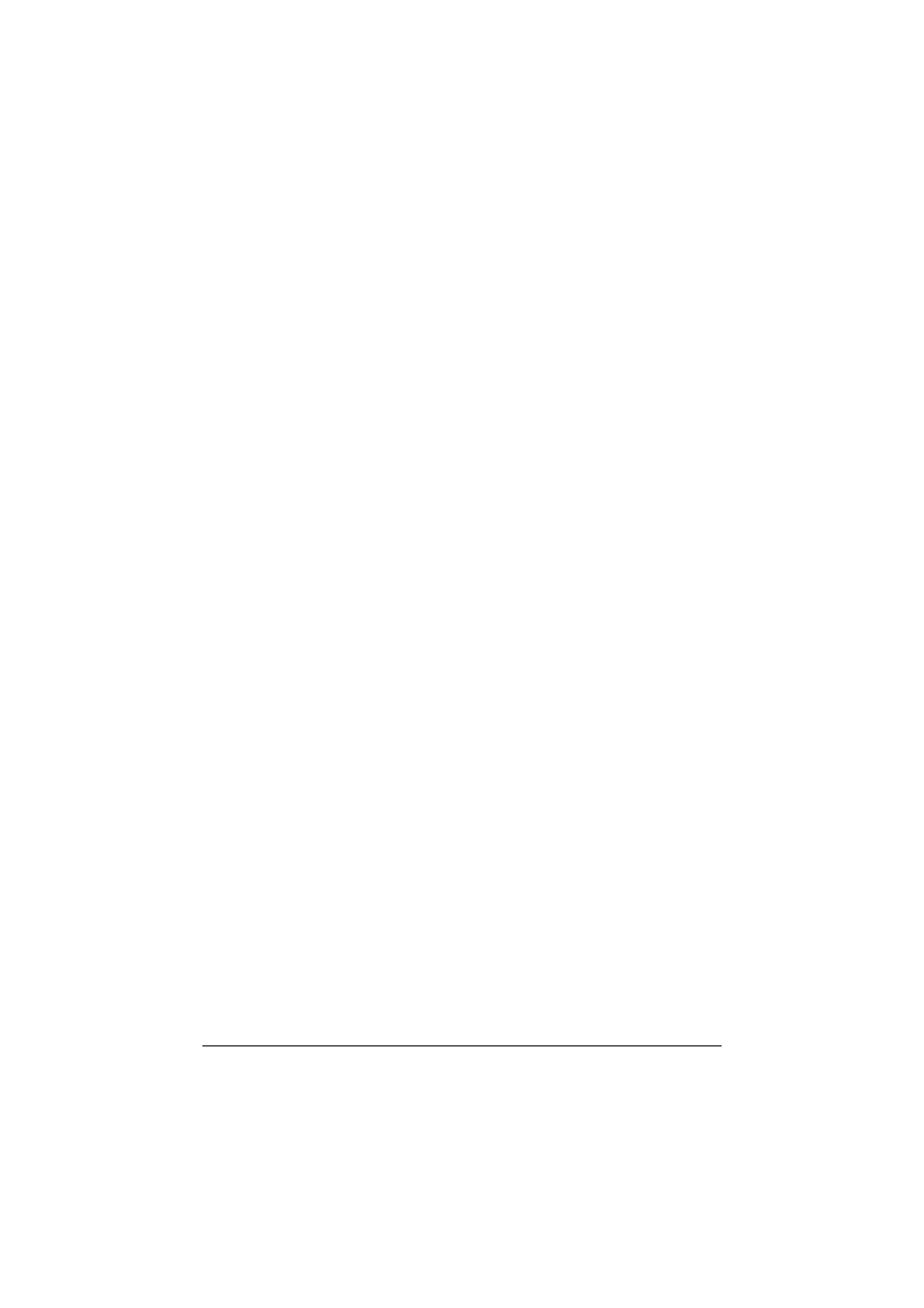
Using the phone book
5-16
5
Click [OK].
The personal information is registered and displayed under [Personal
List]. If groups have been selected for the recipient, the recipient will
appear in the list for those groups.
6
Click [OK].
If recipients have already been added to the phone book, editing of the
phone book is finished. If this is the first time that a recipient is being
added to the phone book, a dialog box appears, requesting confirmation
to save the phone book.
7
Click [Yes].
The [Save As] dialog box appears.
8
Browse to the folder where the file is to be saved, type in the file name,
and then click [Save].
The phone book is saved as a new file.
"
The [Save As] dialog box appears only the first time that a recipient is
being added to the phone book. When the phone book is subse-
quently edited, the [Save As] dialog box does not appear, and the
existing file is automatically overwritten.
"
The saved phone book file automatically appears the next time that
the phone book is opened. To open a different phone book file, click
the [File] menu in the [Phone Book Entry] dialog box, and then click
[Open]. If multiple phone book files have been saved, you can switch
between these files to locate the desired one.
"
To create a new phone book file, click the [File] menu in the [Phone
Book Entry] dialog box, and then click [New]. On the [File] menu, click
[Save As] to save the file with a different name.
"
The phone book file is saved with the .csv extension.
Editing a phone book
Editing or organizing a phone book, for example, by changing the registered
personal information or group name, enhances its usability.
Changing personal information
Select the name of the recipient to be edited under [Personal List] on the left
side of the phone book, and then click [Edit]. The [Personal Information] dia-
log box appears, which is the same as that for adding a recipient, so that the
information can be changed.
