Manual reception, With the control panel, With an external telephone – Konica Minolta bizhub C35 User Manual
Page 72: Manual reception -3
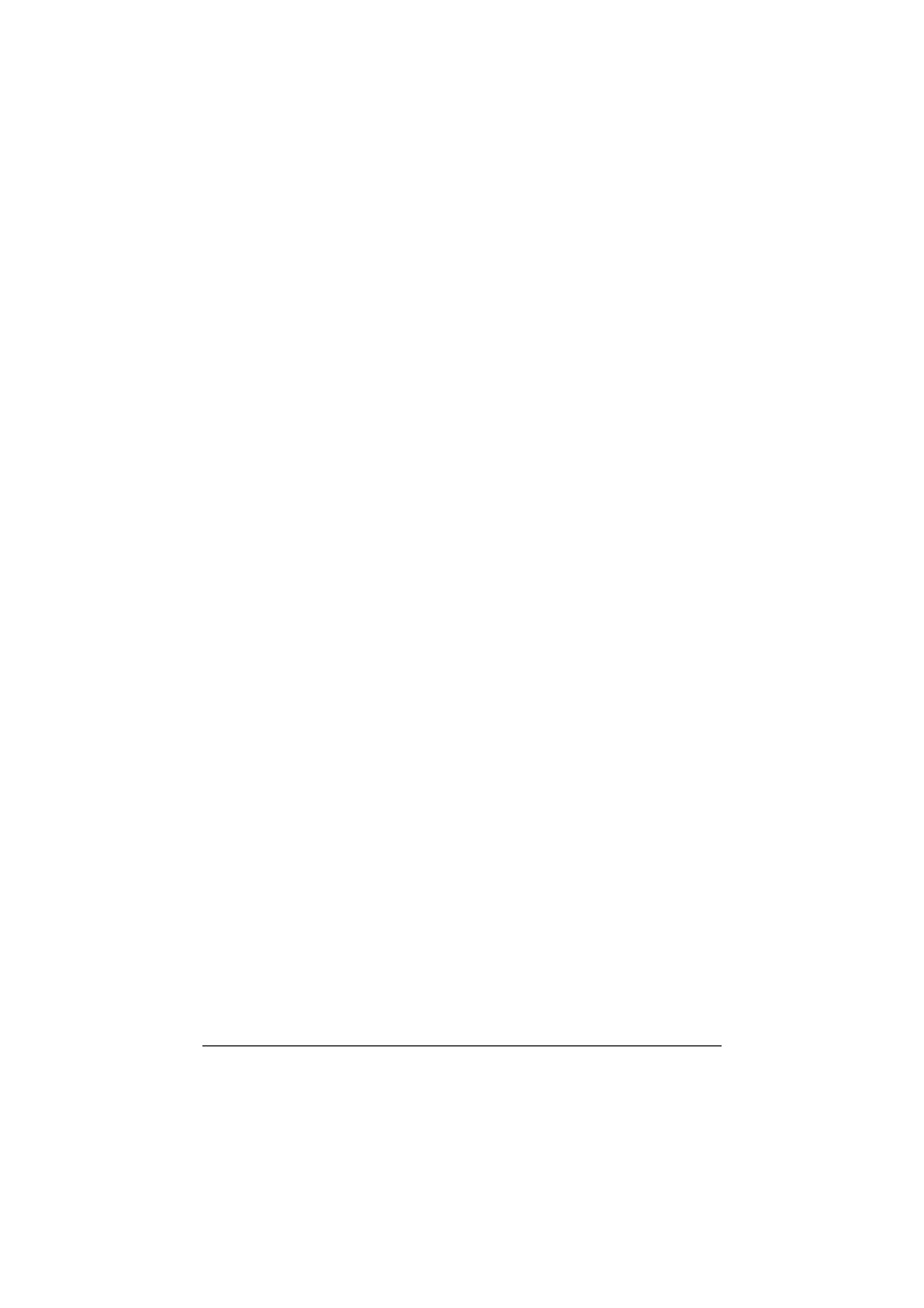
Receiving G3 faxes
4-3
Manual reception
Select this mode if an external telephone is connected and it is frequently
used to make phone calls.
Manual reception can be performed either with the control panel of this
machine or with an external telephone.
In order to receive faxes manually, the following settings in the [Fax Settings]
screen ([Admin Settings]) must be specified.
Set [Comm. Settings] - [RX Mode] to [Manual RX].
With [Comm. Settings] - [Manual RX V.34 OFF], specify that V.34 is auto-
matically turned off during manual reception.
"
For details on the settings, refer to “[Comm. Settings]” on page 2-10.
With the control panel
The procedure for manually receiving a fax from the control panel is
described below.
1
When the external telephone rings, press [Off-Hook] in the initial Fax
screen.
2
Press [Receive].
3
Press [Start] or press the [Start] key.
The machine starts receiving the fax.
With an external telephone
For details on the procedure using the external telephone, refer to “Remote
reception (G3 fax)” on page 4-9.
