Problems when sending faxes 8-3 – Konica Minolta bizhub C35 User Manual
Page 124
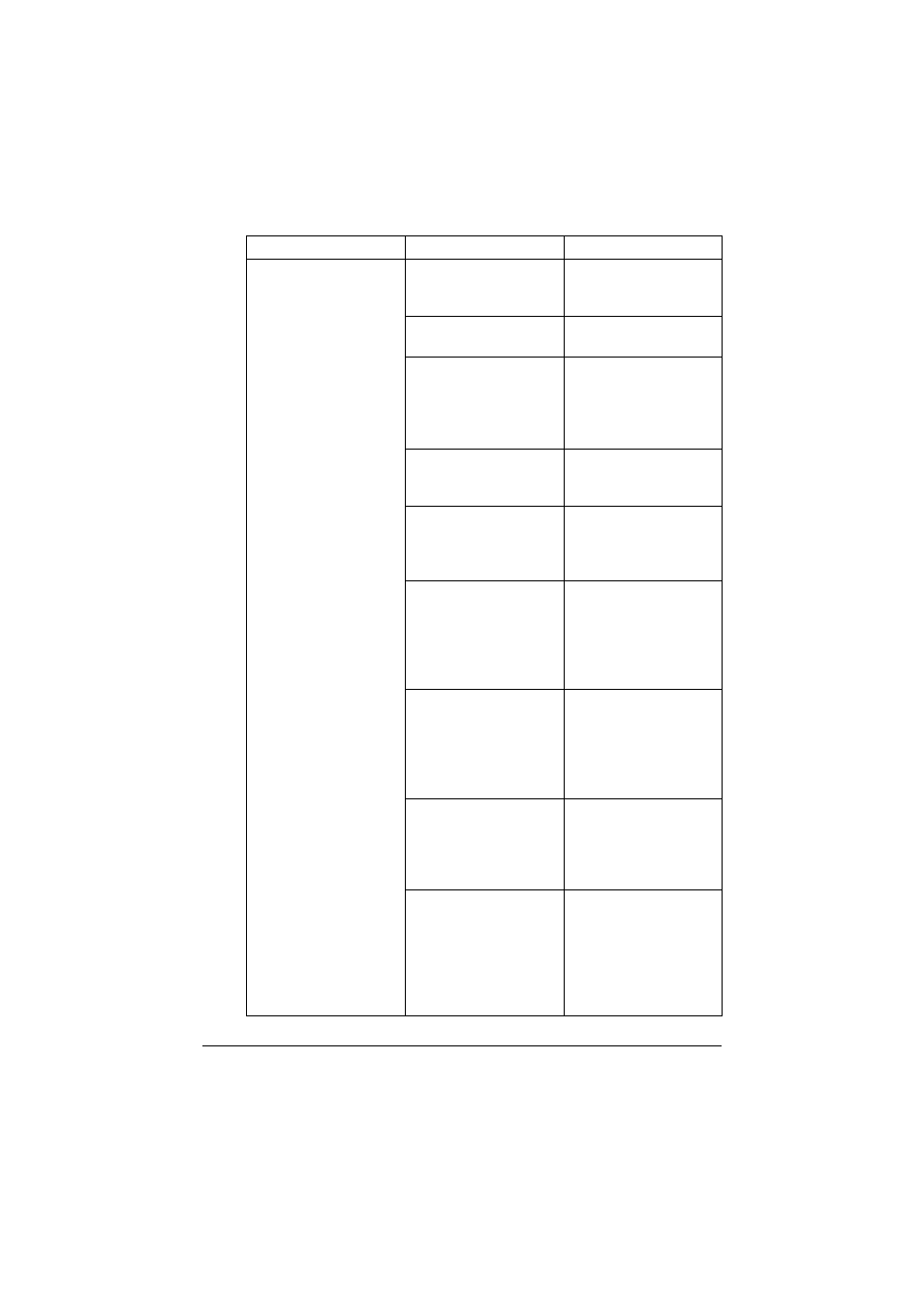
Problems when sending faxes
8-3
Transmission is not pos-
sible.
The transmission proce-
dure may have been
performed incorrectly.
Check the transmission
procedure, and then try
sending the fax again.
The fax number may be
wrong.
Check the fax number.
The address book desti-
nation, group destination
or program destination
may have been regis-
tered incorrectly.
Check that the destina-
tions were correctly reg-
istered.
The telephone line may
be incorrectly con-
nected.
Check the telephone line
connection. If it is dis-
connected, connect it.
There may be a problem
with the recipient’s fax
machine (such as, no
paper or turned off).
Contact the recipient.
An incorrect telephone
line setting may have
been selected.
Check that the dialing
method setting selected
from the [Comm. Set-
tings] screen matches
the telephone line being
used.
An incorrect password
may have been speci-
fied when the transmis-
sion was sent with
[Password TX] set to
[Yes].
Check the password at
the receiving end, and
then try sending the fax
again with the correct
password.
An incorrect password
may have been speci-
fied when the transmis-
sion was sent with
[F-Code TX] set to [Yes].
Check the password at
the receiving end, and
then try sending the fax
again with the correct
password.
The recipient’s fax num-
ber may have been
incorrectly specified on
their fax machine when
the transmission was
sent with [TX Confirm
CSI] set to [Yes].
Have the recipient check
that their fax number is
correctly specified on
their machine.
Symptom
Cause
Solution
