Using the phone book, Adding recipients to a phone book, Using the phone book -15 – Konica Minolta bizhub C35 User Manual
Page 98: Adding recipients to a phone book -15
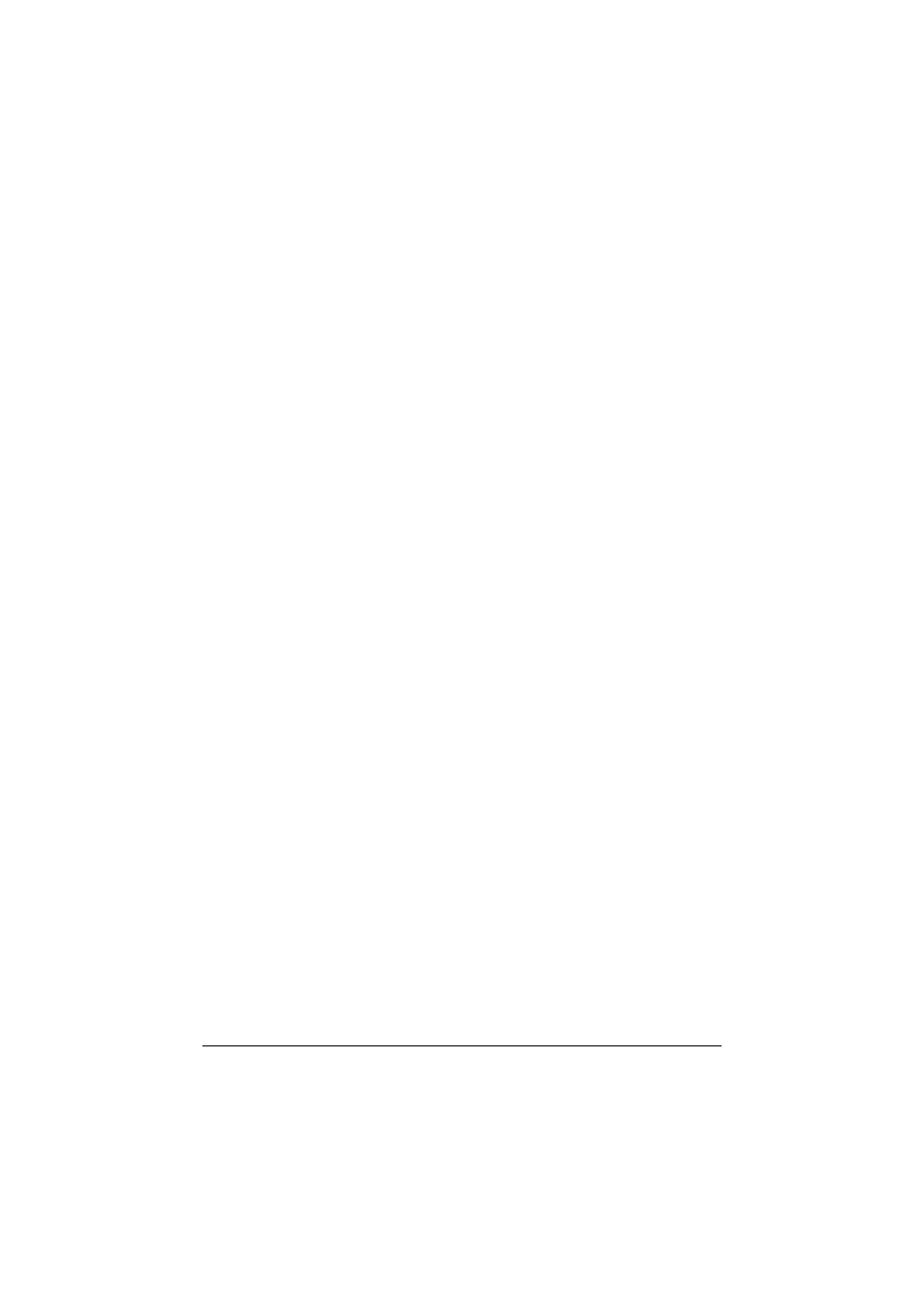
Using the phone book
5-15
Using the phone book
Adding frequently used recipients to a phone book allows you to recall them
when sending faxes. Use the [FAX] tab of the fax driver to add recipients to a
phone book.
Adding recipients to a phone book
The procedure for adding recipients to the phone book is described below.
1
In the [FAX] tab of the fax driver, click [Phone Book Entry].
The [Phone Book Entry] dialog box appears.
2
Select [Personal List] from the list on the left side of the phone book, and
then click [Add New].
The [Personal Information\\Personal List] dialog box appears.
3
In the [Name], [FAX Number], [Company] and [Department] boxes, type
the appropriate information.
–
When the entered name is printed on the fax cover sheet, a title will
not be included. To provide the name with a title on the fax cover
sheet, enter the name with a title in the [Name] box.
–
Up to 80 characters can be entered in the [Name], [Company] and
[Department] boxes.
–
Up to 38 characters, including numbers between 0 and 9, hyphens (-),
spaces, #, *, P, and T, can be entered in the [FAX Number] box. To
send a fax overseas, enter the country code at the beginning of the fax
number.
–
[ECM]: Select this check box to use ECM (error correction mode). If
the [V.34 Mode] check box is selected, this check box cannot be
cleared.
–
[V.34 Mode]: Select this check box to use the super G3 fax transmis-
sion mode. Select this check box for ordinary operation; clear this
check box only when communication is not possible due to the mode
of the recipient’s machine.
4
To add the recipient to groups, select the check boxes for the groups.
–
When a recipient is added to a group, a fax can be sent to the recipi-
ent by selecting the group as the destination (broadcast transmission).
If faxes will frequently be sent to certain destinations, it is useful to add
them to a group.
–
The recipient can be added to multiple groups.
