Positioning the original document, Using the adf, Positioning the original document -4 – Konica Minolta bizhub C35 User Manual
Page 49: Using the adf -4
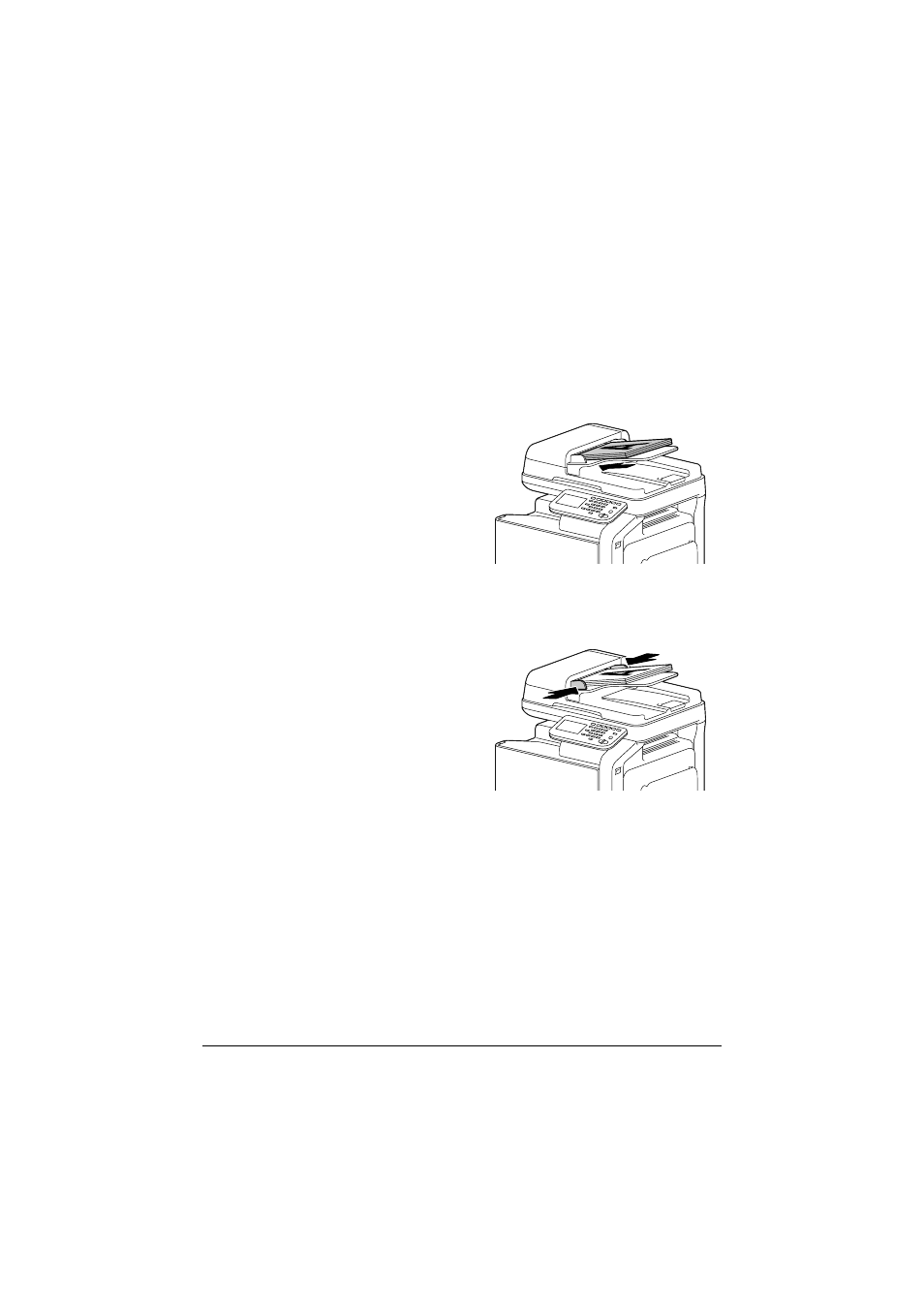
Positioning the original document
3-4
Positioning the original document
With this machine, the document can be placed in the ADF or on the original
glass.
Using the ADF
If the ADF is used, documents containing multiple pages can be automatically
scanned and faxed. In addition, double-sided documents can also be faxed.
1
Place the document face up in
the ADF.
2
Slide the document guides
against the edges of the docu-
ment.
"
Lower the document stopper
when scanning Legal-size
paper with the ADF.
"
If the document contains
more pages than can be
loaded into the ADF, the doc-
ument can be divided and
scanned separately. For
details, refer to “[Separate
Scan]” on page 3-11.
"
A document containing a combination of Letter- and Legal-size pages
can be scanned with the ADF. When scanning a document containing
a combination of Letter- and Legal-size pages, select “Legal” as the
size of the document to be scanned. For details on specifying the size
of an original document, refer to “[Original Size]” on page 3-18.
"
Do not load original documents that are bound together, for example,
with paper clips or staples.
