Selecting a program destination, Selecting a program destination -21 – Konica Minolta bizhub C35 User Manual
Page 66
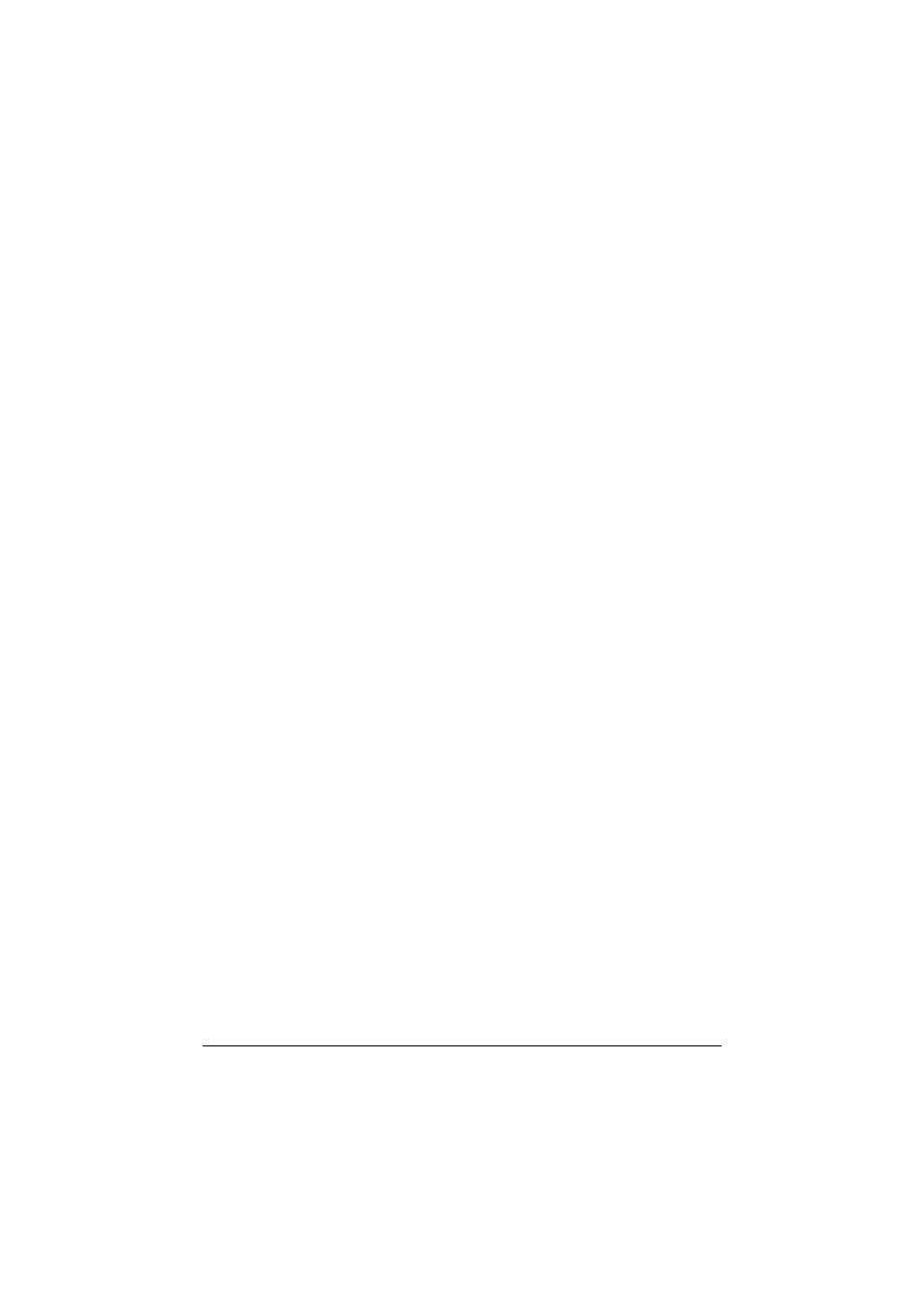
Selecting a program destination
3-21
Selecting a program destination
A fax can be sent with a program destination registered on the machine.
Program destinations are registered with destinations where faxes are fre-
quently sent together with fax settings ([Scan Settings], [Comm. Settings] and
[Original Settings] screens) allowing a fax to easily be sent without the trouble
of specifying the various settings.
1
Press [Fax] or press the [Fax] key to display the initial Fax screen.
–
For details on the initial Fax screen, refer to “Initial Fax screen” on
page 1-8.
2
Position the document to be faxed.
–
For details on loading the original document, refer to “Positioning the
original document” on page 3-4.
3
Press the [Mode Memory] key.
4
Select the desired program destination from the list, and then press [OK].
The settings and destination addresses are recalled.
5
Press the [Start] key.
The document is scanned and transmission begins.
"
In order to select a program destination, the program destination must
first be registered on the machine. For details, refer to “Registering a
program destination” on page 6-6.
"
When the broadcast transmission destinations include both G3 fax
and Internet fax destinations, the document cannot be sent with the
[Super Fine] Resolution setting (400 × 400 dpi).
"
When the broadcast transmission destinations include both G3 fax
and Internet fax destinations, the timer transmission function cannot
be used.
