Konica Minolta bizhub C35 User Manual
Page 4
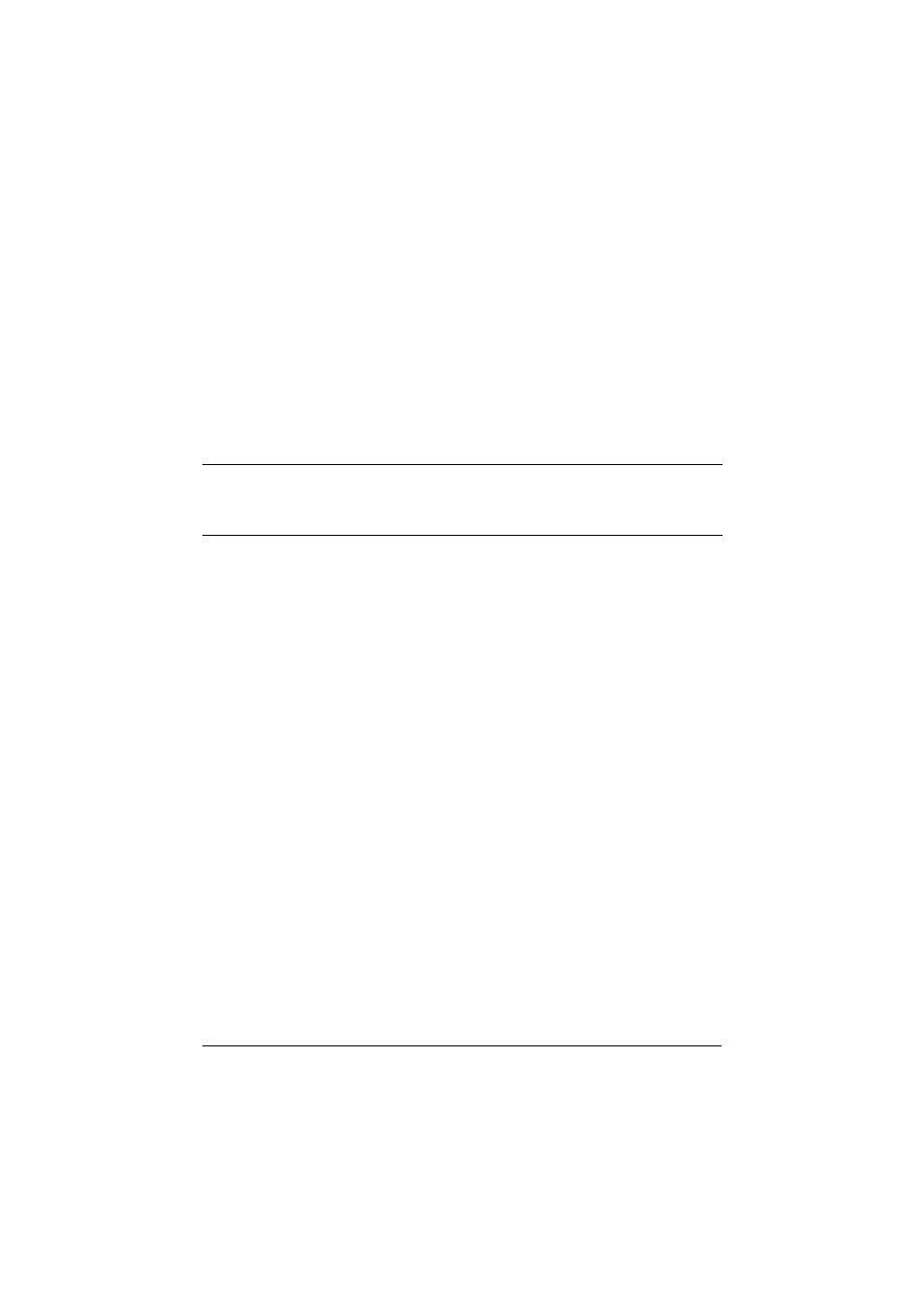
Contents
Contents
x-3
Introduction .................................................................................................... 1-1
Machine Parts ................................................................................................ 1-2
About the Control Panel ................................................................................ 1-3
Touch panel .................................................................................................... 1-6
Home screen............................................................................................... 1-6
Initial Fax screen ......................................................................................... 1-8
Keys and icons that appear in the screens ................................................. 1-9
User authentication and account track ..................................................... 1-11
