Selecting a recipient from the address book, Specifying transmission conditions – Konica Minolta bizhub C35 User Manual
Page 87
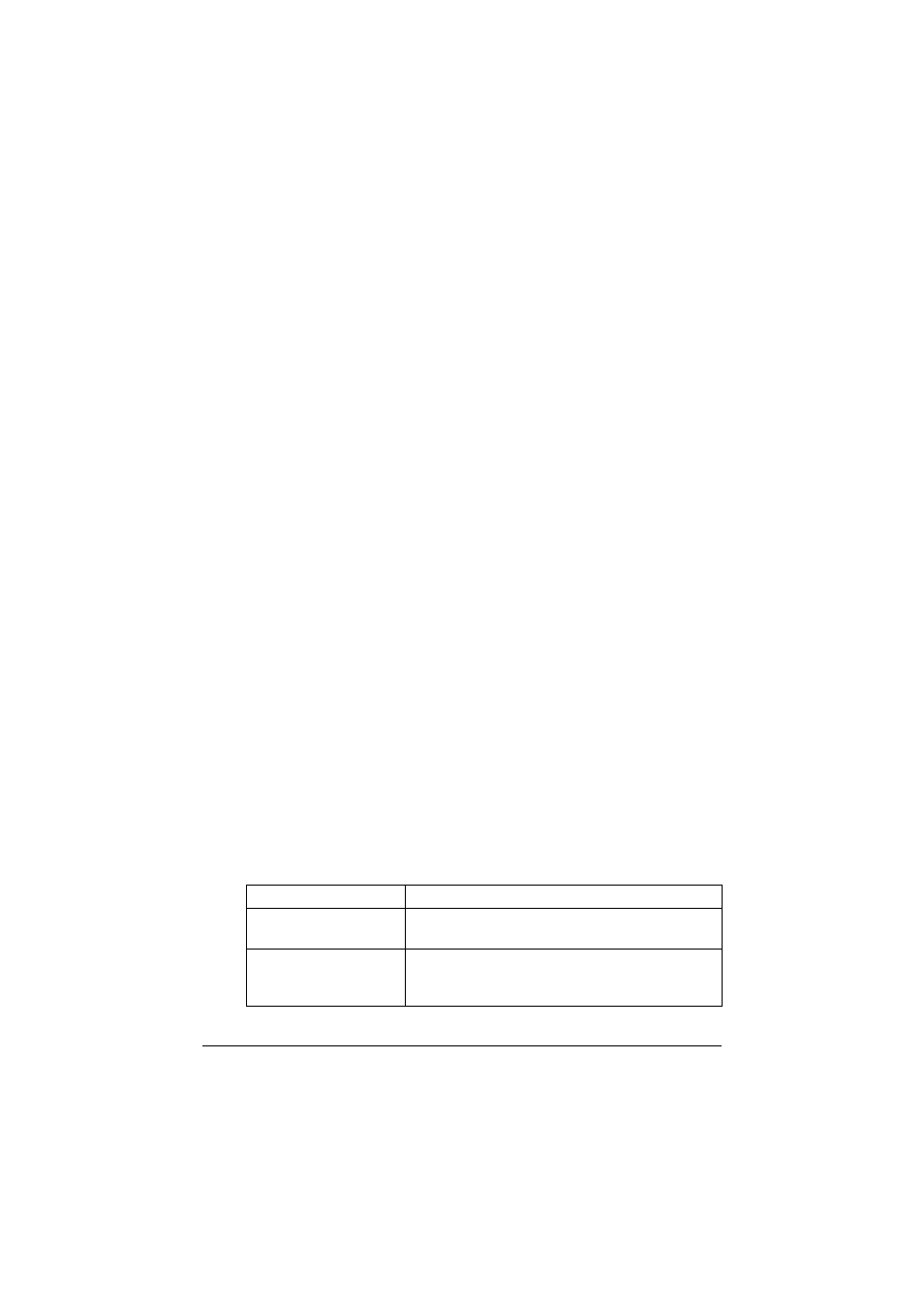
Sending a PC fax
5-4
Selecting a recipient from the address book
By clicking [Add from Address Book] in the [FAX Transmission Popup] dialog
box, the recipients of the PC fax can be selected from the address book des-
tinations registered on this machine.
"
In order to select recipients from the address book of this machine,
your computer must be connected to this machine and be able to com-
municate with it.
"
Before a recipient can be selected from the address book of this
machine, the name and fax number of the recipient must be added to
the address book. For details, refer to “Registering destinations” on
page 6-1.
1
When sending a fax, click [Add from Address Book] in the [FAX Transmis-
sion Popup] dialog box.
2
Select [Address Book List] from the list on the left side of the dialog box to
display the desired recipient under [Address Book].
–
To start communicating with this machine and read the information
from the address book, click [Get Addr. Info].
–
To search for recipients by specifying conditions, click [Find].
3
Select the name of a recipient name under [Address Book], and then click
[Add Recipients].
–
To send a fax to multiple recipients, continue adding them in the same
way. Up to 100 recipients can be registered.
–
To delete a recipient added under [Recipient List], select the name of
the recipient to be deleted, and then click [Delete From List].
4
Click [OK].
The [FAX Transmission Popup] dialog box appears again with the speci-
fied names added under [Recipient List].
Specifying transmission conditions
By clicking [Fax Mode Setting Details] in the [FAX Transmission Popup] dia-
log box, the transmission conditions for the PC fax can be specified.
Item
Description
[Print Recipient File]
Select this check box to print the original document
after a fax is sent.
[Timer Send]
Specify the transmission time. Click [Reflect Cur-
rent Time] to add the current time set on the com-
puter to the [Send Time] box.
