Registering an address book destination, G3 fax, Registering an address book destination -3 – Konica Minolta bizhub C35 User Manual
Page 106: G3 fax -3
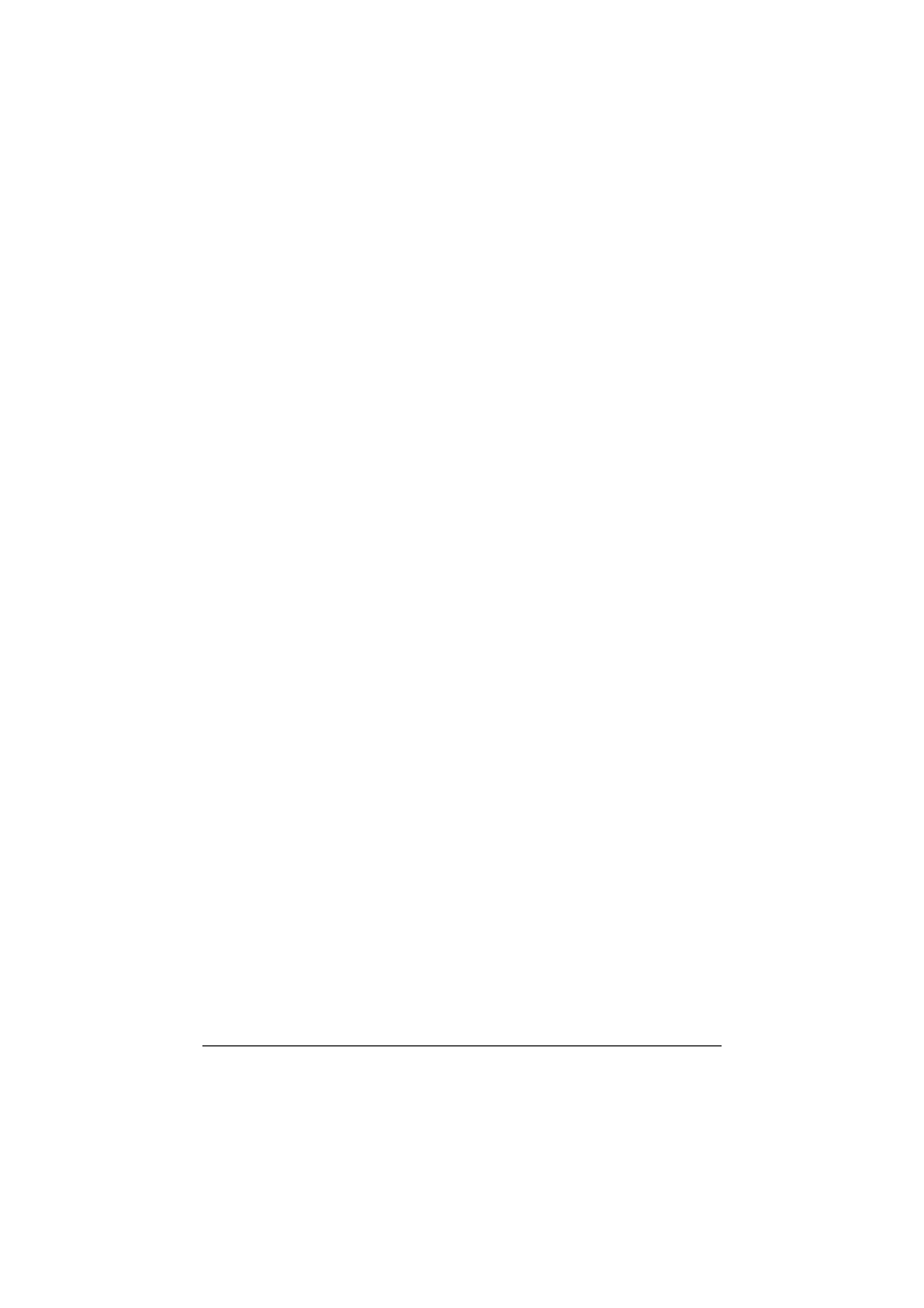
Registering an address book destination
6-3
Registering an address book destination
The procedure for registering an address book destination is described
below.
G3 fax
Address book destinations can be registered from the control panel of this
machine or from PageScope Web Connection. The following procedure
describes how to register from the control panel of this machine.
"
For details on registering from PageScope Web Connection, refer to
the [Reference Guide].
"
If [Admin Settings] - [Security Settings] - [Security Details] - [Manual
Destination Input] is set to [Restrict], a destination cannot be regis-
tered from the control panel and the user mode of PageScope Web
Connection.
1
Press the [Utility/Counter] key.
2
Press [Address Registration].
3
Press [Fax].
4
Press [New].
–
To view the information registered for a destination, select the regis-
tered destination, and then press [Details]. To delete the destination,
press [Delete] in the Details screen.
5
Enter the information for the destination, and then press [OK].
