Creating a fax cover sheet, Fax cover sheet settings] dialog box, Creating a fax cover sheet -5 – Konica Minolta bizhub C35 User Manual
Page 88: Fax cover sheet settings] dialog box -5, Sending a pc fax 5-5
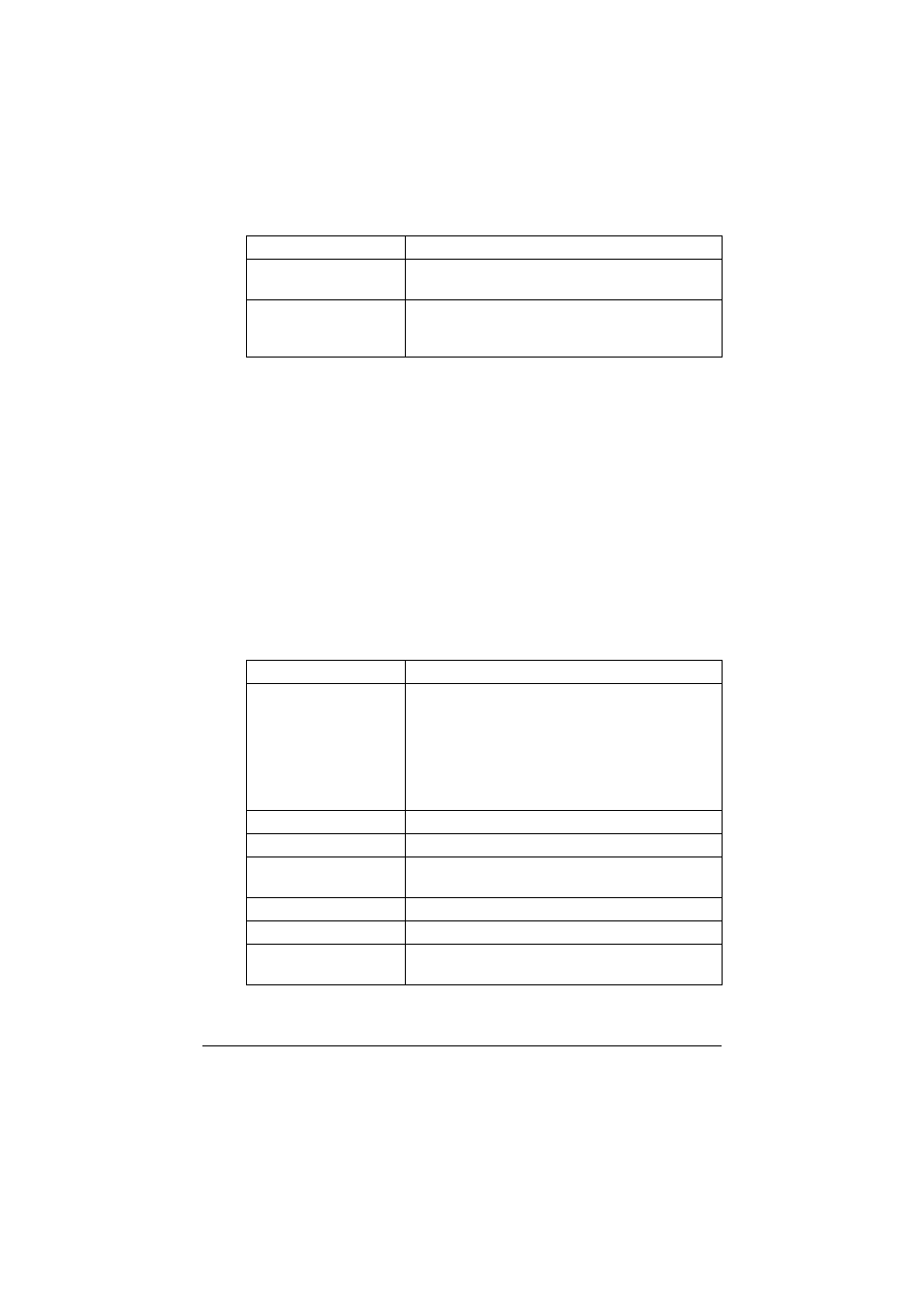
Sending a PC fax
5-5
"
When faxing with a timer transmission, make sure that the time set on
the computer matches the time set on this machine. If the specified
transmission time is earlier than the current time set on this machine,
the fax will be sent on the following day.
Creating a fax cover sheet
By selecting the [FAX Cover Sheet] check box in the [FAX Transmission
Popup] dialog box, the PC fax can be sent with a cover sheet attached. In
addition, click [Settings] to display the [FAX Cover Sheet Settings] dialog box
in order to change the settings for cover sheets.
In the [FAX Cover Sheet Settings] dialog box, change the desired settings by
switching between the [Basic], [Recipient], [Sender] and [Image] tabs.
[FAX Cover Sheet Settings] dialog box
[SUB Address]
If the fax is to be sent using F-codes, specify the
SUB address. (up to 20 digits)
[Sender ID]
If the fax is to be sent using F-codes, specify the
sender ID. (up to 20 digits, including numbers, #
and *)
Item
Description
[Cover Sheet Settings]
Select a set of cover sheet settings.
To change the settings for the selected cover
sheet, click [Edit].
To save the selected cover sheet settings so they
can be recalled later, click [Add] after specifying
the new settings.
[Check]
Click to display an enlarged image of the layout.
[Cover Size]
Specify the size of the cover sheet.
[Basic] tab
Specify settings such as the style and usage con-
ditions.
[Recipient] tab
Specify recipient information.
[Sender] tab
Specify sender information.
[Image] tab
Specify the file for the image added to the cover
sheet.
Item
Description
