Konica Minolta IF-118 User Manual
Page 60
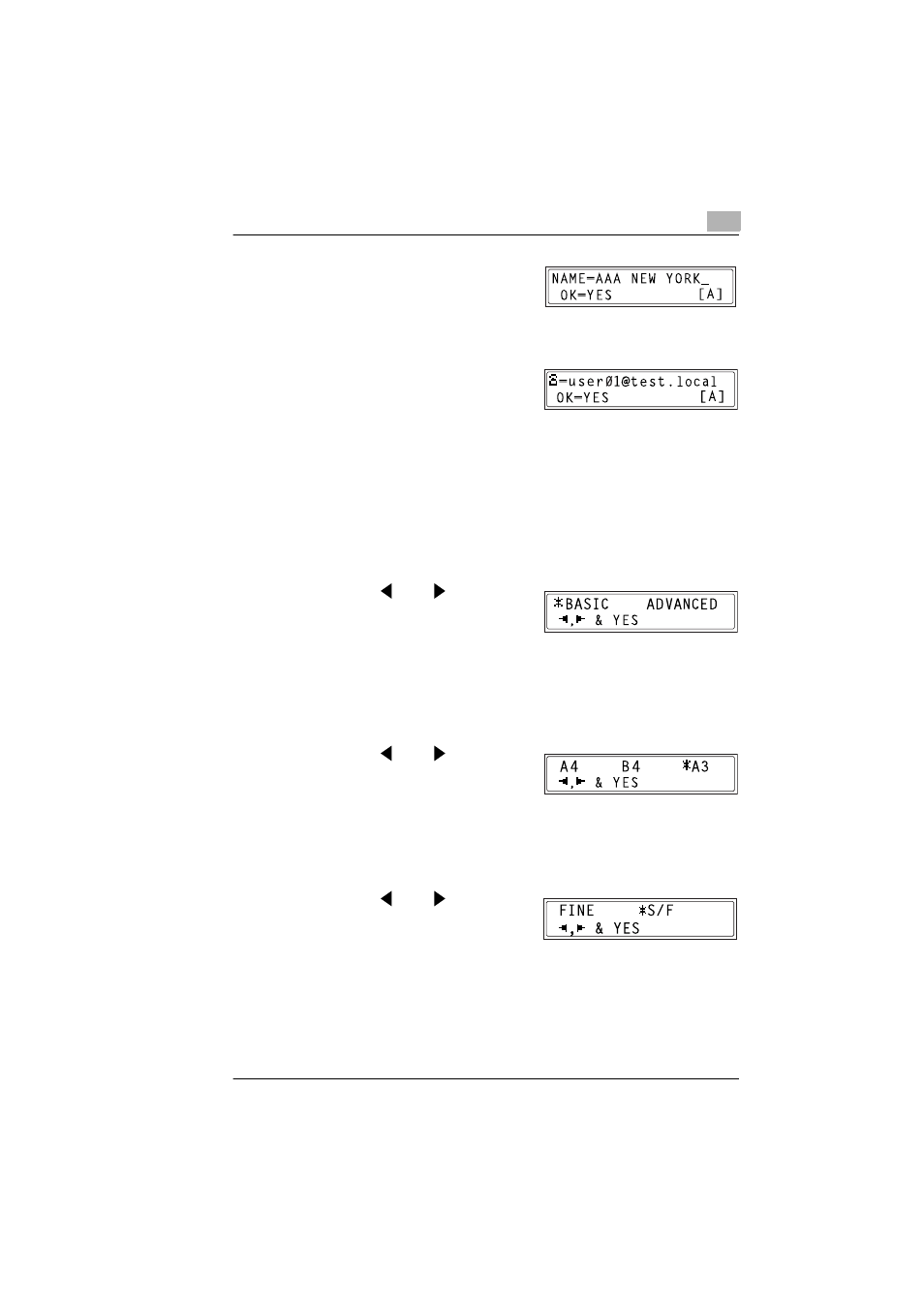
Getting Ready
3
IF-118
3-33
❍
Up to 20 characters can be
entered for the recipient name.
6
Press the [YES] key.
7
Enter the e-mail address of the
recipient.
❍
For information on entering text,
refer to “Entering Text Characters” on page 2-10.
❍
Up to 64 characters can be entered for the e-mail address.
❍
If only numbers are entered for the address, it will be regarded as
a fax number.
8
Press the [YES] key.
❍
The [YES] key cannot be pressed if the e-mail address does not
contain “@”.
9
Press the
and
keys to
select the scan mode (“BASIC” or
“ADVANCED”), and then press the
[YES] key.
❍
If “ADVANCED” is selected, the screen for specifying the
maximum size of document that can be sent appears. (Go to step
10.)
❍
If “BASIC” is selected, go to step 14.
10
Press the
and
keys to
select the maximum document
transmission size (metric models:
“A4”, “B4”, or “A3”; inch models:
“LT” or “11
× 17”), and then press the [YES] key.
❍
When the [YES] key is pressed, the screen for specifying the
resolution appears.
11
Press the
and
keys to
select the maximum resolution
(“FINE” or “S/F”), and then press the
[YES] key.
❍
When the [YES] key is pressed, the screen for specifying the
compression method appears.
