9 operation error messages, 1 common messages and their remedies, Operation error messages – Konica Minolta IF-118 User Manual
Page 126: Common messages and their remedies -1, 9operation error messages
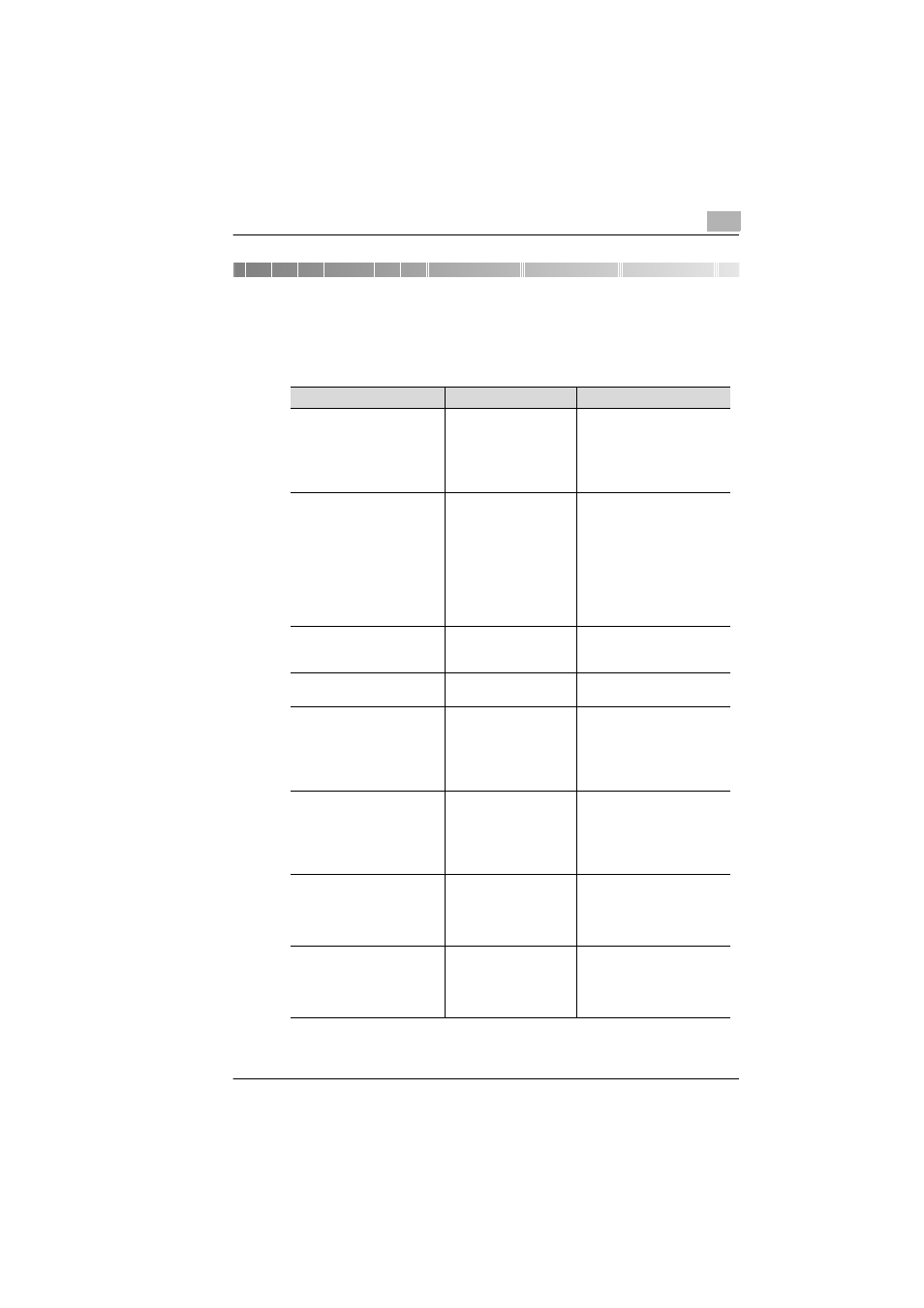
Operation Error Messages
9
IF-118
9-1
9
Operation Error Messages
9.1
Common Messages and Their Remedies
Message
Cause
Remedy
*COMM.ERROR*
XXXX Server
Communication is not
possible because of
some problem in the
copier or due to the
condition of the network
or server.
Check the transmission
results.
Consult with the network
administrator.
*CANNOT CONNECT*
XXXX Server
A connection to the
server cannot be
established.
Check that the Ethernet cable
is correctly connected.
(p. 3-1)
Check the settings for the
functions on the “E-MAIL
SETTING 1”, “E-MAIL
SETTING 2” and “NETWORK
SETTING” menu. (p. 3-2)
Consult with the network
administrator.
*CANNOT GET IP*
XXXX Server
The IP address could not
be assigned by the DNS
or DHCP server.
Consult with the network
administrator.
*DISCONNECT*
XXXX Server
The connection to the
server was cut.
Consult with the network
administrator.
*WRONG PASSWORD*
XXXX Server
The password is
incorrect, so the copier
could not log onto the
server.
For a POP3 server, check the
settings for the functions on
the “E-MAIL SETTING 2”
menu. (p. 3-18)
Consult with the network
administrator.
*RECEIVE WRONG DATA*
XXXX Server
An e-mail message that
cannot be printed by this
copier was received. (For
a file attachment in a
format other than TIFF-
F)
Ask the sender to send a
TIFF-F file or text in the
correct format.
*MEM.FULL/TX CANCEL*
While sending an e-mail,
message the size of the
data for the scanned
image has exceeded the
capacity of the memory.
Retrieve all received e-mail
messages stored in the
memory.
*MEM.FULL/RX CANCEL*
XXXX Server
While receiving an e-mail
message, the size of the
data for the scanned
image has exceeded the
capacity of the memory.
Retrieve all received e-mail
messages stored in the
memory.
