Konica Minolta IF-118 User Manual
Page 131
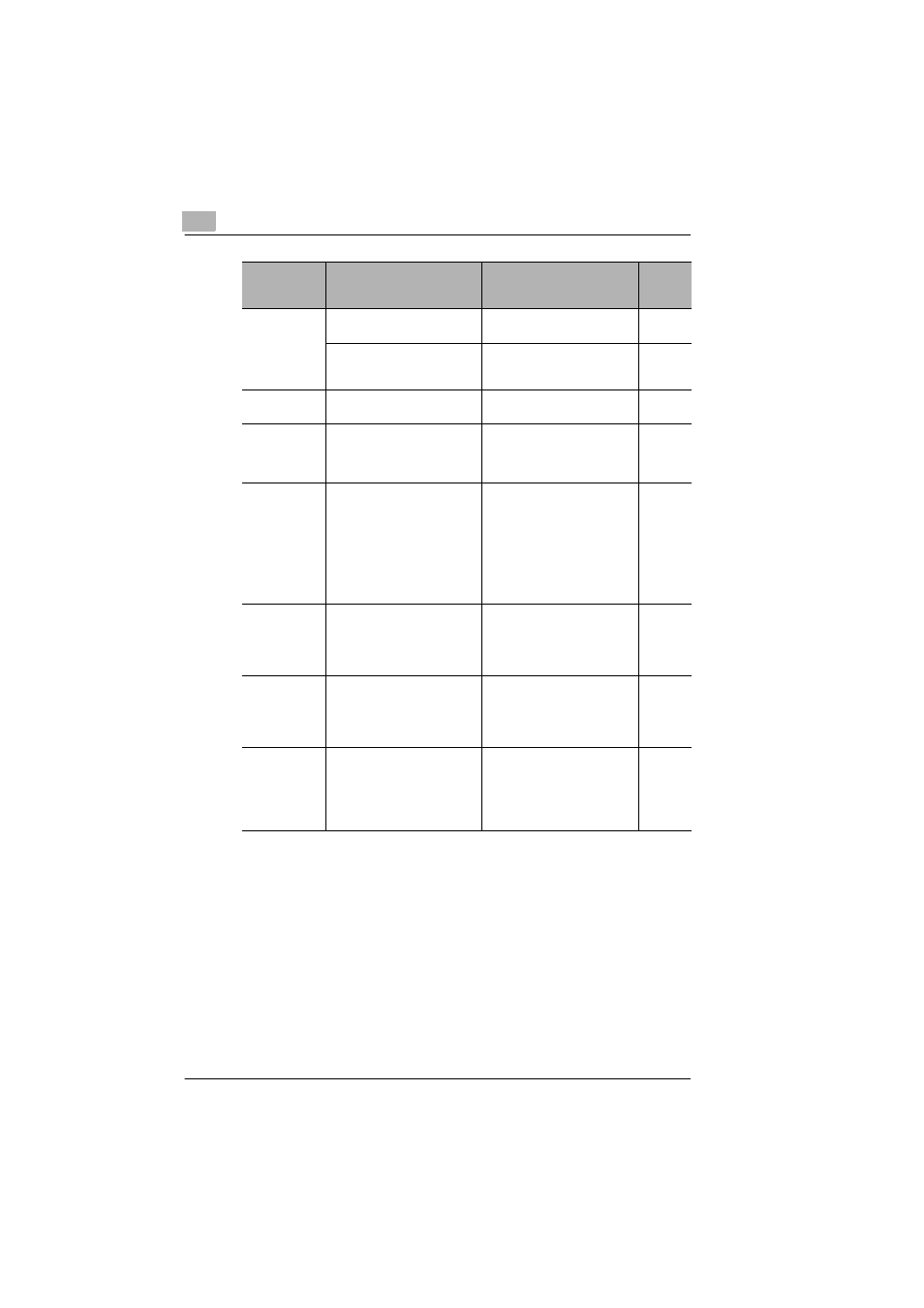
9
Operation Error Messages
9-6
IF-118
The text in the
window is
disorganized.
The browser is too small.
Increase the size of the
browser.
-
An appropriate font size is not
selected.
Specify an appropriate font
size for the computer and in
the browser.
-
“•” appears in
the window.
Depending on the browser,
this character may appear.
-
-
Some deleted
characters
remain in the
window.
The operation differs
depending on the browser
used.
Reload the browser window or
rescan.
-
The number of
digits in an
input or display
area and the
number of
characters that
can be
registered are
different.
Depending on the browser,
scroll within the input area. If
this is not possible, this should
not affect the actual setting
operation, although it may be
a problem for displaying.
-
-
Some
characters
cannot be
specified or
displayed.
Depending on the operating
system, some characters
cannot be specified or
displayed.
-
-
Space
characters
cannot be
specified or
displayed.
Spaces entered at the end of
words may be removed.
-
-
Entered data
was erased
when an error
occurred while
specifying
settings.
Depending on the browser,
settings that appear as “*”,
such as passwords, may be
erased.
-
-
Problem
Cause
Remedy
Page
referen
ce
