Konica Minolta IF-118 User Manual
Page 106
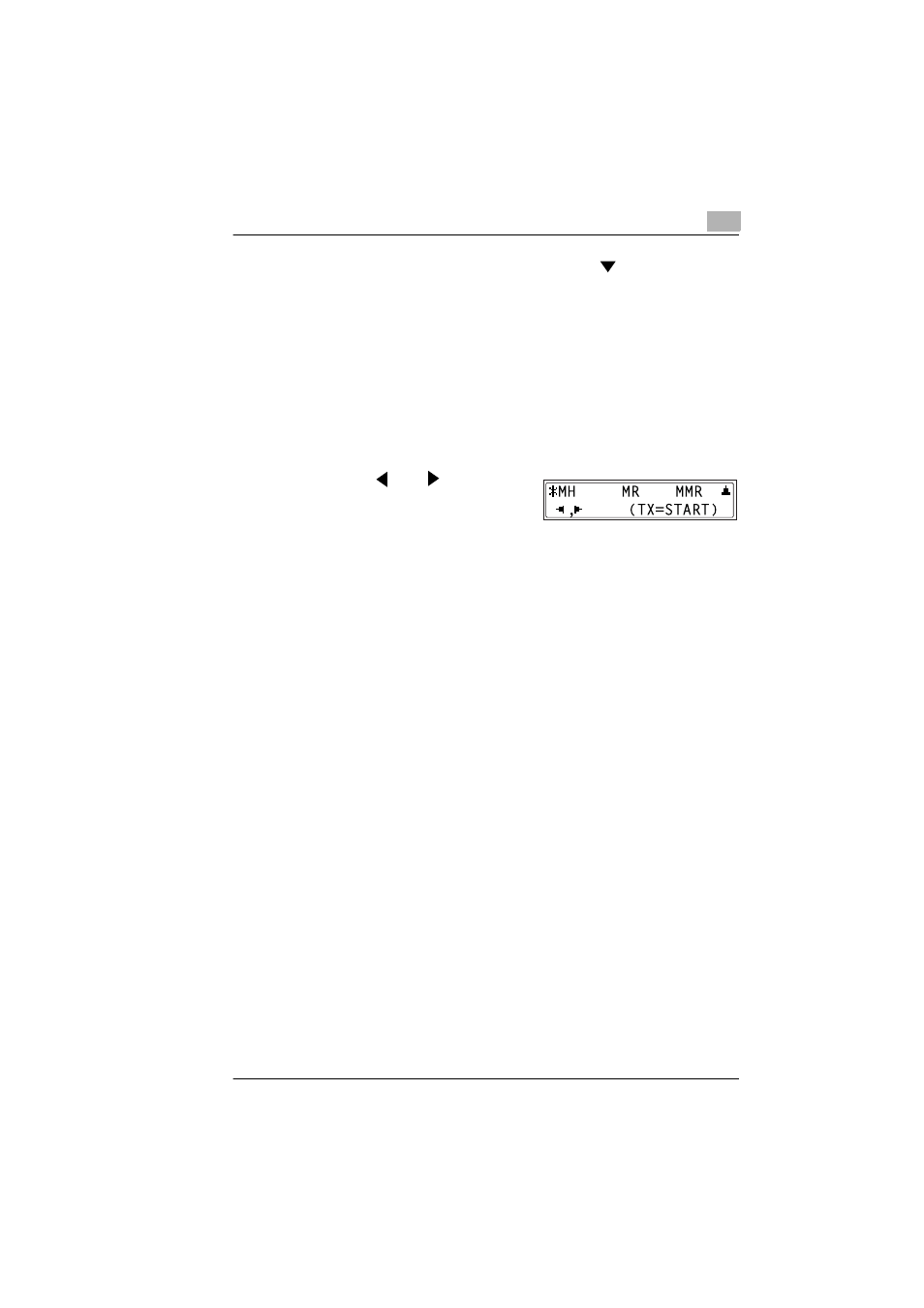
Using Internet Faxing Operations
6
IF-118
6-7
6
To continue changing other settings, press the
key. (Go to step 7.)
❍
If the [YES] key is pressed, the transmission settings screen
closes, and the screen for entering the e-mail address appears.
❍
If the [START] key is pressed, the transmission settings screen
closes, and the copier starts to scan and send the document.
❍
If a broadcast transmission is being performed, a screen asking if
you want to check the destinations appears when the [START] key
is pressed.
❍
If a timer transmission is being performed, after the [START] key is
pressed, the document is scanned, but is not sent until the
specified time.
7
Press the
and
keys to select
the coding method (“MH”, “MR”, or
“MMR”).
8
Press the [YES] key to return to the screen for entering the e-mail
address.
❍
If the [START] key is pressed, the copier starts to scan and send
the document.
❍
If a broadcast transmission is being performed, a screen asking if
you want to check the destinations appears when the [START] key
is pressed.
❍
If a timer transmission is being performed, after the [START] key is
pressed, the document is scanned, but is not sent until the
specified time.
