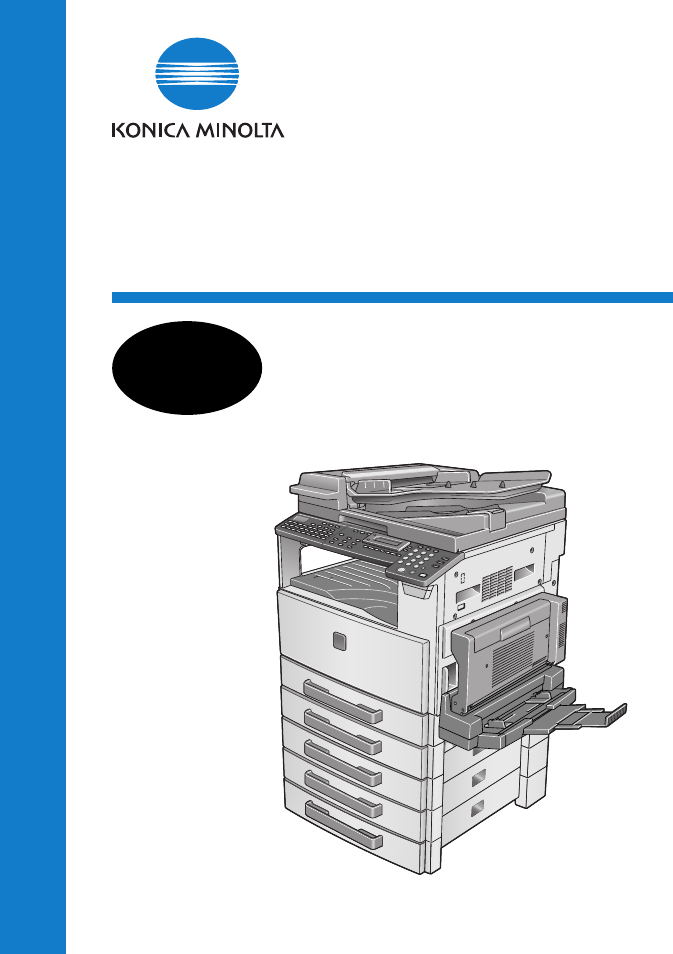Konica Minolta IF-118 User Manual
If-118
Table of contents
Document Outline
- Contents
- 1 Introduction
- 2 Overview
- 3 Getting Ready
- 3.1 Connecting to a LAN Network
- 3.2 Specifying the Network Settings
- 3.2.1 Quick Overview of the Network Settings
- 3.2.2 Using the Control Panel To Specify Settings
- 3.2.2.1 Network Settings
- 3.2.2.2 Specifying the E-mail Settings (“E-MAIL SETTING 1” Menu)
- Registering the Sender’s Name
- Registering the E-mail Address of the Sender
- Specifying the SMTP Server Address
- Specifying the SMTP Port Number (“SMTP PORT NO.” Function)
- Specifying the Timeout Period for the SMTP Server (“SMTP TIMEOUT” Function)
- Specifying Whether or Not To Insert a Text Description (“TEXT INSERT” Function)
- Specifying the Default Subject Line
- Specifying the E-mail Mode Settings
- 3.2.2.3 Specifying Other E-mail Settings (“E-MAIL SETTING 2” Menu)
- Specifying the POP3 Server Address
- Specifying the POP3 Port Number (“POP3 PORT NO.” Function)
- Specifying the Timeout Period for the POP3 Server (“POP3 TIMEOUT” Function)
- Specifying the POP3 Account Name
- Specifying the POP3 Password
- Setting Up Auto Reception
- Specifying the Address for Result Notifications
- Specifying Whether or Not To Print Header Information (“HEADER PRINT” Function)
- 3.2.3 Specifying Settings Using PageScope Light
- 3.3 Adding Destinations
- 3.3.1 Using the Control Panel To Add Addresses
- 3.3.2 Using PageScope Light To Add Addresses
- Specifying Settings for One-Touch Dialing
- Adding a New One-Touch Dial Setting
- Specifying the Settings for Speed Dialling
- Adding a New Speed Dial Setting
- Specifying the Settings for Group Dialling
- Adding a New Group Dial Setting
- Specifying the Setting for Speed Dialing (FTP Server)
- Adding a New Speed Dial (FTP Server) Setting
- Downloading and Uploading the Destination List
- 4 Using Scan to E-mail Operations
- 4.1 Transmission Procedures
- 4.2 Specifying the Destination Using One-Touch Dial Keys
- 4.3 Specifying the Destination Using Speed Dial Numbers
- 4.4 Specifying the Destination Using Group Dial Keys
- 4.5 Specifying the Destination Using the Tel Book {Phone Book}
- 5 Using Scan to Server (FTP) Operations
- 6 Using Internet Faxing Operations
- 6.1 Procedure for Sending Internet Faxes
- 6.2 Specifying the Destination Using Programmed Dialing
- 6.3 Sending a Document to Multiple Destinations (Broadcast Transmission)
- 6.4 Sending a Document at a Specified Time (Timer Transmission)
- 6.5 Cancelling (Deleting) a Document Queued for Timer Transmission
- 6.6 Relay Broadcast Transmission
- 6.7 Receiving Internet Faxes
- 6.8 Forwarding Fax Documents
- 7 Direct Fax Transmission
- 8 Checking the Transmission/Reception Results
- 9 Operation Error Messages
- 10 Appendix
- 11 Index