3 appendix, 1 product specifications (network functions), Appendix – Konica Minolta BIZHUB C652DS User Manual
Page 301: Product specifications (network functions) -2, 3appendix
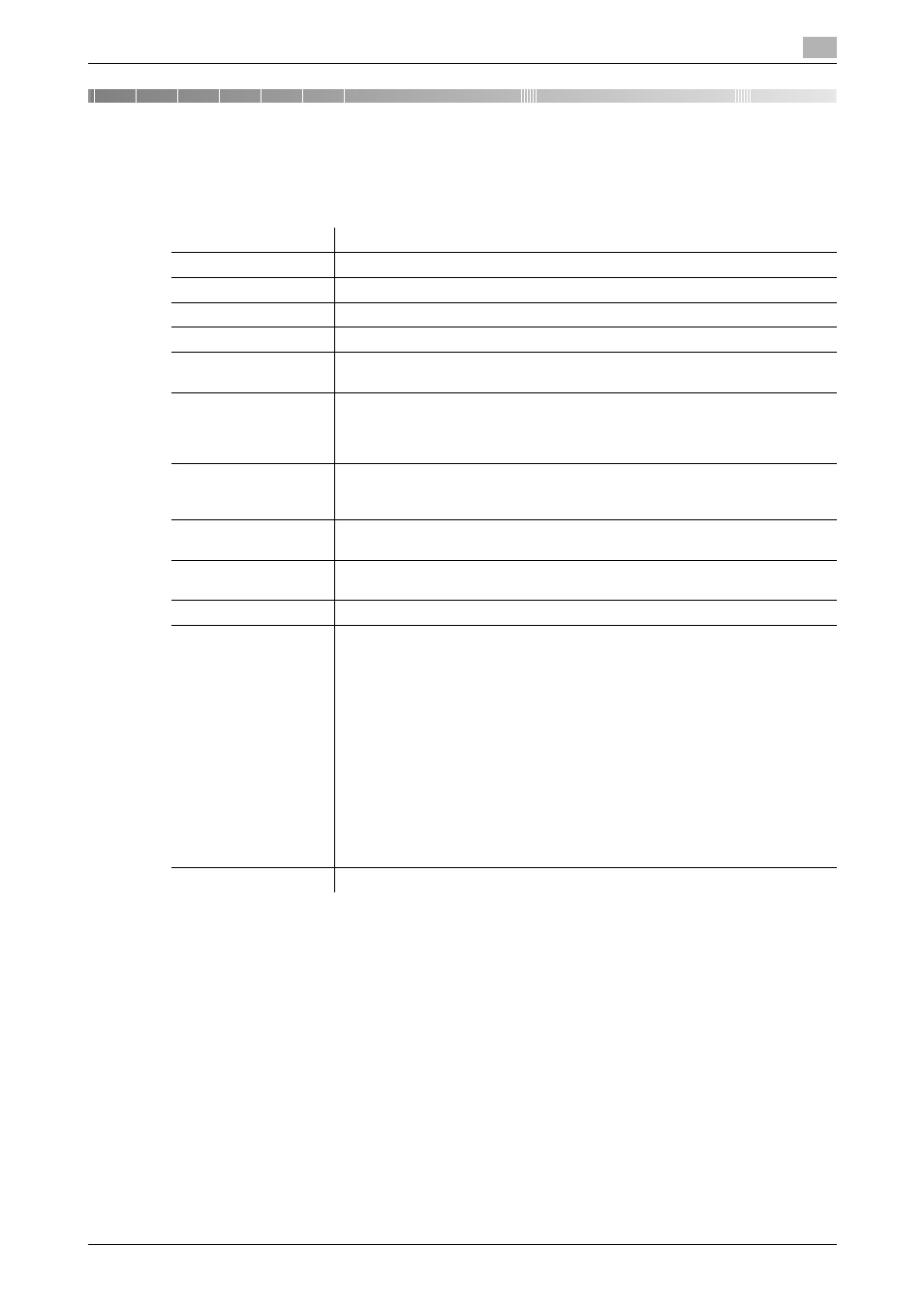
bizhub C652/C652DS/C552/C552DS/C452
3-2
3.1
Product specifications (Network functions)
3
3
Appendix
3.1
Product specifications (Network functions)
*1
Install the optional local Interface kit EK-605 in this machine.
*2
When using the Lotus Domino Server, and setting the search condition to "OR", the function will not work
correctly.
Item
Specification
Type
Embedded
Frame type
IEEE802.2/802.3/Ethernet II/IEEE802.3SNAP
Cable type
10Base-T/100Base-TX/1000Base-T
Connector
RJ-45
Bluetooth perform-
ance
*1
Communication protocol: Bluetooth 2.0 + EDR
Supported profile: OPP/BPP/SPP
Main supported proto-
cols
TCP/IP (IPv4/IPv6), BOOTP, ARP, ICMP, DHCP, DHCPv6, AutoIP, SLP,
SNMP, FTP, LPR/LPD, RAW Socket, SMB over TCP/IP, IPP, HTTP, POP,
SMTP, LDAP, NTP, SSL, IPX/SPX, AppleTalk, Bonjour, NetBEUI, WebDAV,
DPWS, S/MIME, IPsec, DNS, DynamicDNS, LLMNR, LLTD, SSDP, and SOAP.
Supported LDAP Serv-
ers
OpenLDAP 2.1x, Active Directory, Exchange 5.5/2000/2003, Sun Java Direc-
tory Server (Netscape/iPlanet Directory Server), Novell NetWare 5.x/6.x NDS,
Novell eDirectory 8.6/8.7, and Lotus Domino Server (5.x/6.x)
*2
.
Supported LDAP pro-
tocol
LDAP Protocol Version 3 (Version 2 is not supported)
Supported SSL ver-
sions
SSL2, SSL3, and TLS1.0 (An x.509 certificate must be installed on the server.)
Multiprotocol
Auto detection
Operating environ-
ments of PageScope
Web Connection
Compatible Web browsers:
•
Microsoft Internet Explorer Ver. 6/7/8 (JavaScript and Cookies enabled)
•
Netscape Navigator 7.02 or later (JavaScript and Cookies enabled)
•
Mozilla Firefox 1.0 or later (JavaScript and Cookies enabled)
•
Netscape Navigator 7.02 or later (JavaScript and Cookies enabled)
•
Mozilla Firefox 1.0 or later (JavaScript and Cookies enabled)
•
Netscape Navigator 7.02 or later (JavaScript and Cookies enabled)
•
Mozilla Firefox 1.0 or later (JavaScript and Cookies enabled)
Adobe
®
Flash
®
Player:
•
Plug-in Ver.7.0 or later required to select Flash as the display format.
•
Plug-in Ver.9.0 or later required to use the Data Management Utility
(font/macro data management).
Setting
Saved to non-volatile memory
