Icon, Icon -236 – Konica Minolta BIZHUB C652DS User Manual
Page 254
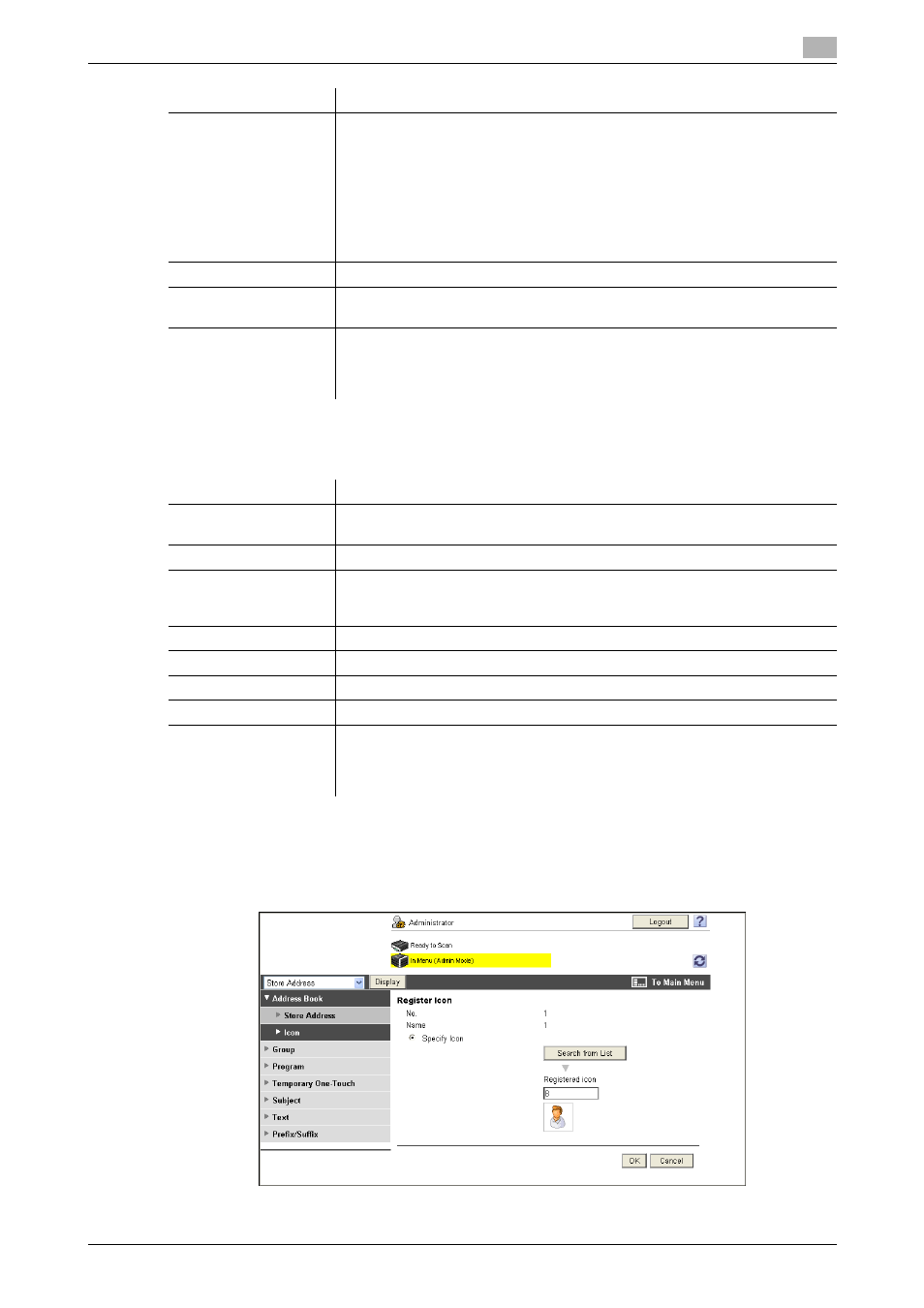
bizhub C652/C652DS/C552/C552DS/C452
2-236
2.62
Settings under "Store Address"
2
Registering a new "Internet fax destination"
(Registration is possible when the Internet fax function is available.)
Icon
In the administrator mode of PageScope Web Connection, select "Store Address" ö "Address Book" ö
"Icon".
Address
Enter the IP address of the destination IP address fax machine.
If "IP Address" is selected in "Address Format", enter the IP address of the
destination. When using IPv6, you can specify the IPv6 address.
If "Host name" is selected in "Address Format", enter the host name of the
destination. If the DNS server has already been configured, you can enter the
host name instead.
If "E-mail Address" is selected in "Address Format", enter the E-mail address
of the destination. If the DNS server has already been configured, you can en-
ter the E-mail address instead.
Port No.
Enter the port number.
Destination Machine
Type
Select whether the destination machine is a color or monochrome machine.
Limiting Access to Des-
tinations
Click [Display] to display the current settings for limiting access to destina-
tions.
Specify the access allowed level or reference allowed group required to ac-
cess this destination.
Item
Description
No
Specify the registration number of the destination.
If you select "Input directly", enter the registration number.
Name
Enter the destination name (up to 24 characters).
Index
Select the index character used when searching for the destination.
It is convenient to select the "Main" check box for a frequently used destina-
tion.
Enter the E-mail address of the destination (up to 320 characters).
Resolution
Select a resolution the receiver machine supports.
Paper Size
Select a paper size the receiver machine supports.
Compression Type
Select a compression type the receiver machine supports.
Limiting Access to Des-
tinations
Click [Display] to display the current settings for limiting access to destina-
tions.
Specify the access allowed level or reference allowed group required to ac-
cess this destination.
Item
Description
