64 using data management utility, 1 starting up data management utility, Using data management utility -275 – Konica Minolta BIZHUB C652DS User Manual
Page 293: Starting up data management utility -275, Using data management utility, P. 2-275
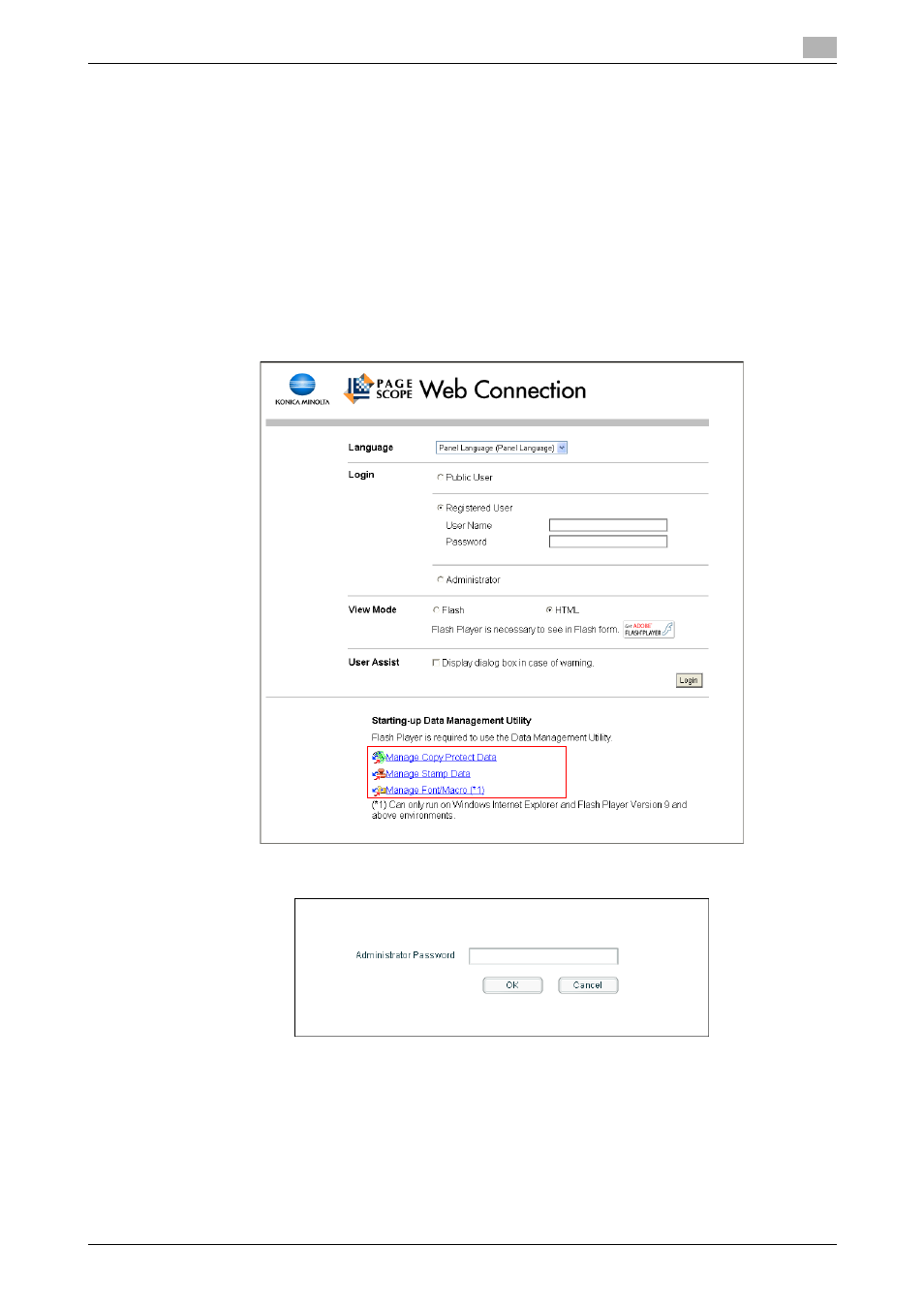
bizhub C652/C652DS/C552/C552DS/C452
2-275
2.64
Using Data Management Utility
2
2.64
Using Data Management Utility
Manage copy protect data, stamp data, or font/macro data from a computer on the network using Data
Management Utility of PageScope Web Connection.
2.64.1
Starting up Data Management Utility
Start up Data Management Utility from the PageScope Web Connection login page.
Reference
-
To use Data Management Utility, install Flash Player.
-
To manage font or macro data, install Flash Player Ver.9.0 or later using Internet Explorer.
-
You cannot start up multiple Data Management Utilities at the same time.
1
In the login page, select the desired Data Management Utility.
2
Enter the administrator password of this machine.
Data Management Utility starts up.
d
Reference
For details on "Manage Copy Protect Data", refer to page 2-276.
For details on "Manage Stamp Data", refer to page 2-278.
For details on "Manage Font/Macro", refer to page 2-280.
