Get request code, Install license, Get request code -189 install license -189 – Konica Minolta BIZHUB C652DS User Manual
Page 207
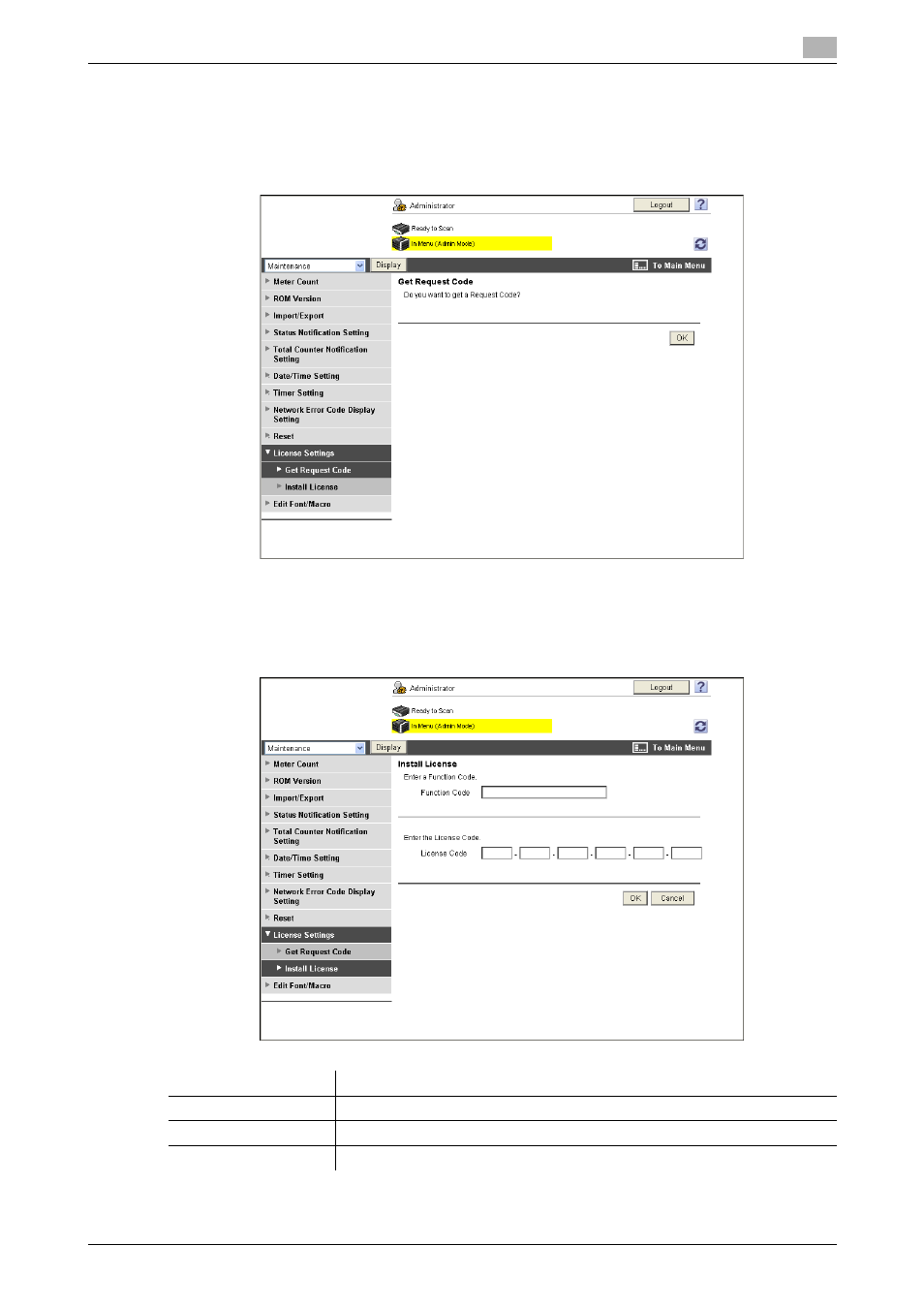
bizhub C652/C652DS/C552/C552DS/C452
2-189
2.56
Settings under "Maintenance"
2
Get Request Code
In the administrator mode of PageScope Web Connection, select "Maintenance" ö "License Setting" ö
"Get Request Code".
If you click [OK], a request code is issued.
Install License
In the administrator mode of PageScope Web Connection, select "Maintenance" ö "License Settings" ö
"Install License".
Item
Description
Function Code
Enter the function code.
License Code
Enter the license code.
[OK]
Click this button to enable the function.
This manual is related to the following products:
