Delete unused user box, P. 2-194 – Konica Minolta BIZHUB C652DS User Manual
Page 212
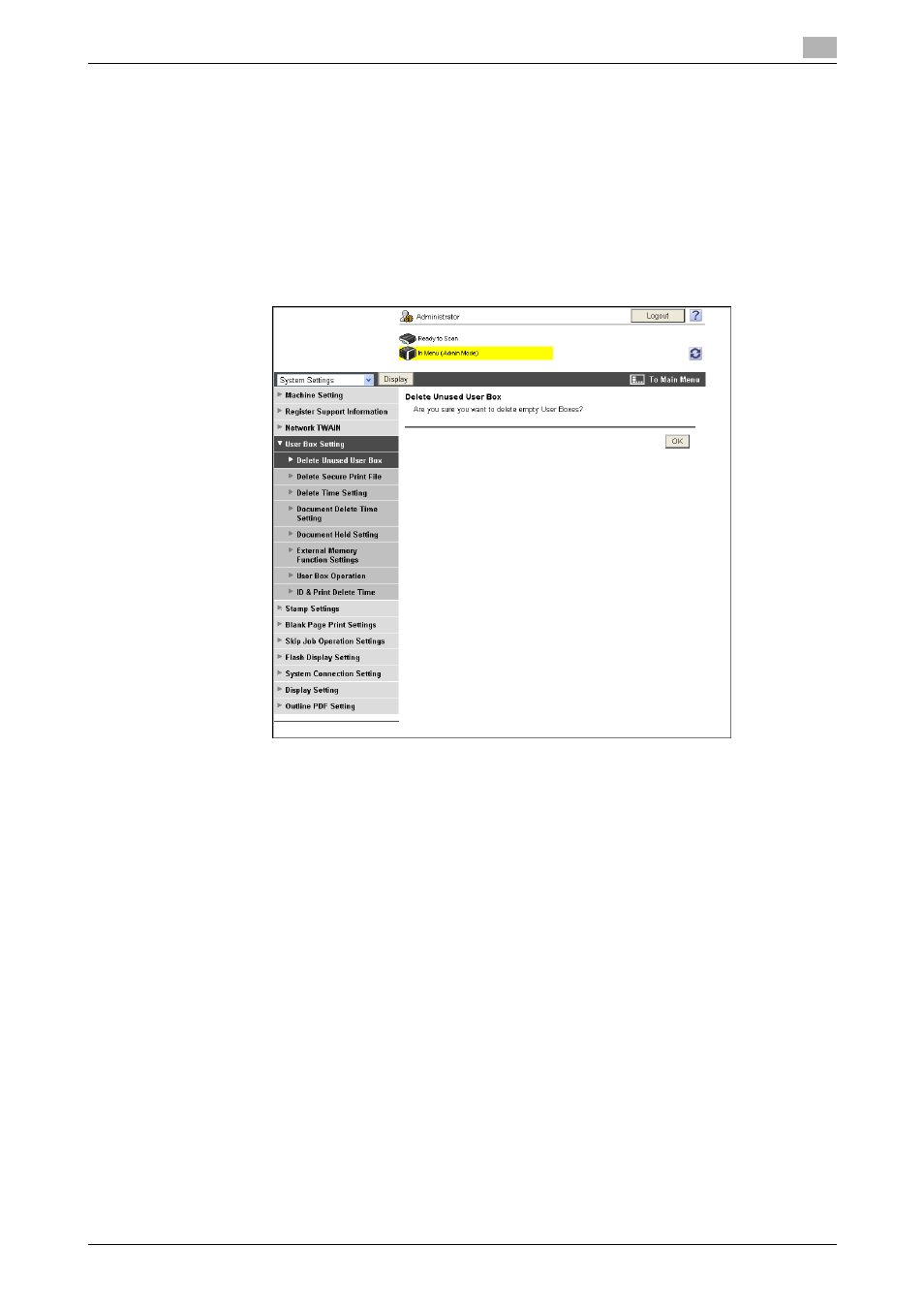
bizhub C652/C652DS/C552/C552DS/C452
2-194
2.57
Settings under "System Settings"
2
2.57.3
Configuring the environmental settings for using User Boxes
Configure environmental settings for using User Boxes.
You can configure settings for deleting unused User Boxes, deleting documents saved in User Boxes, or
using external memory functions.
Delete Unused User Box
In the administrator mode of PageScope Web Connection, select "System Settings" ö "User Box Setting"
ö "Delete Unused User Box".
Click [OK] to delete boxes containing no document.
This manual is related to the following products:
