57 settings under "system settings, 1 registering machine information, Machine setting – Konica Minolta BIZHUB C652DS User Manual
Page 210: Settings under "system settings" -192, Registering machine information, P. 2-192
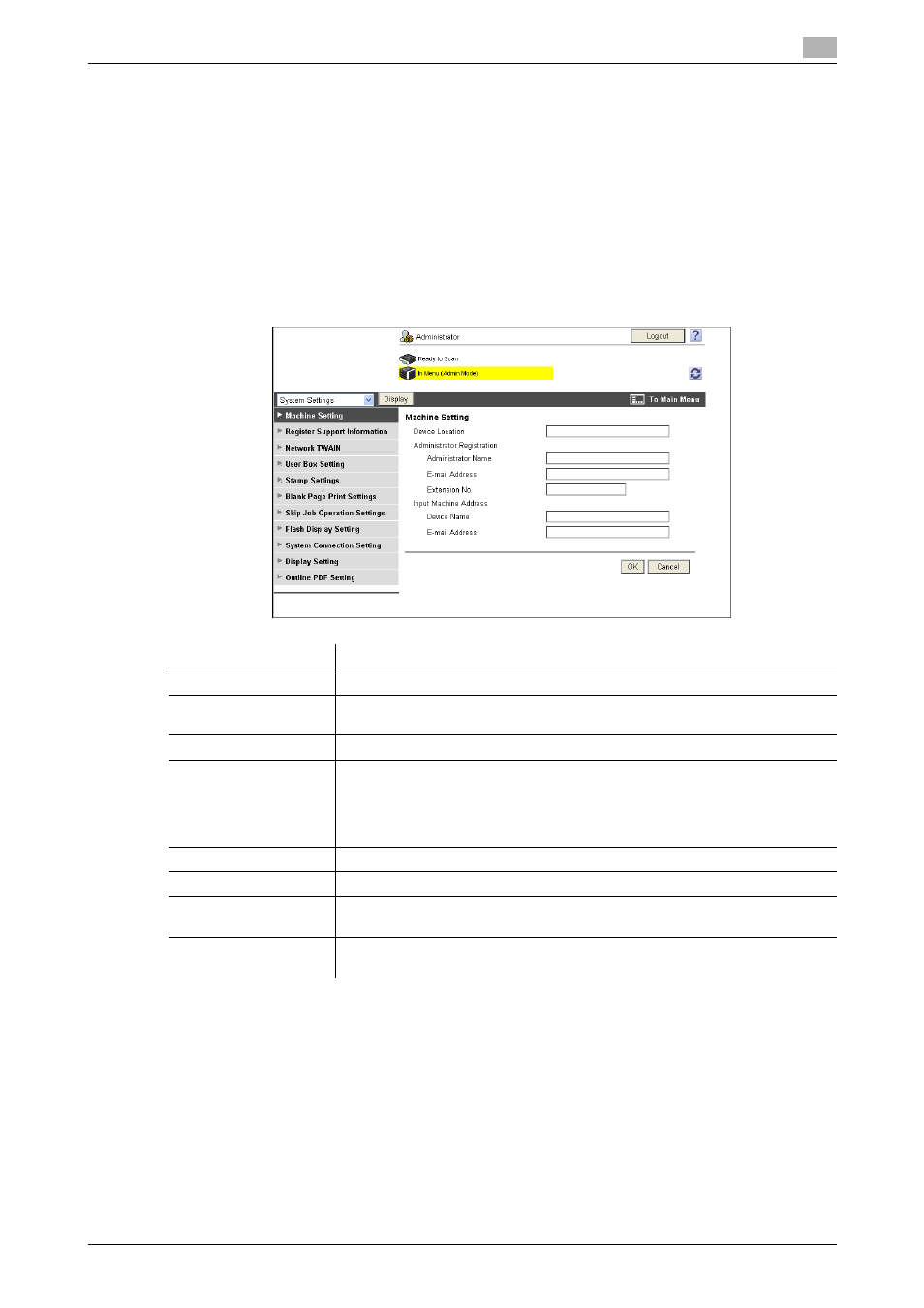
bizhub C652/C652DS/C552/C552DS/C452
2-192
2.57
Settings under "System Settings"
2
2.57
Settings under "System Settings"
This section explains other configurable items under "System Settings" of PageScope Web Connection.
2.57.1
Registering machine information
Register the administrator information and the address of this machine.
The registration of this machine is required for E-mail or Internet fax transmissions.
Machine Setting
In the administrator mode of PageScope Web Connection, select "System Settings" ö "Machine Setting".
Item
Description
Device Location
Enter the installation location of this machine (up to 255 characters).
Administrator Registra-
tion
Register the administrator name and contact information of this machine.
Administrator Name
Enter the administrator name of this machine (up to 20 characters).
E-mail Address
Enter the E-mail address of the administrator (up to 128 characters).
This setting is required for sending E-mail messages. The specified address is
displayed in the From column of the E-mail. If necessary, the address can be
changed to one other than the administrator address from the control panel
prior to E-mail transmission.
Extension No.
Enter the extension number of the administrator (up to eight characters).
Input Machine Address
Register the device name and E-mail address of this machine.
Device Name
Enter the device name (up to 80 characters).
This name is used as a part of an Internet fax subject name.
E-mail Address
Enter the E-mail address of this machine (up to 320 characters).
This setting is required when sending Internet faxes.
