11 configuring user box settings, 12 configuring print settings, 13 configuring fax settings – Konica Minolta BIZHUB C652DS User Manual
Page 23: Configuring user box settings -5, Configuring print settings -5, Configuring fax settings -5
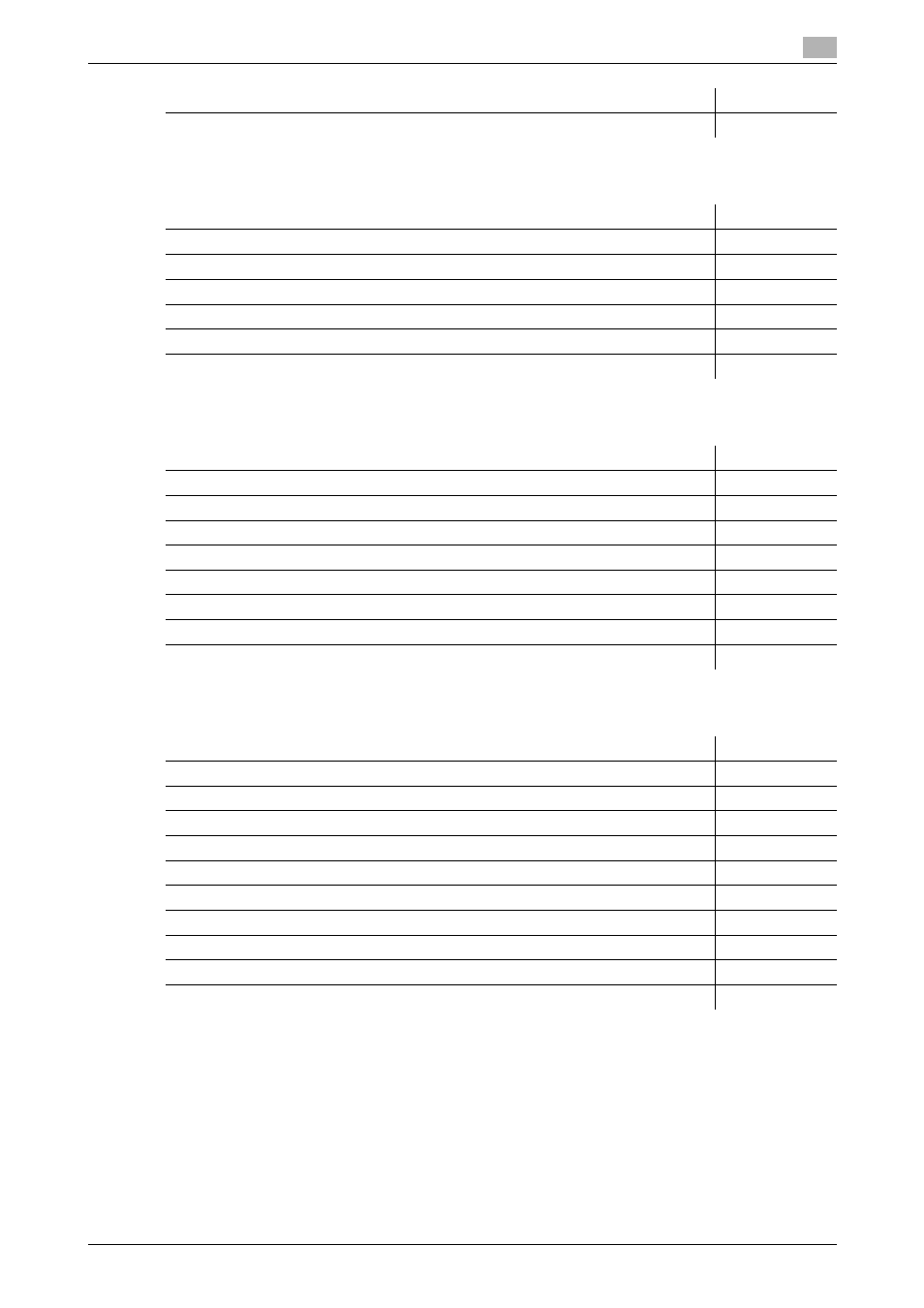
bizhub C652/C652DS/C552/C552DS/C452
2-5
2.1
Procedure list
2
2.1.11
Configuring User Box settings
2.1.12
Configuring print settings
2.1.13
Configuring fax settings
Simplifying entering E-mail addresses
Title
Page
Title
Page
Configuring the environmental settings for using User Boxes
Specifying the maximum number of Public User Boxes
Changing System User Box settings
Creating a new System User Box
Title
Page
Configuring initial settings for the printer function
Configuring the initial settings for the PCL print function
Configuring the initial settings for the PS print function
Configuring the initial settings for the TIFF print function
Configuring the initial settings for the XPS print function
Specifying the timeout of the interface
Disabling the direct print function
Restricting users from obtaining device information using password
Title
Page
Configuring Header/Footer Position settings
Configuring settings for telephone and fax lines
Configuring settings to send or receive faxes
Configuring settings for the fax functions
Configuring PBX connection settings
Configuring settings to print fax reports
Registering the Sender Name and Fax ID
