2 setting items for each procedure, 1 procedure list, 1 connecting to network – Konica Minolta BIZHUB C652DS User Manual
Page 20: 3 scanning, 4 printing, Setting items for each procedure, Procedure list -2, Connecting to network -2, Scanning -2, Printing -2
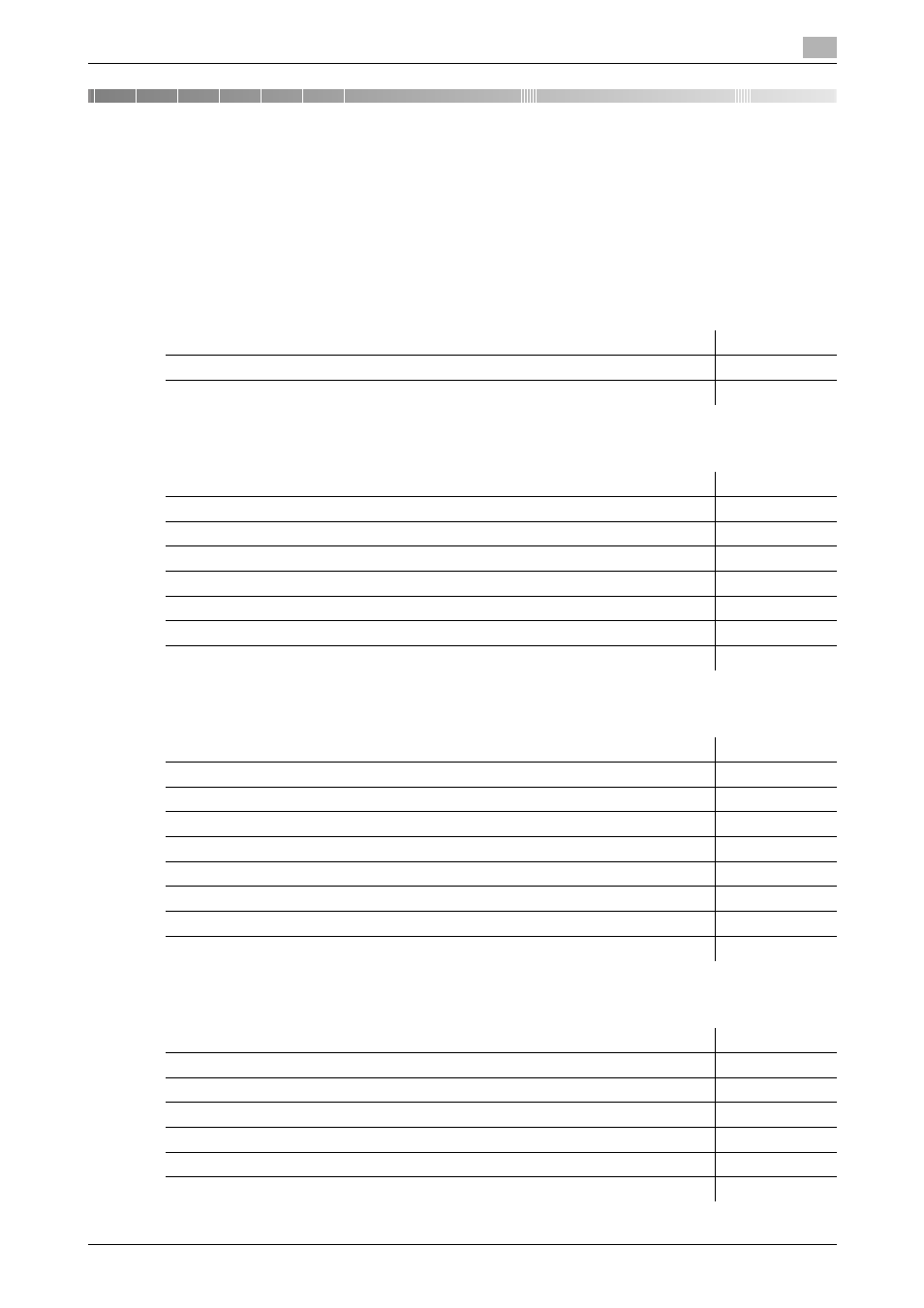
bizhub C652/C652DS/C552/C552DS/C452
2-2
2.1
Procedure list
2
2
Setting Items for each Procedure
2.1
Procedure list
This section describes a list of procedures that are required to use this machine.
Find the required procedure in the list, and configure the required settings.
2.1.1
Connecting to network
2.1.2
Using PageScope Web Connection
2.1.3
Scanning
2.1.4
Printing
Title
Page
Basic settings for TCP/IP communication
Title
Page
Using PageScope Web Connection
Logging in to the administrator mode
Configuring Settings for each Purpose via Wizard
Specifying the display mode of the administrator mode
Specifying the automatic logout time of PageScope Web Connection
Title
Page
Sending scanned data to a computer on network
Sending scanned data to your computer (Scan to Home)
Sending scanned data by E-mail
Sending scanned data to the user's E-mail address (Scan to Me)
Sending scanned data to the FTP server
Sending scanned data to the WebDAV server
Importing images by TWAIN scan
Title
Page
