Delete secure print file, Delete time setting – Konica Minolta BIZHUB C652DS User Manual
Page 213
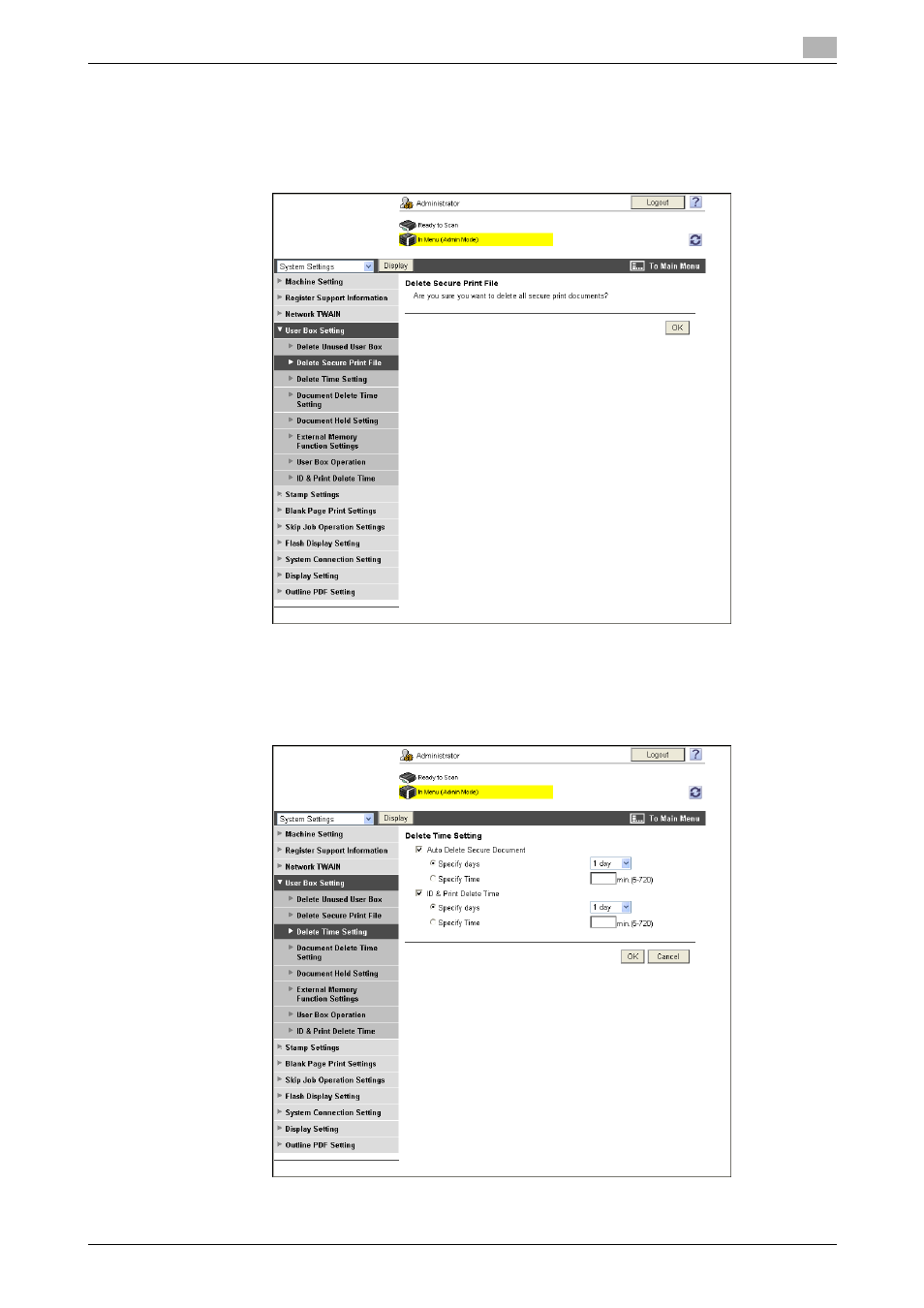
bizhub C652/C652DS/C552/C552DS/C452
2-195
2.57
Settings under "System Settings"
2
Delete Secure Print File
In the administrator mode of PageScope Web Connection, select "System Settings" ö "User Box Setting"
ö "Delete Secure Print File".
Click [OK] to delete documents stored in secure print User Boxes.
Delete Time Setting
In the administrator mode of PageScope Web Connection, select "System Settings" ö "User Box Setting"
ö "Delete Time Setting".
This manual is related to the following products:
