Tiff setting, P. 2-229 – Konica Minolta BIZHUB C652DS User Manual
Page 247
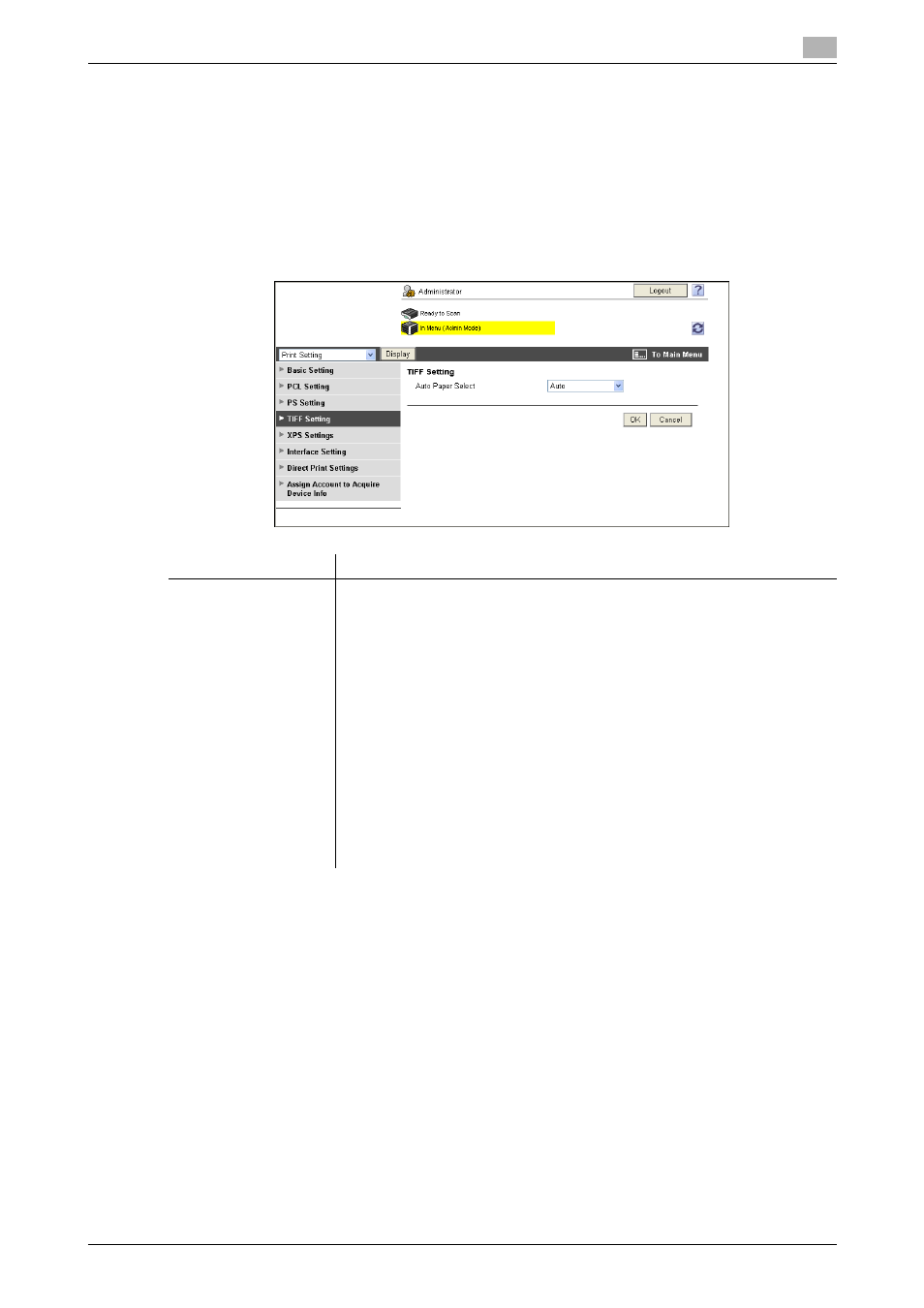
bizhub C652/C652DS/C552/C552DS/C452
2-229
2.61
Settings under "Print Setting"
2
2.61.4
Configuring the initial settings for the TIFF print function
Select this option to configure how to determine the paper size when directly printing TIFF or JPEG image
data.
The direct print function provides three modes: printing data using the direct print function, printing data in
external memory, and printing data in a cellular phone or PDA.
TIFF Setting
In the administrator mode of PageScope Web Connection, select "Print Setting" ö "TIFF Setting".
Item
Description
Auto Paper Select
Configure how to determine the paper size when directly printing image data.
"Auto":
For TIFF/JPEG (JFIF), select this option to calculate the size of the image
based on its resolution and the number of pixels to print the image on paper
that fits the image size. Select this option to print images on paper of the same
size as the image.
For JPEG (EXIF), an image is printed based on the paper size that is specified
in "User Settings" of "Control Panel" ö "Printer Settings" ö "Paper Setting"
ö "Paper Size". An image is enlarged or reduced to fit the paper size.
"Priority Paper Size":
When printing from a cellular phone or PDA, an image is printed based on the
paper size that is specified in "User Settings" of "Control Panel" ö "Cellular
Phone/PDA Setting" ö "Print" ö "Paper" .
When using the direct print function of "PageScope Web Connection" or
printing from the external memory, an image is printed based on the paper size
that is specified in "User Settings" of "Control Panel" ö "Printer Settings" ö
"Paper Setting" ö "Paper Size".
An image is enlarged or reduced to fit the paper size.
