Public user, P. 2-216 – Konica Minolta BIZHUB C652DS User Manual
Page 234
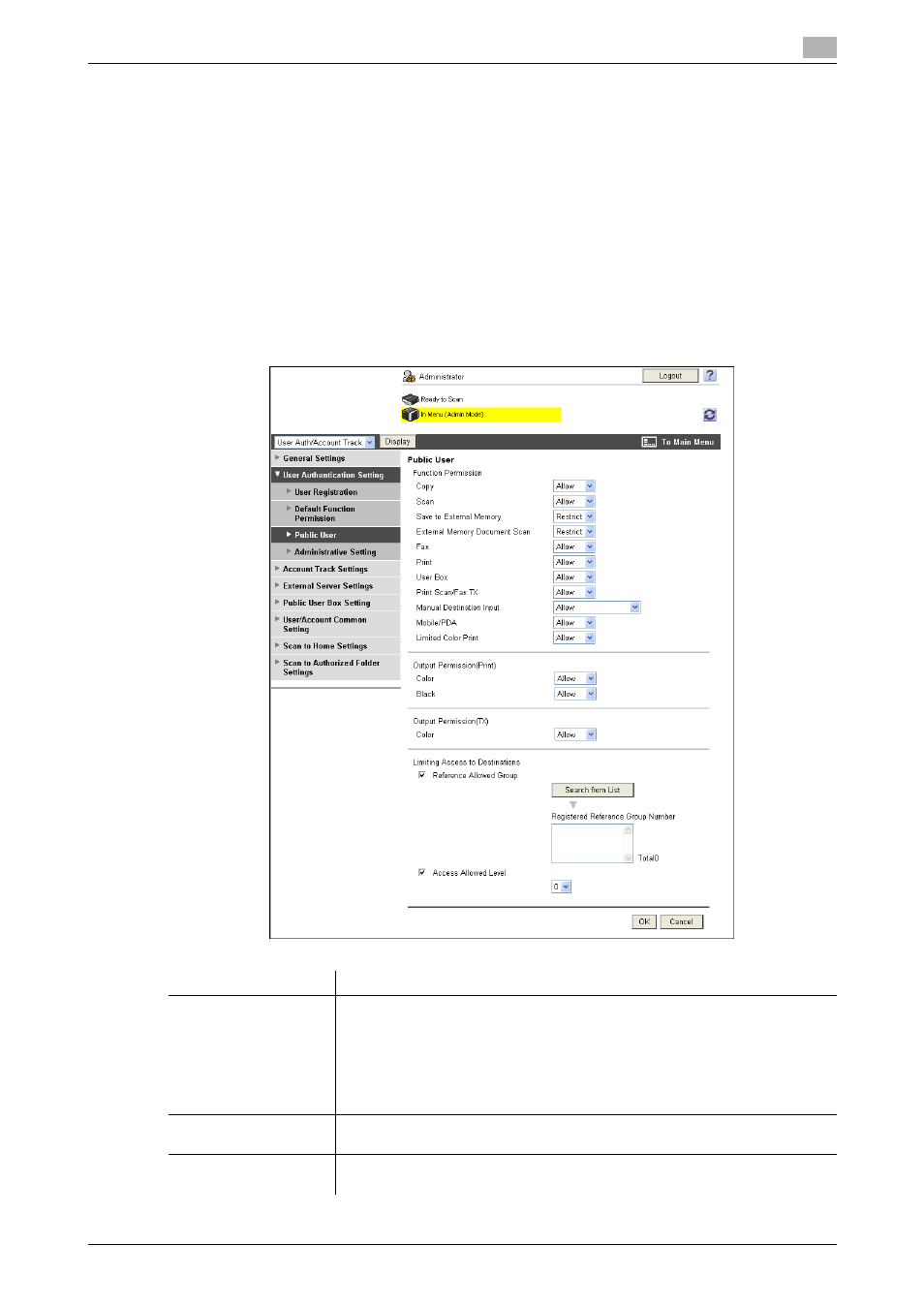
bizhub C652/C652DS/C552/C552DS/C452
2-216
2.59
Settings under "User Authentication/Account Track"
2
2.59
Settings under "User Authentication/Account Track"
This section describes other configurable items under "User Authentication/Account Track" of PageScope
Web Connection.
2.59.1
Configuring the function permission of the public user
Configure the function permission and reference permission of the public users.
Public User
In the administrator mode of PageScope Web Connection, select "User Auth/Account Track" ö "User
Authentication Setting" ö "Public User".
(This menu item will not be displayed if the public user access is not permitted.)
Item
Description
Function Permission
Specify function permissions.
Specify whether to permit "Copy", "Scan", "Save to External Memory", "Scan
a document in external memory", "Fax", "Print", "User Box", "Print Scan/Fax
TX", "Manual Destination Input", "Cellular Phone/PDA", and "Color printing
when color printing is restricted".
If all operations are disabled, no user will not be able to log in to this machine
as the public user.
Output Permission
(Print)
Configure settings to restrict the print functions.
You can specify whether to permit color and black printing respectively.
Output Permission (TX)
Configure settings to restrict the transmission functions.
You can also specify whether to permit the transmission of color images.
