5 sending and receiving network faxes, 6 using user authentication, 7 cooperating with applications – Konica Minolta BIZHUB C652DS User Manual
Page 21: 8 reinforcing security, Sending and receiving network faxes -3, Using user authentication -3, Cooperating with applications -3, Reinforcing security -3
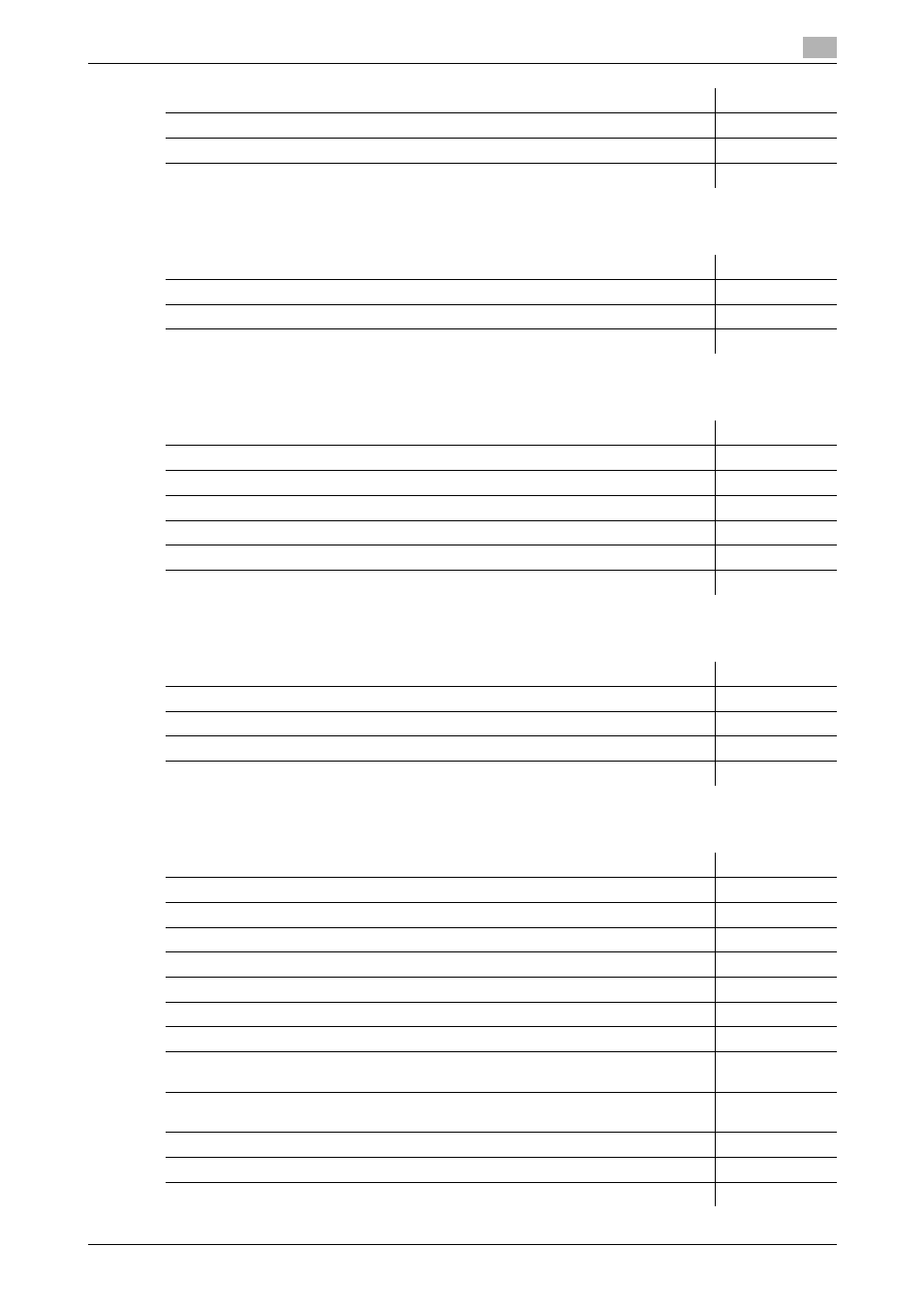
bizhub C652/C652DS/C552/C552DS/C452
2-3
2.1
Procedure list
2
2.1.5
Sending and receiving network faxes
2.1.6
Using User Authentication
2.1.7
Cooperating with applications
2.1.8
Reinforcing security
Using Data Saved in a Cellular Phone or PDA
Title
Page
Title
Page
Sending and receiving IP address faxes
Title
Page
Restricting users of this machine (MFP authentication)
Restricting users of this machine (Active Directory)
Restricting users of this machine (Windows domain or workgroup)
Restricting users of this machine (NDS over IPX/SPX)
Restricting users of this machine (NDS over TCP/IP)
Restricting users of this machine (LDAP)
Title
Page
Using applications that communicate with this machine with TCP Socket
Linking an OpenAPI system with this machine
Using the FTP server and WebDAV server functions
Canceling the connection with applications
Title
Page
Registering the certificate of this machine for SSL communications
Using device certificates depending on protocol
Registering a user certificate in this machine
Restricting the use of the SMB address registered in the address book
Sending scanned data by E-mail (with digital signature)
Sending scanned data by E-mail (Encryption by public key)
Using Web services to secure communication from Vista/Server 2008 to this machine
via SSL
Using Web services to establish an SSL communication from this machine to Vis-
ta/Server 2008
