4 logging in to the administrator mode, Logging in to the administrator mode -10 – Konica Minolta BIZHUB C652DS User Manual
Page 28
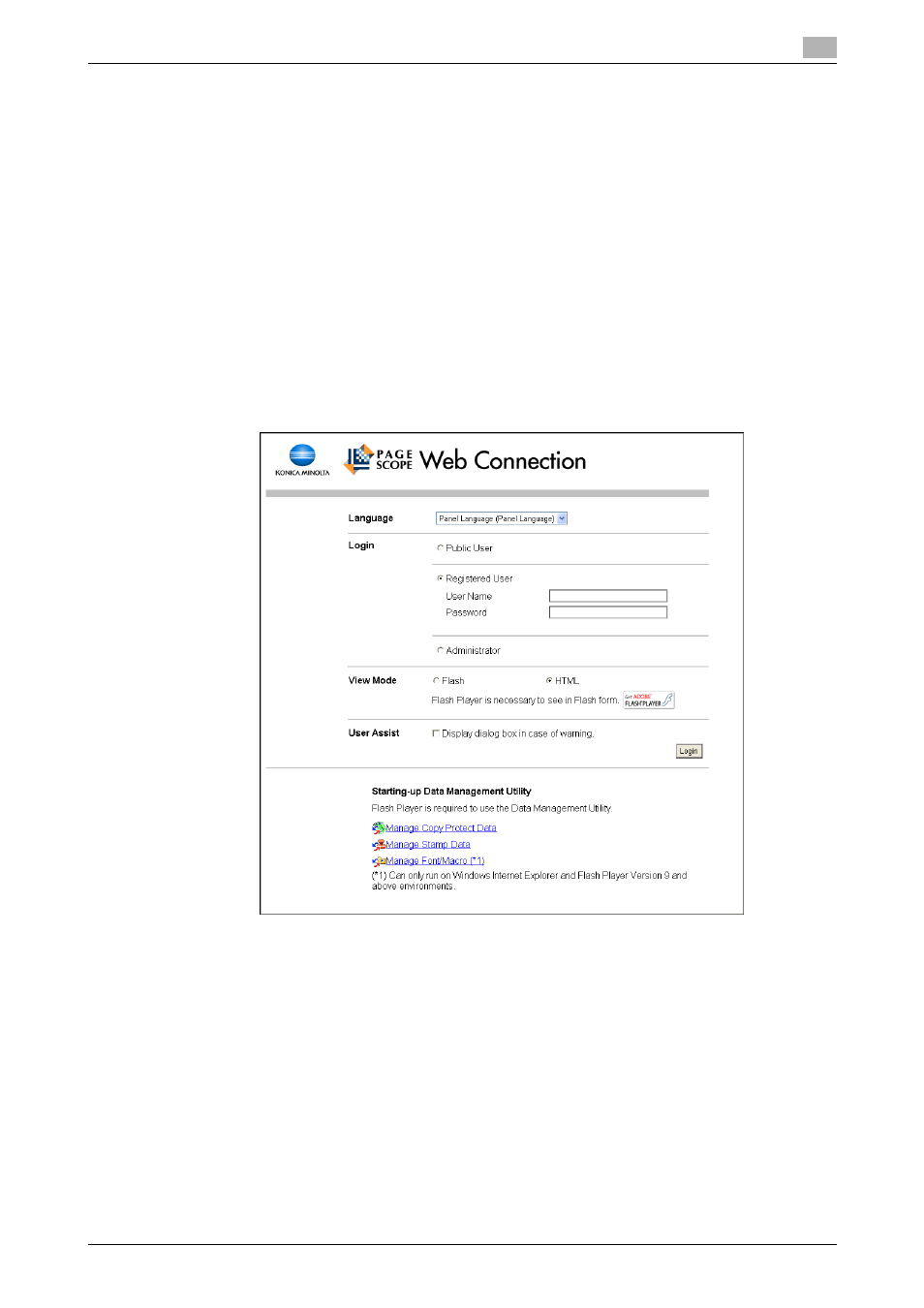
bizhub C652/C652DS/C552/C552DS/C452
2-10
2.4
Logging in to the administrator mode
2
2.4
Logging in to the administrator mode
To configure this machine with PageScope Web Connection, log in to the administrator mode. The following
shows a procedure to log in to the administrator mode.
Reference
-
If you are already logging in to the administrator mode, you cannot use the control panel of this machine
to perform operations.
-
Depending on the status of this machine, you may not be able to log in to the administrator mode.
-
If you access PageScope Web Connection while User Authentication or Account Track is not enabled,
you will see the screen displayed when you logged in as the public user. To log in as an administrator,
log out from the public user mode once.
1
In the login page, select "Administrator", and click [Login].
% If necessary, select the language and view mode.
% The flash display can be restricted if necessary. For details on configuring the setting, refer to
% Selecting the "Display dialog box in case of warning" check box displays a dialog box when a
warning has occurred during operation.
