Dot matrix, Resolution, 2 density (g3/i-fax/ip/e-mail/ftp/smb/relay) – Konica Minolta bizhub C200 User Manual
Page 66: Map -24 dot matrix -24 resolution -24, Density (g3/i-fax/ip/e-mail/ftp/smb/relay) -24, P. 4-24
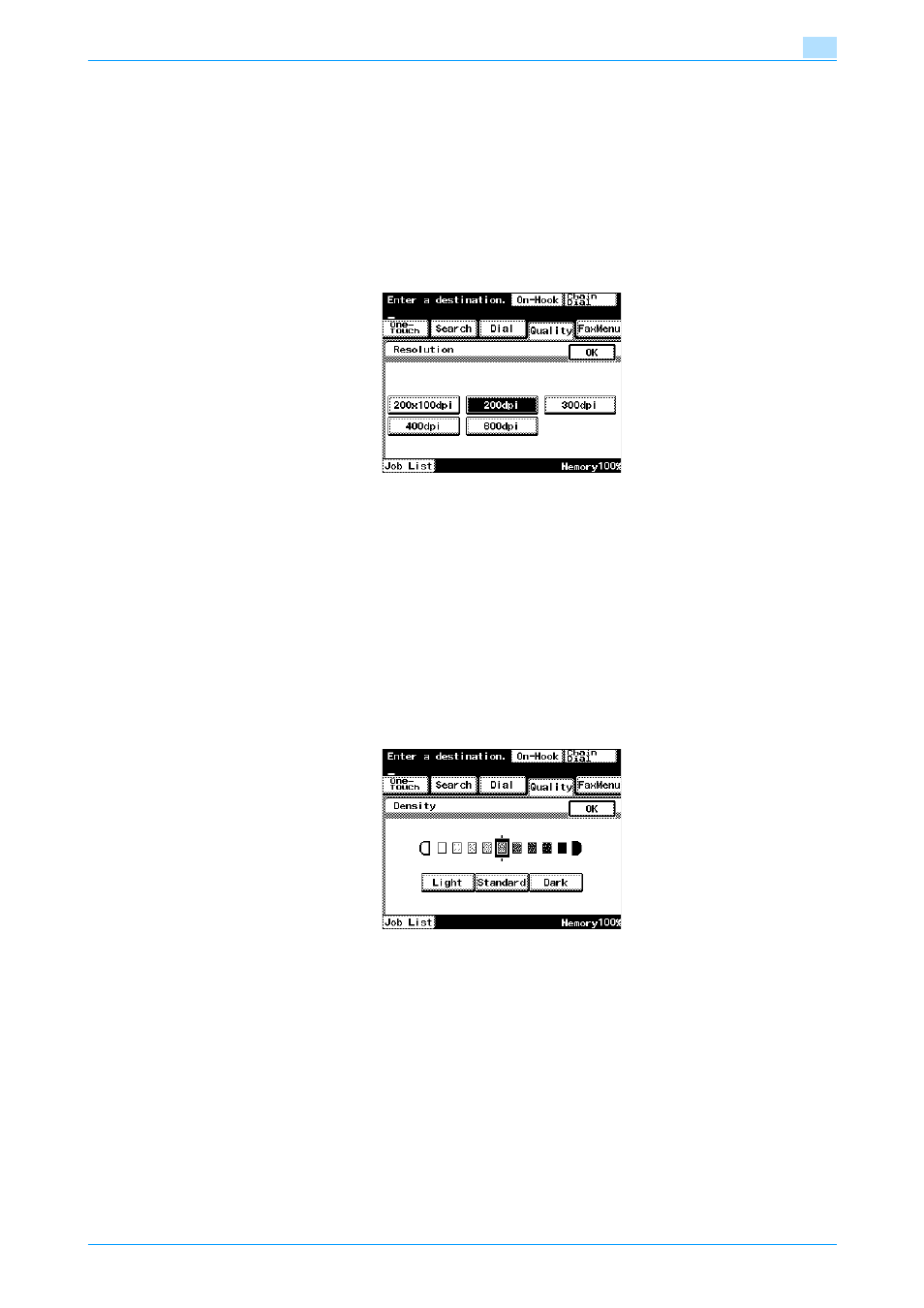
C200
4-24
Transmitting data
4
Map
Select this setting when sending originals containing pencil markings or fine colored lines or originals with a
background color, such as maps.
Dot Matrix
Select this setting for originals containing text that generally appears faint. With this setting, text is
reproduced darker, for example, with text originals written in pencil.
Resolution
Touch [Resolution] to select the resolution for scanning.
!
Detail
If a high resolution is specified, but a low resolution is selected for "TX Resolution (Max.)" in the
Scanning Mode screen, the setting selected in the Scanning Mode screen is given priority.
A G3 fax will not be transmitted if "600dpi" is selected.
If a high resolution is specified, the image data becomes too large and there will be a large load on the
network. Depending on the network environment, communication may not be possible.
4.4.2
Density (G3/I-FAX/IP/E-Mail/FTP/SMB/Relay)
Adjust the density for scanning.
-
To adjust the density, touch [Light] or [Dark].
-
Touch [Standard] to reset the setting to its default.
